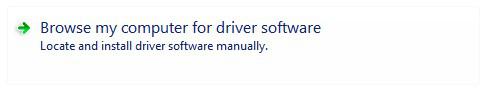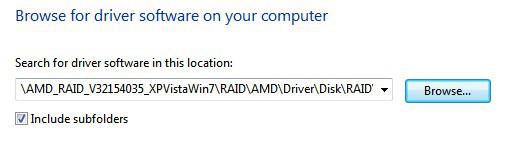Asked By
muench don
0 points
N/A
Posted on - 05/23/2013

I downloaded AMD Catalyst Manager from the internet, I installed it and when I tried to open the application this message appeared.
Is there someone that can explain why did this happen?
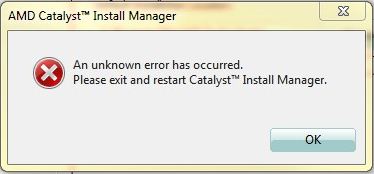
AMD catalyst Install Manager
An unknown error has occurred.
Please exit and restart Catalyst Install Manager.
OK
AMD Catalyst Manager application showing error while opening

Hello Muench,
Try to do the following please :
Forgot about the error, go to the Device Manager, select the device with yellow exclamation mark and right click on it then select Properties .

Now this window will appear

Select update driver on the Driver tab

Then select Browse my computer for driver software
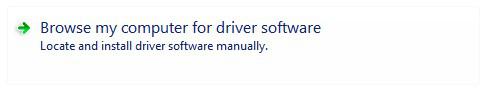
Locate the driver you just download it .
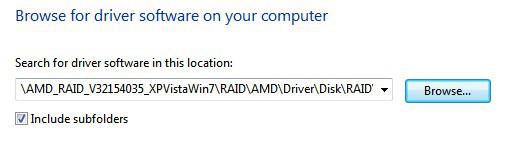
This window saying Windows has successfully updated your driver if you located the write folder with the .inf .

I hope it works.
AMD Catalyst Manager application showing error while opening

Hi Muench,
If you are using an antivirus software or firewall, make sure that those are disabled when installing AMD Catalyst. Some antivirus applications have been known to block the installation of AMD Catalyst.
This error could also indicate that you do not have Administrator privileges in Windows. When you install AMD Catalyst, always run it as Administrator by right-clicking on the installation file and selecting “Run as Administrator”.
If the problem still happens, try downloading the file again because it is possible that the file that you just downloaded is corrupt.
I hope this helps.
AMD Catalyst Manager application showing error while opening

Beside these solutions you can apply another technique to fix this issue. Go this Techyv page and get that idea.
AMD Catalyst Install Manager error