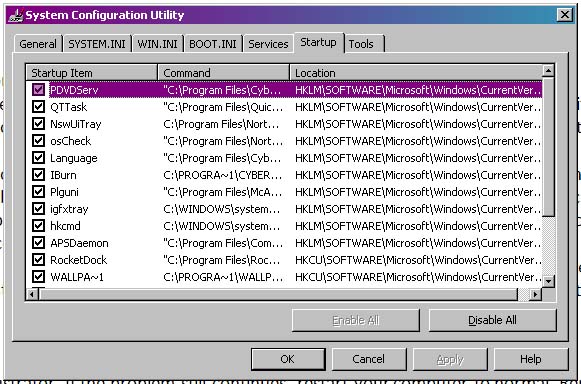Hi,
I have created a big project in Adobe Illustrator and it seems like I am not able to save the project. Before I start the project I have made an update to Adobe, I clicked the OK button and I have lost everything. Now I want to start again, but it doesn’t save anything. How can I make my Adobe work again? I have this error because of update ? Please help !
Thanks !

Adobe Illustrator
An unknown error has occurred
Adobe Illustrator an unknown error has occurred

This is a common error to Adobe Illustrator CS3 and since you did not mention the version you are using, I will just assume that you have this version because the problem is the same. First, check if you have installed Microsoft Zune. If this is true then it is possible that you have an older version of the Zune software which probably conflicts with Adobe Illustrator.
The next thing to do is to update Zune software to the latest version but unfortunately Zune software is no longer available and updating it is no longer supported. So in this case just uninstall Microsoft Zune from your computer. If Adobe Illustrator is still having an error, disable all startup items including non-Microsoft services.
Click Start, Run, and type without quotes “msconfig” and hit Enter. In General tab, select Selective Startup. Go to Startup tab and click Disable All. Go to Services tab, check Hide All Microsoft Services, and click Disable All. Click OK and restart your computer. See image.

Open Adobe Illustrator. If the problem still continues, restart your computer to normal. Repeat the same steps in going to the startup items. In General tab, select Normal Startup. Go to Services tab and click Enable All. Go to Startup tab and select Enable All. Click OK and restart your computer. See image.
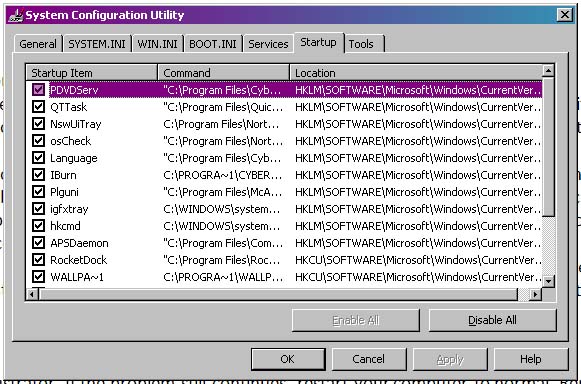
Another reason why you receive the “unknown error” is a damaged preferences file. To fix this, you need to recreate the preferences files. If Adobe Illustrator is running, close it. Open Windows Explorer and go to “C:Documents and Settings[your user name]Application DataAdobe” and rename the folder Adobe Illustrator CS3 Settings to something else like “Adobe Illustrator CS3 Settings backup”.
After renaming it, open Adobe Illustrator. Since the settings folder was renamed to something else the program will create new preferences files.