Microsoft Dynamics GP stopped because of duplicate key value

Hi there,
While installing Analytical Accounting in the middle of the process two errors stopped the install wizard. I tried to run the install twice and also downloaded again but still. I don’t know if is a problem with my laptop or with the software. Can anyone help me to install it properly? Also, I am curious why I have this kind of error? Regards!
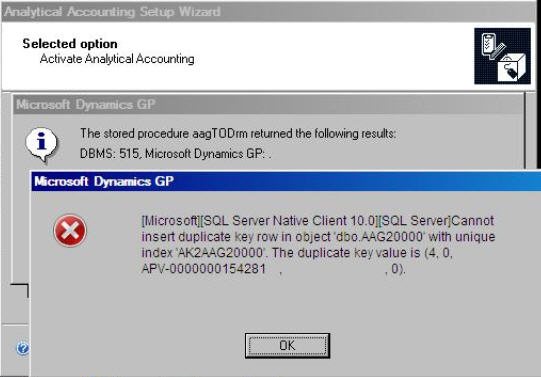
Microsoft Dynamics GP
[Microsoft][SQL] Server Native Client 10.0][SQL Server]Cannot insert duplicate key row in object ‘dbo .AAG20000’ with unique index ‘AK2AAG20000’. The duplicate key value is (4, 0, APV-0000000 154281, ,0).












