Adobe Captivate has stopped working

Hi,
An error message appears like the screenshot given here when I go for publishing MP4 using the tool “Adobe Captivate”. Can anyone give me the solution please?
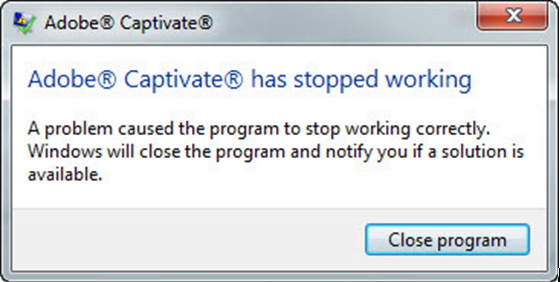
“Adobe Captivate
Adobe Captivate has stopped working
A problem caused the program to stop working correctly. Windows will close the program and notify you if a solution is available”












