Adobe reader error occurred on my Desktop using Windows 7

When I go for installation of adobe reader on my PC (I’m using Windows 7), the system shows me an error message like the given in the screenshot. Can you please help in this regard?
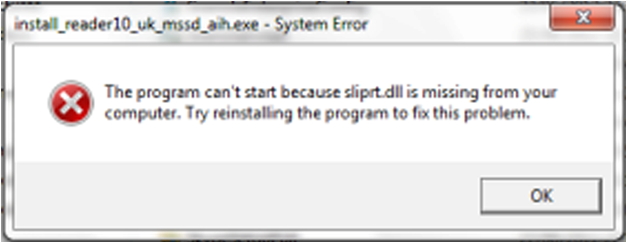
“Install_reader10_uk-mssd_aih.exe-System Error
The Program can’t start because sliprt.dll is missing from your computer. Try reinstalling the program to fix this problem”












