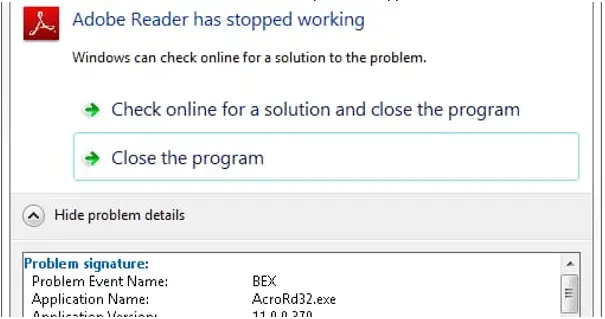Adobe Acrobat DC Display Acrobat Bex Error



Sometimes, the acrobat stops working with the error message ‘Adobe Acrobat DC has stopped working.’ The option it shows the user is:
• Check online for a solution and close the program.
• Close the program.
The Problem Event Name is Acrobat BEX error (Buffer Overflow Exception). The error appears in Windows because of the incorrect system files or corrupted files. The Solution to fix the problem is shown below:
Solution 1: Uninstall the program and reinstall it.
Go to Control Panel and open Uninstall the Program, then select the application and click on uninstall option.
Solution 2: Perform a full system scan.
Run the Antivirus program and perform a system scan, then eliminate the problematic files.
Solution 3: Upgrade the software to the latest version.
Look for the latest version of the software and update the application.