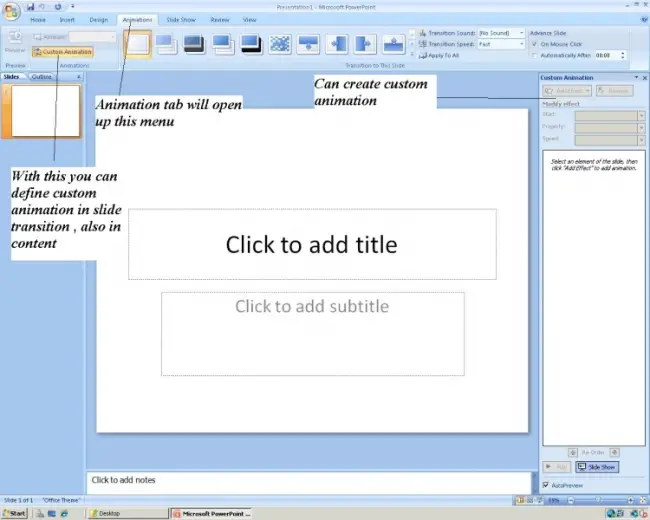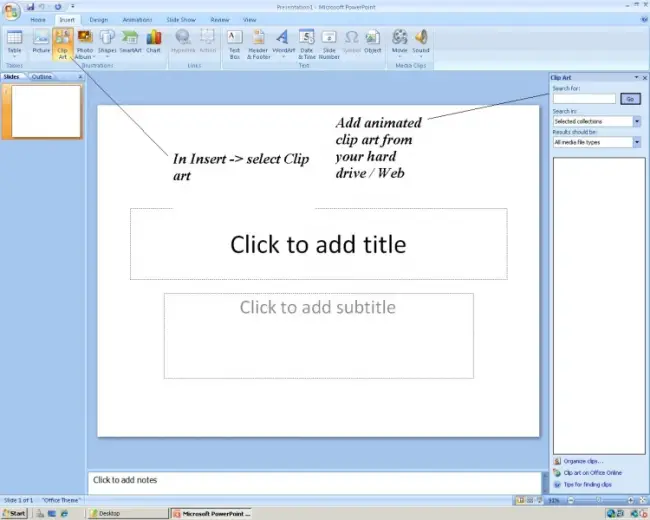Adding animation on PowerPoint 2010
Asked By
0 points
N/A
Posted on - 04/04/2012

Good day!
I am having a report tomorrow and I really need the experts help.
How do you add an animation to the PPT slides of presentations in 2010 PowerPoint?
I really need the steps ASAP. Thanks.