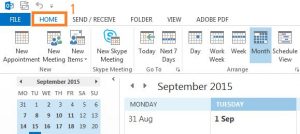Adding A Calendar In Outlook, How To Add A Shared Calendar In Outlook. If Anyone Knows, Please Help.
Asked By
0 points
N/A
Posted on - 04/12/2017

I have to add a shared calendar in outlook, does anyone know how to add a shared calendar in outlook? It will be a great help.