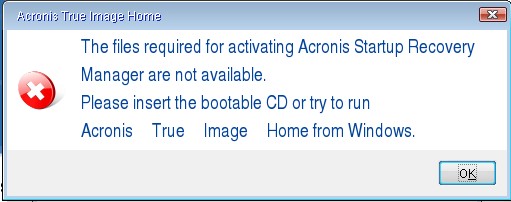This is the error I always get whenever I try to run the recovery manager, it is asking me to insert the bootable disk, where do I get it?
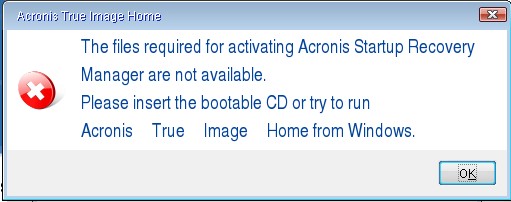
Acronis True Image Home
The files required for activating Acronis Startup Recovery Manager are not available.
Please insert the bootable CD or try to run Acronis True Image Home from Windows.
Acronis True Image files required not available

Hello,
You have to create a bootable disk for this purpose, try these steps:
Create the Acronis bootable cd as an iso image (you can also burn it to a cd). Please use "full" bootable instead of "safe" bootable cd.
From the iso image extract files from the "Folder" of recovery manager and save them any where.
Now extract the ubcd files from the iso image
Copy the acronis files into the "ubcdcustom directory "
then edit "custom.cfg" like this:
LABEL acronis
MENU LABEL Acronis True Image 10 Full
KERNEL /custom/acronis/kernel.dat
APPEND initrd=/custom/acronis/ramdisk.dat /S quiet vga=791 load_ramdisk=1 prompt_ramdisk=0 ramdisk_size=32000
Make the ubcd.iso as detailed elsewhere
Burn it to complete the process!
Hope it helps!!
Acronis True Image files required not available

You're getting that error because of the following possible reasons:
-
The Acronis Bootable Media that you are trying to install is on a removable flash drive or on a CD/DVD,
-
or you are trying to boot the computer from the Acronis Bootable Media, and also trying to activate Acronis Startup Recovery Manager
To resolve that issue, try troubleshooting the issues above. If they do not help, you will need to get the latest version of the setup of Acronis True image from the following link: Installation of the Latest Update of an Acronis Product.
Download it and then use it for installation.
Regards,
Carl