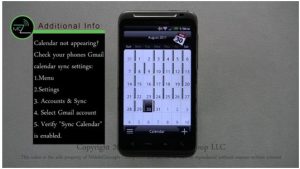How can we sync outlook on multiple computers? How can multiple devices connect and sync to one mail account?
Access Your Data From Different Computers Using Sync Outlook On Multiple Computers And Access.

We have seen that many accounts can be connected to many devices, the similar way we can connect many devices to one mail account.
Which technically can be said has inheritance, which can use one parent class to any number of sub child classes.
Don’t worry it’s not that complicated to do that multiple device syncs which are connected to one single domain mail.
To that multiple syncs between the many devices connected to one mail domain follow these steps:
Step 1: Go to settings.
Step 2: Go to accounts.
Step 3: click on add accounts.
Step 4: Then you will see a dialogue box.
Step 5: enter your outlook account and click on next.
Step 6: enter your password and click on sign up.
Step 7: once you enter your account details then it’s all set up.
This is for the sync in the mobile devices, now sync the same mail with the desktop.
To do so follow these steps:
Step 1: Go to settings.
Step 2: Go to accounts.
Step 3: Go to sign-in options.
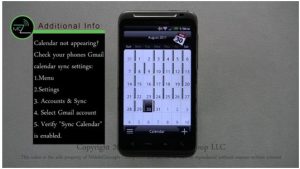
Step 4: Enter your email in the email dialogue box.
Step 5: Enter your password.
Step 6: Hit the sign in button.
Step 7: After that, you will be signed into the PC.
Once you’re signed into the PC with the same account with which you have signedon the mobile device.
Then your outlook account is connected to both the devices which are for the android mobile device and the laptop or the desktop. To which you have connected.
This is what generally happens with everyone in the world. The multiple syncs which are on rage in these days.
When we are in office and planning for meeting someone in the evening and add a reminder to our account in the outlook using the android mobile and let us suppose the battery is dead then this comes into picture and helps us out when we have reached home our laptop or our desktop will give us a reminder and help us remember that we need to meet someone that evening.