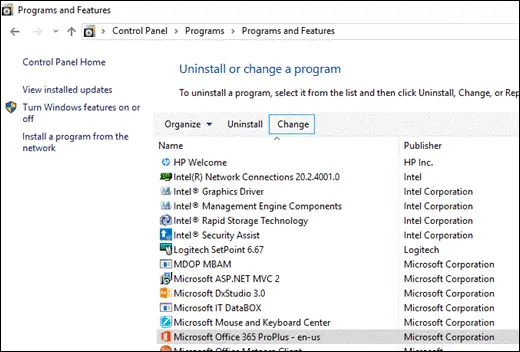Absence Of Appvisvsubsystems32 Dll

I logged in to my computer and an error message saying: “ONENOTEM.EXE – System error: the appliance can not start because AppVIsvSubsystems32.dll is missing on your computer Try reinstalling the program. “Then I tried to start Word and get a corresponding error. I tried PowerPoint to start the same message. So I tried to see if the repair would work, but it did not work. How can I solve the problem?