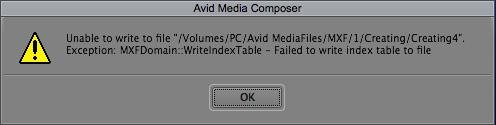Hello,
I have downloaded and installed this software, trial version from official website and I have this error when I want to install. I tried many times to install it and I used different tools but no success. I really need to try this software so please can anyone help me to fix this error? Why I have it? I will have it even when I will buy the full version of software?
Thanks!
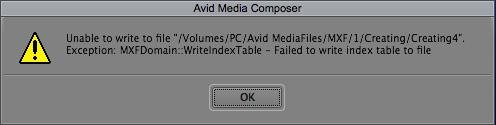
Avid Media Composer
Unable to write to file “/Volumes/PC/Avid MediaFiles/MXF/1/Creating/Creating4”.
Exception: MXFDomain::WriteindexTable – Failed to write index table to file
OK
Avid Media Composer error Unable to write to file

Most common error why a user is unable to install an application is incompatibility. That’s why before installing a program, you need to check first if the application supports your operating system or not and if you are required to install other software or components for the program. This doesn’t only apply to Microsoft Windows applications but to any applications being installed on a computer be it Windows, Mac, or Linux.
Since you are using Mac OS X, check again if Avid Media Composer supports your current Mac OS X version or not. Since you did not mention the version you are installing, check with the documentation that comes with your package for the application’s system requirements. This will help you determine if you need to update your operating system or not.
Also, since you are installing the trial version of Avid Media Composer, make sure you haven’t used it before because if you do and you are only reinstalling the program, it is possible that you are using an expired version or the free trial days of your copy has already been exhausted. If this is the case, either purchase it for the full version or download the latest trial version from Avid Media Composer.
Remember, the trial version only lasts for 30 days. For Windows, it supports Windows 7 Professional Service Pack 1 and Windows 8 [Professional or Enterprise] all x64. For Mac, it supports Mac OS X Lion, Mountain Lion, and Mavericks all x64.