2011 error message (on newly installed computer). Can someone help?

Hello,
My machine is a Windows 7 64bit, 9GB Ram one. I recently setup for point cloud handling and has both 2011 and 2012 and getting errors with a crash except 2011 one. Currently we are using 2011 only. Can I solve this without a repair or reinstallation?
My machine description:
Civil 3D/Microstation/Cyclone/Cloudworx
Windows 7 64-bit
Xenon 2.26 GHz 4 GB RAM
Here I have given a screenshot of the error too.
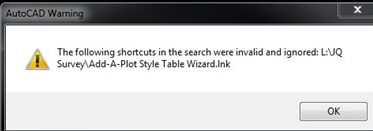
AutoCAD Warning:
The following shortcuts in the search were invalid and ignored: L:JQ SurveyAdd-A-Plot Style Table Wizard.Ink
I will appreciate any help on this matter.
Thank you.












