Windows XP
How to identify the fault when system continuously restart? And how do I solve that?
- 2628 views
- 5 answers
- 0 votes
I install window XP in system now I am trying to open any drive when I do double click at any drive then I receive below error. I am very confused about this error because if I do very small mistake I can lose all data. Please if any one knows its proper solution tell me.
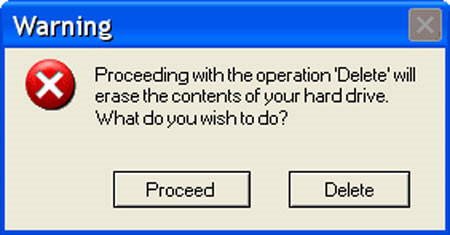
Warning
Proceeding with the operation ‘Delete’ will erase the contents of your hard drive.
What do you wish to do?
- 4640 views
- 2 answers
- 2 votes
Hi There!
My microphone has not been detected.
I cannot find my microphone/headphone in my windows.
Please help me.
I want to fix this problem.
When I plug in any microphone or headphone so it cannot be detected.

But why?
I check my all USB connection. All cables are connected properly.
So why this problem became disturb to me?
Please solve this problem with helpful answers.
- 1849 views
- 3 answers
- 0 votes
Hi There,
Hello everybody! My windows firewall is closed and I cannot turn on now. I selected and applied for turn off before some days. Because then I was not enough bandwidth in my Internet modem. But now I can turn on my windows firewall.
It helps my PC every moment from fraud and viruses. So please tell me how can I active windows firewall?
- 1604 views
- 3 answers
- 1 votes
Hi There!
I need immediately help for my windows XP.
Because I cannot install my windows XP.
After passing some times computer says: cannot copying the following file or retry.
- 1604 views
- 2 answers
- 0 votes
Hi there!
My computer has funny problems. It is really a funny issue for windows. But I cannot solve this. When I run my computer then windows media player run automatically and play music. How is it possible?
I cannot find this option to stop it. But I try to delete windows media player auto play from my task bar. I delete this from task bar. But no issue solve. How can I stop this?
- 910 views
- 2 answers
- 0 votes
Hi All,
XPSP2 – VMware Workstation error anyone has a clue
I get this error message does anyone have a clue on how to fix this.?

XPSP2 – VMware Workstation
VMware Workstation has measured your CPU speed to be 2660 MHZ, but Windows reports that it is 2683 MHz. This may mean that your computer has a power – saving feature that varies the processor speed. As a result. The clock in your virtual machine may run too fast or too show.
For a workaround. Please refer to the VMware knowledge base article at:
- 2087 views
- 1 answers
- 1 votes
Hi There!
I have a serious problem. I mean that, my CD/DVD problem is very serious for me.
Because I cannot setup windows. When I enter windows bootable CD for windows setup.
After some time it will hang up my PC. It cannot enable to read my disk data.
So please tell me how can I setup my windows by CD/DVD disk?
- 1040 views
- 2 answers
- 1 votes
I started to make an MS word file and save it to one of my folders about the sales that I made for the company that I’m currently working as a project manager. But when I decided to delete it the folder that have the file that I already finish, a pop-up started to show this “Cannot delete folder: It is used by another person or program”.
I try to restart my computer but again, it cannot be deleted. I do not know how I can delete this folder permanently because I really do not want to add an extra folder in my documents. I hope that there is a solution about this folder. Thanks
- 1046 views
- 3 answers
- 0 votes
I buy 2 CD’s of Window XP from shop. I try to install window, but I receive below error.
Then I replace DVD room and then again try to install Window XP but same error appears again.
I am very confused about this error please tell me its reason and solution.

Fatal Error
An error has been encountered that prevents Setup from continuing.
One of the components that Windows needs to continue setup could not be installed.
- 1779 views
- 2 answers
- 0 votes











