Asked By
cody coloma
10 points
N/A
Posted on - 09/02/2011

Hi There!
I have a serious problem. I mean that, my CD/DVD problem is very serious for me.
Because I cannot setup windows. When I enter windows bootable CD for windows setup.
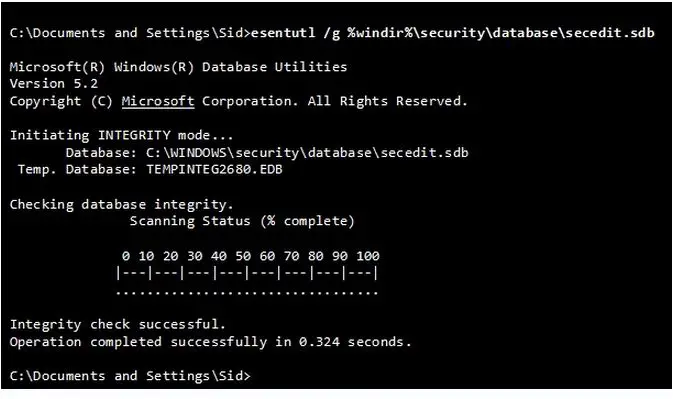
After some time it will hang up my PC. It cannot enable to read my disk data.
So please tell me how can I setup my windows by CD/DVD disk?
Cannot read data setup Windows XP in my laptop

Try to change your CD/disk may be your disk have a scratch, burn a new one then try again, If there's no progress may be there's a hardware problem, check your motherboard, ram, HDD or your power supply.
Cannot read data setup Windows XP in my laptop

I usually do a reformat on my hard drive every 3 months or every time my antivirus expires and I install Windows XP. But how come I’m not familiar with the image you posted. Usually, when installing Windows XP, after inserting the Windows XP installer disk on the optical drive’s tray and then restarting the computer, all tasks are done automatically. When the computer starts, the disk automatically loads and begins the installation. You will see a message on the screen that says “Press any key to boot from CD”.
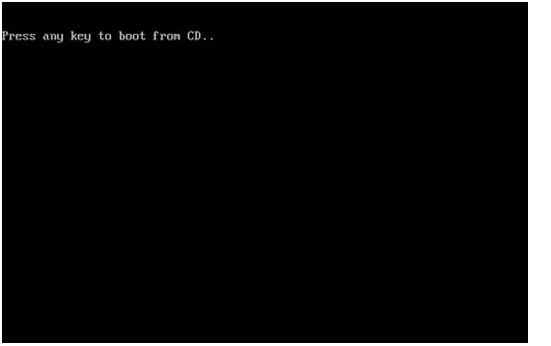
As usual, to install Windows XP you need to press any key to start the installation. And the rest is automatic. You just need to follow the instructions on the screen to proceed with the installation. And if ever something goes wrong in the middle of the installation, you will see the blue screen or sometimes the process will just restart and there are times if there is a file in the installation disk that can’t be read or accessed, the name of the file is displayed on the screen together with the information about the error.
If you are having problems installing Windows XP, check your installer disk if it is really working. Check the disk’s data surface if it has any scratches on it or you can try installing it on another computer to see if it works there.













