Windows XP
I am trying to optimize my computer for gaming purposes to solve lag issue. I researched on the web to find some guides pertaining to this problem. I manage to lessen the lag that I’m experiencing but another issue appears. There is an error message saying that the system needs to shut down. See image below.
I don’t know what’s causing this I already scanned my computer for viruses that probably I got from visiting other websites but no virus was found. I cannot conduct a system restore since I previously disabled it. How can I solve this problem? Someone help please.
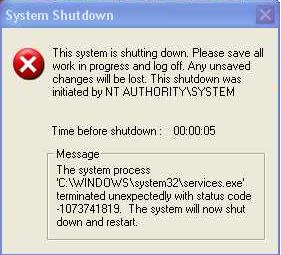
System Shutdown
- 1562 views
- 2 answers
- 0 votes
When I'm trying to shutdown my computer that give me a blue screen and that says "memory dump" and computer automatically being restarted. I'm trying to fix that by installing windows again, but the problem is still there.
- 1242 views
- 4 answers
- 2 votes
I use Microsoft Windows XP. Three days back I copied some files from my friend's USB drive. Since then I am facing a problem of system shutdown problem . It says system is shutting down, please save all your work and log off. I don't know what is going on.
Please expert help me out.
- 794 views
- 1 answers
- 0 votes
I have a severe problem with my Windows XP. Usually I use Ubuntu, an open source operating system, along with Windows XP. But now I there has been a problem. Ubuntu is not working properly. Even the setup process cannot be completed successfully. Windows is becoming incompatible. I need an urgent solution for it.
- 1074 views
- 2 answers
- 0 votes
Last week my sister activate the automatic update on and My computer got encounter a Windows Genuine Advantage (WGA) problem. I tried to fix with system restore also. My bad luck It does not make any change to it.
How can I get rid of this?
- 960 views
- 2 answers
- 0 votes
Since last few days I have been in a big problem. I don't know what happen to my computer. 🙁 It gets restarted every time I switch on the power button. Sometimes it restarts after welcome screen and sometime it get auto restart in DOS mode also. I don't know whether it is a hardware problem or OS problem. I use Microsoft Windows XP service pack 3. Please help me.
- 899 views
- 2 answers
- 0 votes
Last week I decided to format the whole system of my computer myself. I boot my computer from DVD ROM and followed the steps. My mistake, I choose "leave the current setting…." instead of format and complete the process. Now I have two OS in same computer which I dislike. I want to remove the previous version and keep the latest one.
How can I solve my problem?
- 1432 views
- 3 answers
- 1 votes
I am using XP in my Pentium 4, RAM: 256 MB, hard disk: 40 GB. I have not added any graphics card. It is built-in. I have Intel (R) Extreme Graphics. The problem is_ When I want to watch any high resolution movie, the screen become dark. Then I try to stop the player. then I discover that the screen has become fade, discolor.
It shows like negative effect and the icon becomes very large. Then I have to restart my computer. Again this problem occurs. Then in empty place of desktop, I press right button of mouse and select Display Mood > True color > 1024*756. Then the problem has gone. But when I want to watch that movie the problem occurs again.
- 939 views
- 4 answers
- 1 votes
I want my computer will be trouble free computer for long time.
How to keep up my computer from trouble free for long time.
Please tell me which step should I take or I want a step by step solution for this problem.
- 1004 views
- 2 answers
- 1 votes
I set up a password for my computer.
When I want to open my computer than the computer wants password But I have forgotten it.
In this situation I want to solve this problem .
How can I solve this problem ?
- 1186 views
- 3 answers
- 0 votes











