Windows OS
Hi all,
I was out of city on my business trip, for over more than a month. I just came back yesterday and I tried to insert a DVD onto my computer's Optical Disk Drive. They looked so weird. Since I was not able to find the Drive letter on My Computer Window, I searched for it in the explorer bar.
It was not there, then I consulted one of my friend where he was too not aware of the problem. So really looking out for someone to guide me, to solve the problem. Would like to add a note that my kid was using the laptop in the mean time I was out, so you may let me know the solution in both Hardware and software angle.
Would be very much thankful to hear from you.
- 1882 views
- 3 answers
- 24 votes
Hi am looking for someone who can help me fix my computer problem, that has been making me too frustrated for the past two days.
For the same problem I have called Dell. But since my computer's warranty has expired, they said I need to pay for the troubleshooting. So I am here, looking out for help from someone who could help me to fix this.
The problem is, when I turn on the computer, I see a black screen with a blinking cursor. It never takes me to the Main screen. I have no idea on what appended to my computer. I would be very thankful, if you could help me fix the problem. It’s a Dell Inspiron laptop.
- 2125 views
- 2 answers
- 26 votes
I am using Windows XP(SP3).I set upped this operating system 8-10 times last month. Everyone told me to buy antivirus. I bought Kaspersky Internet Security genuine license and installed it after reset the windows. Kaspersky has vanished more than 3,000 virus from my PC.
But problem is still there. All the running programs being stopped after every 15 minutes. I can not open the local disk drives(C,D,E….)It tells me "I don't have permission" to open this folder.
Mozilla Firefox,Google chrome and modem close suddenly without any command. Kaspersky Internet security does not work.
New software don't take installation.
Now I can't understand how to solve this problem. If anyone help me I will be grateful to you.
- 1186 views
- 2 answers
- 22 votes
I really need help with my desktop computer with a Windows XP operating system. I am completely at a loss on what to do with this problem. For the past few days, my old computer keeps freezing up every now and then. Every time this happens, I would just push the restart button and everything would be back to normal so I didn’t bother trying to fix it.
My problem started out this evening when I tried to turn my computer on after going home from work. After turning it on, I got this message “Operating system not found” on a black screen. I don’t know what went wrong since I was able to use it last night.
- 1666 views
- 2 answers
- 24 votes
While I was browsing the internet, my computer suddenly restarted. The windows logo and loading bar appears, but afterwards it brings me to a black screen with error similar to this:
We apologize for the inconvenience, but Windows did not start successfully. A recent hardware or software change might have caused this.
Safe mode with networking.
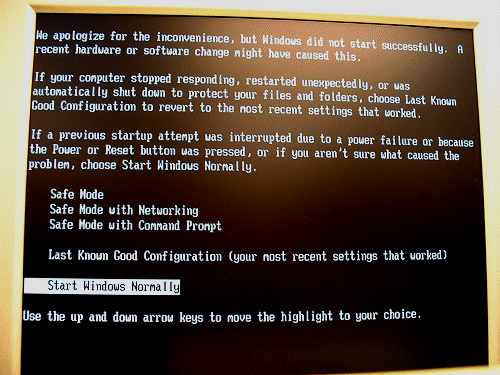
- 3556 views
- 2 answers
- 24 votes
A blue screen of death or BSOD in short, often occurs when your computer encounter viruses or if suddenly there is a changes or deletion in your registry files.
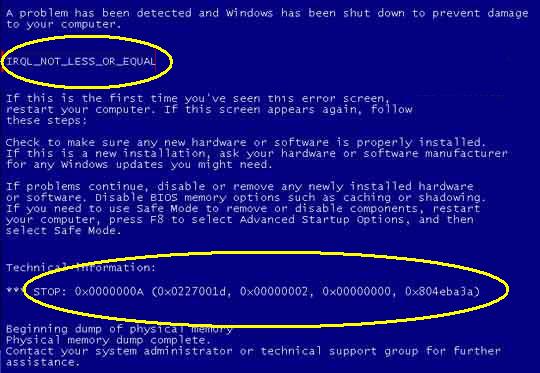
- 3608 views
- 4 answers
- 25 votes
I'm an entrepreneur and have a small business. I am planning to put up a commercial building with 2 story building. 2 rooms in each floor so 4 rooms all in all. I will put each room a personal computer at least 2 units. And i am using the 3 computers with Windows XP for the OS and Windows Server for 2003 for the 1 computer which I will be using.
- 1165 views
- 2 answers
- 24 votes
I am new to PowerShell and have been given a script to run it. I tried running and get this message. Is it a version issue I have V1.0 and running it on windows 2008 Operating system.
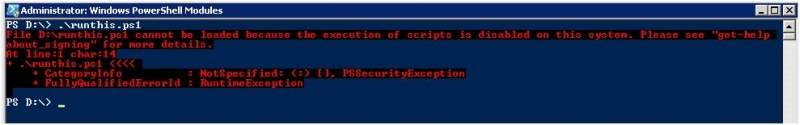
Administrator: Windows PowerShell Modules
- 8741 views
- 2 answers
- 24 votes
MY Laptop is a bit older but I use Windows XP professional version 2002 which is service pack 3 and,

- 1475 views
- 2 answers
- 23 votes
I am using Windows XP service pack 2 in which i have seen a option of a firewall system. And i made it On for my PC security. Now I have a antivirus ESET nod32 version 4.2 which i want to use in My PC. But the question is, Is it necessary to use an antivirus though i have make the firewall ON.
What is the differences between the activity of the firewall and the Antivirus. Which one is best for the security of my PC. What are the Jobs of the Firewall and Antivirus? Can firewall kill any virus? Or resist any virus coming from any other device like Pen-drive, CD or DVD drive?
If firewall does not able to kill any virus then what is its importance? I like to know about all those things please someone describe it so i can understand which one is more important.
- 1715 views
- 3 answers
- 23 votes











