Windows OS
Computer is running too slow, how will I fix it?
When I opened my computer now I noticed that it runs so slow and I don't know what happen.
The last time I used it was okay and running fast. I checked the hardware inside the CPU but I think there is no problem and okay. I check the hard drive if how much free space and it has 20 GB free space. I'm really curious why computer running too slow.
Can someone knows this kind of problem? And how will I fix it?
Please help me.
Thank you very much!
- 1044 views
- 6 answers
- 20 votes
I got this error when I boot up my computer. File ntoskrnl.exe could not be loaded.
The error code is 21
Setup cannot continue. Press any key to exit.
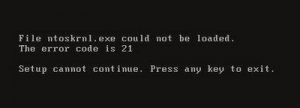
File ntoskral.exe could not be loaded.
The error code is 21
Setup cannot continue. Press any key to exit.
My computer is Windows 2008 operating system.
- 1622 views
- 2 answers
- 1 votes
I’ve been wondering if it is safe to delete config.msi folder in my root drive of my windows. I’ve open the folder and found out that there are some files with the extensions of .RBS and RBF. What are those files by the way? I tried to delete the file but before that I save a backup of them in my USB flash drive just in case an error will occur on my computer system. So far I haven’t encountered any errors, my computer seems to work normal as before. But for precautionary measure I haven’t deleted the backup files yet, as long as I’m not sure of what the files are for.
- 2981 views
- 2 answers
- 1 votes
I have been cleaning up my computer, delete the unnecessary folder manually.
As I go through the C drive I’ve encounter unfamiliar folder NTLDR without any hesitations, I delete the folder.
At first the computer doesn’t show any error so I think that everything is fine, and I’ve done the right thing.
By the way,I’m using windows XP home edition. After a few hours of using the computer I shut it down.
- 1229 views
- 2 answers
- 21 votes
I freshly installed a new game I bought yesterday. After a successful installation I try to run it but I got this error message. I ask my friend to installed it to his computer to see if the error would still exist, luckily it work just fine. I try to troubleshoot it by myself but nothing works.
Here are the things I’ve done.
- 2125 views
- 4 answers
- 21 votes
What’s going on with my windows task manager?
All the menu and the tab menu are hidden only the processes are shown don’t know what to do. I wasn’t able to change to another tab such as the Application tab.
I have been troubleshooting it by myself, but I failed. What would be the reason?
I thought it was the cause by virus or any malware, but my avast scanner doesn’t detect any threat. My computer doesn’t show any error, all the programs seem to work fine. I think I mis-configured something or deleted something.
I have a screenshot of my windows task manager, just take a look at it. Please someone out there help me.
- 1744 views
- 2 answers
- 20 votes
I got a Tablet PC that has Windows XP Tablet PC Edition on it. I've been using it for a couple of months now. Yesterday while I was using it, the operating system got corrupted. It has been a couple of hours since I touched it.
- 1425 views
- 3 answers
- 21 votes
Something happened to my computer where am not able to login to the main screen. Let me explain what happened exactly. I just tuned on my computer and a soon as I turn on my computer I see a black screen which says ntoskrnl Missing. And am not able to log into the computer. I have even tried to login into safe mode, but nothing happened.
I doubt that this may be an OS problem. But not sure .If any experts could confirm it and get me with some steps to fix it I can very well do it by myself.
Looking for your help
- 1135 views
- 3 answers
- 20 votes
I can’t change my background in Win 7 starter. I think Windows 7 doesn’t support changing of background and theme. Is there any other way to do this?
I want to customize the look of my computer desktop, change the background picture and themes. I’ve seen a laptop somewhere in the shopping mall, I’m not sure what kind of OS there using but I think it was a Windows 7 version. It was really amazing, when you click on the windows start orb a butterfly will appear and keeps flying on the Windows for a couple of seconds and after that it will land somewhere the Windows start orb.
Does anybody know how they did this ? I really want to customize my desktop. Please help me with my desperation.
- 1424 views
- 1 answers
- 20 votes
For past two days I am facing a new issue with my computer which I have never ever faced it before at any time .The problem is whenever I log in to my computer it says to enter the date and the time’s have set it.
Once my work is competed I shut down my computer and even after some 1 to 2 hours I turn on my computer it again says to enter the date and time .Where I fell it is not holding the Date and Time which I am entering .is this expected to be a hardware problem. Who I need to do about this case .Please help me to solve this problem
- 1410 views
- 2 answers
- 2 votes











