Windows OS
Hi,
I downloaded a .rar files from a game site. I extracted it , but seems like there are missing parts that I needed to download first, before I can extract the file. But I lost the site and have forgotten the name of it. So I just deleted the same .rar file, but I had an error that says;
Destination Folder Access Denied
You need permission to perform this action
Date created: 12/26/2008 7:57 AM
Delete Folder
You need to confirm this operation.
Date created: 2/3/2009 7:10 PM
[Try Again] [Cancel]
- 910 views
- 2 answers
- 1 votes
Hi friends,
I would like to install double-Seven, the first on a partition or disk, the second on another partition or another drive and be able to choose what I want Seven boot at startup. So I keep a standard for use Seven, Seven and a very clean for my work.
This is technically feasible, and how?
Is it possible to choose on which disk or partition I want to boot (dual boot). Is it possible to have two Seven?
It's Windows 7 two versions
Thanks a lot.
- 4030 views
- 2 answers
- 1 votes
Hi folks,
Windows XP is very useful for the feature which allows you to take a screen shot in. I can capture the image on my screen as I take a screen shot in Windows XP and save it for later. It can be saved for many reasons. Sometimes you need to save the image of the screen.
Then how I take a screen shot and save it?
Thanks.
- 4041 views
- 3 answers
- 0 votes
Hi,
I am not sure what happened to my computer. I don't know if this is a sort of a virus. When I typed cmd on run, nothing appears.
I opened the C:WINDOWSsystem32 and add cmd.exe to manually open it, I waited for few minutes for it to appear but it doesn't.
All I can see on the location of cmd is a space between two .dll registry files.
My system is running normally and has no signs of any virus, spyware or malware attack, but to make it sure, I run my Norton 360 and scanned the whole system, but found 0 infections.
I go back to the location of cmd from C, and notice the space between the 2 .dll files, thinking if I accidentally deleted the cmd on its location.
- 1186 views
- 2 answers
- 2 votes
Hi,
Normally most of the people use pc .And also everybody setup their pc one operating system. Here unknown people can access easily & drive our basic idea .But for LINUX, it totally impossible. Anyone can not access it, because for driving LINUX op we need to know about command .How I realize these huge command ?
Thanks folks.
- 879 views
- 2 answers
- 1 votes
Hi,
I have an Acer Aspire laptop that runs a Windows Vista Home Premium Edition. It is preloaded when I bought the laptop. And everything on my laptop is also preloaded including the drivers for software’s and other applications. But I was surprised to see an alert box to Activate Windows Now. For all I know, I am using a genuine version of my operating system for a long time. On the alert box, there are choices to troubleshoot the problem. It is to :
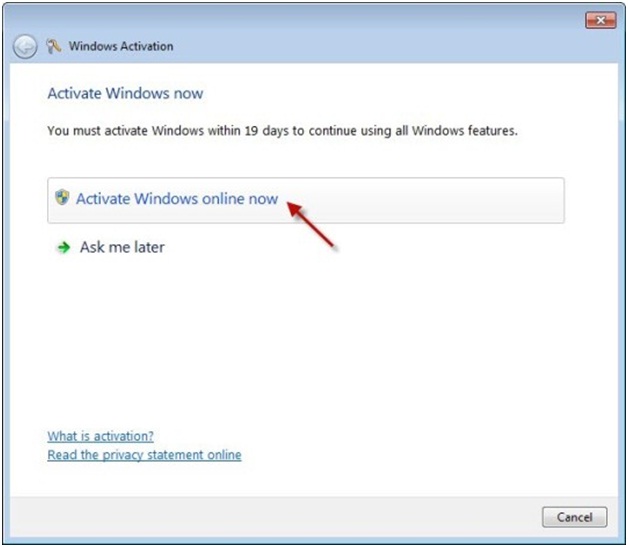
- 1587 views
- 2 answers
- 1 votes
Hi,
When I tried to upgrade my operating system to Windows 7, I got this error. Unloading the Box:
An error was encountered. Unspecified error.
Does anyone know what this error means?
I deleted the upgrade version and downloaded it again before I tried to install it. Half way through this error pops up again.
I tried the installation again. Still about half way through it stopped, and the same error seems to come up.
Is it the program download?
But I downloaded the setup from a different site to see if that helped, yet seem to have the same problem.
I’m clueless as to what to do next. What do I do to resolve this problem?
I have posted a screen shot of the error message.
- 2348 views
- 2 answers
- 1 votes
Hi mates,
I have just recently installed my Windows 7, 32bit ultimate version. I have been using this version for almost 2 years. I just want a fresh installation for virus removing.
The windows setup was fine, but my main problem is, I can not see my title bar thumbnail, when we scroll our mouse in minimized file in the title bar, it is supposed to show a stylish thumbnail. Now it is gone.
How to enable it?
Thanks.
- 1833 views
- 2 answers
- 1 votes
Whenever i try to install windows xp it shows blue screen middle of the copying file,what should i do?
- 785 views
- 2 answers
- 1 votes
Hi,
Whenever I make a boot up on my computer, I get stuck with a System Boot Error screen. Although I can still continue with my desktop, when I hit F1 key, this windows appears every time I started my system. This started after the lights go out. When I open my computer again, the same window is always present. I have ASUS P5VD2-MX and a PHOENIX Award BIOS.
I already hit the F2 key to enter setup for BIOS and set it to default, but it does not do anything on my system. I also ran memtest86 to check on my memory, but it found no error, same thing when I test my hard disk. I've done a series of system restore, but it's still there. It just makes my computer to hang and freeze most of the time.
- 917 views
- 2 answers
- 20 votes











