Windows OS
I just formatted my system and reinstalled operating system. My HDD have four partitions and have 20 GB space. The Computer runs fine. However I am unable access the F drive. I get an access denied pop up.
I downloaded a system restore program. With help of the software I can see the content. But I can’t access that drive directly.
- 2688 views
- 2 answers
- 1 votes
I am using Windows Vista 32 bit and when trying to launch Windows Media player, it gives me an error,
Instruction at 0x762794c4 referenced memory at 0x3f800000.
The memory could not be read”

This error occurs when I tried playing an .AVI movie, that I downloaded yesterday. I don’t think this is caused by a virus.
I had a full scan using my AVG Antivirus,and no threats were found. I cannot use the system restore, since I disabled system protection on my hard drives.
Can someone help me regarding this problem?
- 1009 views
- 1 answers
- 0 votes
When I am running some application particularly Internet Explorer suddenly an error will appear saying that a run time error has occurred.
I don’t know what to do about this I have already scanned my computer with anti virus for possible threats but nothing was found. I don’t intend to re-install all the applications that come with this error.
Is there another solution for this? Below is the common error that keeps on popping up.
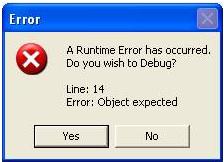
Error
A Runtime Error has occurred.
Do you wish to Debug?
Line: 14
Error: Object expected
- 1360 views
- 4 answers
- 0 votes
There are some changes that occurred in my computer lately. I don’t know if this is caused by some recent software installation, that I did. I am sure that this is not caused by a virus because I already scanned my computer with zero results. So, I decided to perform a System Restore on my Computer but the System Restore doesn’t open, instead it gives me an error message related to rstruie.exe.
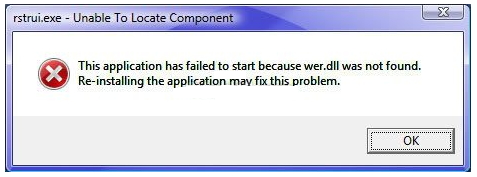
rstrui.exe – Unable To Locate Component
- 2448 views
- 2 answers
- 0 votes
Form last seven days I see my PC behave rough. Here major problem is when I click any of the drive of my computer. Its first show Auto play. One of my friend tell me its one kind of virus. I wan to change auto play to Open.

How can I fix this kind of problem without setup my operating system?
- 962 views
- 2 answers
- 0 votes
Hello everyone,
I have a net book from eMachines, eM350. It has an Intel Atom processor and running on Windows XP OS. Just recently, I saw a another netbook, not an eMachines brand. I look at the processor it also has the Intel Atom processor but it was running on windows 7. I so like windows 7 OS because it boots faster and also turns off faster compared to windows XP.
So, would it be alright if I changed my netbook's OS into windows 7? even though there is a sticker on my netbook saying "Designed for Windows XP".
Thanks.
- 5183 views
- 2 answers
- 1 votes
Yesterday I have installed a new version of Nero but I found out that it had a conflict with some of my programs. It tried to uninstall the new Nero and install the previous version that I have been using but still the after effect of the program is still there. My last resort is to use the system restore but when I try to start the system restore an unexpected error occurred associated with 0x80040154. See the image below.

- 1472 views
- 2 answers
- 0 votes
Hi,
I was using Windows XP Professional. Yesterday I reinstalled Windows XP Professional. But I didn’t format my hard disk. Now the problem is when I finished reinstalling the program, all the program shortcuts of my computer just vanished from the start menu.
Moreover, add or remove program contained nothing.
Please help me.
- 861 views
- 3 answers
- 1 votes
Hi,
I am using Windows XP professional. System Configuration:
Hard Drive: 320 GB
Processor: Intel Core i3
RAM: 2GB DDR3
Now, a problem occurred when I was trying to access iTunes store from my PC. Sometime PC restarts itself and sometime it displays a blue screen. Help me solving this problem.
- 738 views
- 1 answers
- 0 votes
Windows Vista has its feature to Switch Users, if a computer is owned by a workgroup or has two or more users. I know for some it will be very useful, but for me, it’s not. I always unintentionally clicked the Switch User option, along with the shut down, sleep, log off and etc…
I am the only user on my own computer, so there is really no use to include this on my shut down option list. I want to know if I can disable it temporarily. I will just enable it again, when I need to. How can I possibly turn it off or remove it from the list?
Please help.
- 1548 views
- 2 answers
- 0 votes











