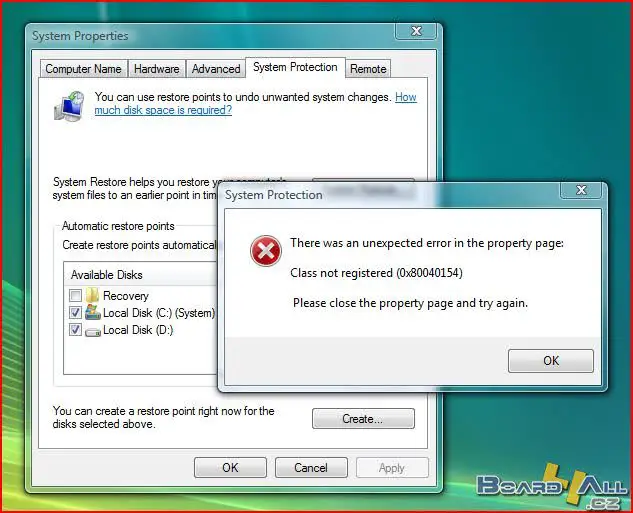Asked By
Roger Blake
10 points
N/A
Posted on - 08/08/2011

Yesterday I have installed a new version of Nero but I found out that it had a conflict with some of my programs. It tried to uninstall the new Nero and install the previous version that I have been using but still the after effect of the program is still there. My last resort is to use the system restore but when I try to start the system restore an unexpected error occurred associated with 0x80040154. See the image below.

System Restore
There was an unexpected error:
Class not registered (0x80040154)
Please close System Restore and try again.
How can I restore my computer system to the previous state when I get this error message? Can anybody help me with this?
Error occurred when starting up System restore

This problem occurs when new software is installed which is in conflict with something on your PC. What you did didn't solve that issue because probably some part of software which you installed first probably remained somewhere. That is why i suggest to uninstall Nero, old and new from Add or Remove Programs.
To do so you should go to Start, Control Panel and then Add or Remove Programs. Find Nero on the list and uninstall. Then go to Program files and check is there a Nero folder and if it is, delete that too. Now restart your PC and try again System Restore. This should solve the problem.
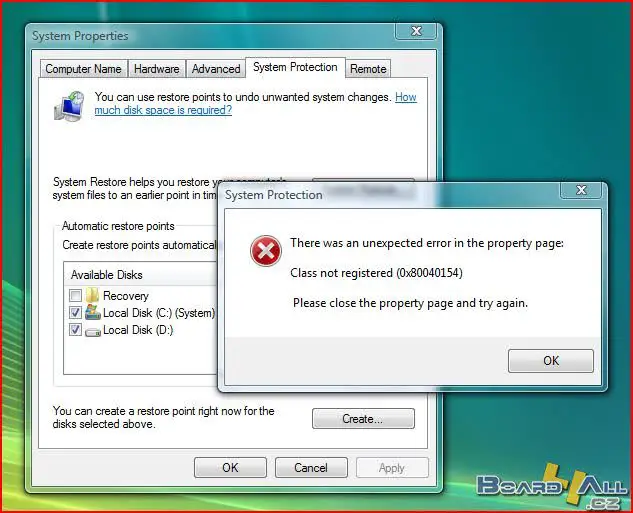
Error occurred when starting up System restore

You may also try uninstalling all versions of Nero that is installed on your computer then restart your machine. After booting the system again, check your computer for any possible errors. Use a disk utility application to check the system. For a much thorough diagnostics on the system, use a disk utility application like Norton Utilities, PC Tools Performance Toolkit, or Norton SystemWorks.
After checking your computer, if you still want to try doing a system restore you may try it. If you still want to use Nero as your CD burning application, try visiting http://www.nero.com/enu/downloads/index.php?vlang=us and download the version you think will work on your computer.