Windows OS
I want to know that how on one's system picture display can be revolved at 180 degree dimension so that it can be seen as horizontal instead of vertical.
- 1077 views
- 2 answers
- 0 votes
I have created a screen shot of http://honeybytes.blogspot.com loaded in FireFox browser and saved it on a specific folder under my Pictures folder. After saving, I browsed for the folder; double click the image icon on that folder. I am surprised when an error message pops – up on the screen saying something like, “Could not find this item".
But as I can see on the list of items in folder, the file was there. I have to press F5 to refresh the window but still the file was there. And if I delete that file, it will just regenerate the error message prompted to me.
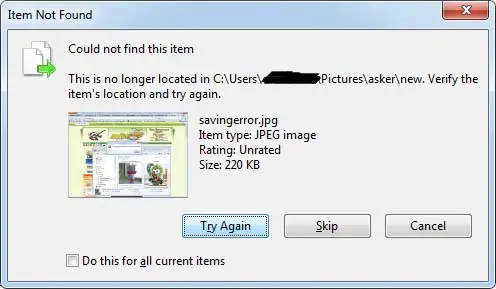
- 1670 views
- 1 answers
- 0 votes
Hi, I am a new computer user. I want to install software on my computer but I can't.
Always show this error message on screen.
The installer has encountered an unexpected error installing this package.
This may indicate a problem with this package. This error code is 2738.
I don't understand it. So i need help to solve this problem.
I know that this site is very good for solving any problem about computer and other problems.
Please help me.
Thank you.
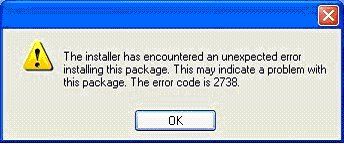
- 1725 views
- 3 answers
- 0 votes
Hi Always I see an error message on Windows Lookup Tool.
I want to solve this problem, but I don't know about this problem.
So I need little help to solve it.
Can anybody help me to solve it?
I attached an image and error message.
"Error # 2002 Win32/HRESULTS
Status: Failure Code: 2002
Facility: Windows (Non COM)
- 986 views
- 1 answers
- 0 votes
I have installed Logon Studio on my XP machine, and I have been using it for over a year now without any errors.
Today, when I try to change my logon it gives me the error:

Error:
Parser Message
RCINT failure. String Table ID not found. '45' at line 131
OK
Tried changing using other logon but gives me the same result. I have also uninstalled and re-installed Logon Studio but to no avail. Can anyone help me?
Thanks!
- 2787 views
- 1 answers
- 0 votes
I decided to wipe out my hard drive and do a clean install of Windows 7 on my Desktop PC. Upon reaching the formatting partition stage of the installation, it gives me this error:
Windows could not format the partition on disk 0. The error occurred while preparing the partition selected for installation. Error Code: 0x80070057
I checked the hard disk connections, but they are fine, the BIOS also has no problems detecting the drive.
I do not know what to do? Any suggestions?
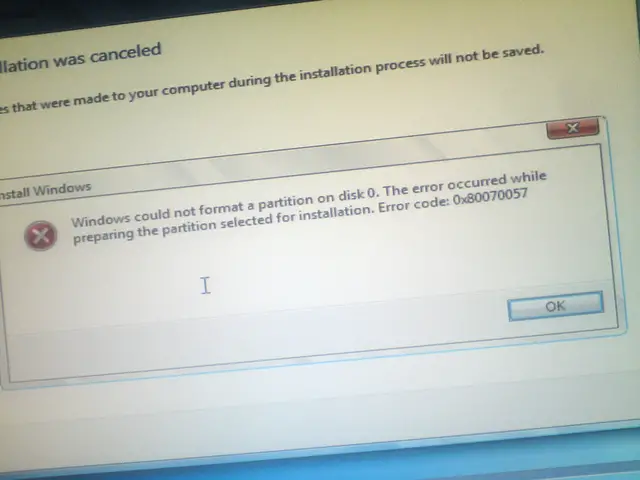
- 8780 views
- 2 answers
- 0 votes
Hi,
I am facing a problem while installing Windows XP on my computer. When I try to install, I got an error message which says,
"This installation package could not be opened. Contact application vendor to verify that this is a valid Windows Installer package”.
I had tried a lot but could not succeed.
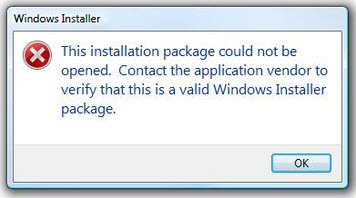
- 2048 views
- 4 answers
- 0 votes
Hello,
Can you please help me out on this DLL problem?
When I start up my laptop, this error shows up:
There was a problem starting C:Windowssystem32sshnas21.dll
The specified module could not be found.
It is very annoying because this error always shows up at start up.
How can I remove this error?
Thanks in advance for any ideas on how to solve this problem.
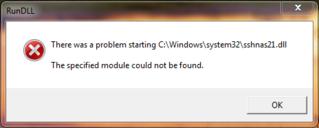
RunDLL
There was a problem starting C:Windowssystem32sshnas21.dll
The specified module could not be found.
- 2174 views
- 4 answers
- 0 votes
My Dell laptop stopped booting and Blue Screen occurs when I try to boot it, so I took out the hard drive and mounted it in an external enclosure to transfer the files on my Windows XP Desktop PC. After I connected the said hard drive and tried opening it gives me the following error:
How can I recover my data on the hard drive? Thank you in advance for your advice.

H: is not accessible.
Error performing inpage operation.
- 3593 views
- 4 answers
- 0 votes
I'm in the middle of my work and decided to relax a little, I open another program to play a game but before my game runs, a flash of serious errors occurred; it freezes all my open programs on my task bar. After a few seconds it’s all gone, leaving an empty normal desktop. It closed my unsaved documents without asking or any notification.
I opened and started all over again and having the same program,and it happens again. How will I stop this serious error? The image below shows how my docs and game freeze and disappear.
Technical Difficulties…..
Sorry, a serious error occurred.
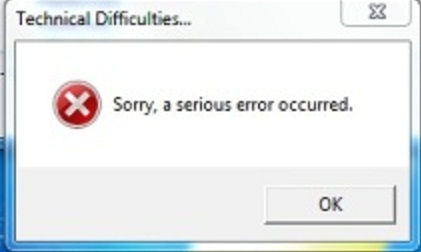
- 1623 views
- 2 answers
- 0 votes











