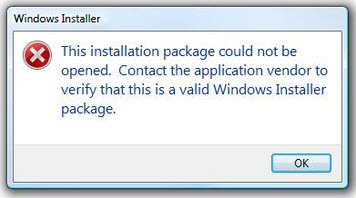Asked By
koshto
0 points
N/A
Posted on - 09/15/2011

Hi,
I am facing a problem while installing Windows XP on my computer. When I try to install, I got an error message which says,
"This installation package could not be opened. Contact application vendor to verify that this is a valid Windows Installer package”.
I had tried a lot but could not succeed.
Can anyone help me to fix this problem.
Please reply.
Thanks.
How can i fix Windows Installer problem

Hello,
I observed your problem in installing Windows XP.
I have seen you are currently using Windows 7. Now, to install new Windows you have two options.
The first option is, reformat the existing Windows before installing the new Windows in the computer.
Second, dual boot the operating system of your computer so that the two operators can be used in the single computer.
Besides this, different installing procedures have to be followed to install a different operating system. Since you want to install Windows XP, please follow the following procedures:
(1) Insert the installation disk in your computer.
Before starting the installation, Please ensure that for the first boot, CD ROOM is properly boot by the BIOS setup.
(2) You will see the configuration setup after inserting the disk.
(3) Now you just follow the following screenshot to set up Windows XP.
Press S to indicate that you want to install a new operating system.
Now a Windows XP setup screen will pop up which will have an option to install new Windows.
Press Enter to continue.
Please visit the following address to get more information.
Best Wishes,
TracyArjay
How can i fix Windows Installer problem

Hello Koshto.
I think your problem is not in installing Windows XP but rather that installing Windows applications causes the error to pop up.
This problem is caused by a corrupted or very old version of Windows Installer. "Windows Installer" is the application in Windows that manages installation of all programs that are written for Windows.
If you recently installed your Windows 7 then the best way to fix the Windows Installer is to run Windows Update and let all important updates be installed.
To update Windows Installer manually, go to this link: http://www.microsoft.com/en-us/download/details.aspx?id=25 and download WindowsInstaller-KB893803-x86.exe. Save it to your hard drive and double-click to install. Follow all instructions until installation is complete. Restart Windows.
Hope this helps!
How can i fix Windows Installer problem

Dear Koshto,
I have no idea about the OS you are trying to install. Is this software compatible with your current Windows operating system? In case you are not sure, please check its compatibility with Windows operating system. If found compatible then try to run it in compatible mode.
Follow the steps to run the program in compatible mode: Right click the installation file, go to Properties > Compatibility. Select the compatibility mode for Windows XP. Click Apply, then OK. Now, run the installation software.
After the installation has been completed, follow the instructions given below to run the program in compatibility mode- First, right click on the icon of the application, then click on properties. After that click on Compatibility. Now, click on the box 'run this program in compatibility mode for'. Several options will pop out, select OS from them. For most of the applications, it is Windows XP service pack 2. After selecting this, click Apply and then OK.
Now, try to run the program, it should work properly. If the problem persists, then select another OS and try again.
If it's still not able to run properly, then you should contact the program vendor for help.
With best wishes.
How can i fix Windows Installer problem

If you are installing Microsoft Windows XP on a computer from a CD, check that the CD is not damaged. Try cleaning the lens of the optical drive. You can use the DVD player’s lens cleaner to clean your optical drive lens if you have one.
You can also just buy one from a local computer store or buy it online like this one on Amazon: Maxell 190059 DVD Only Lens Cleaner. It costs $8.64. You can also buy this one on eBay: Maxell Cd-340 CD Lens Cleaner.
If this doesn’t work or you can’t buy, another way is to clean the disc itself by washing your CD with a solution of water and baby shampoo. After washing, wipe it dry with a lint-free cloth.