Image could not be open. Item not Found

I have created a screen shot of http://honeybytes.blogspot.com loaded in FireFox browser and saved it on a specific folder under my Pictures folder. After saving, I browsed for the folder; double click the image icon on that folder. I am surprised when an error message pops – up on the screen saying something like, “Could not find this item".
But as I can see on the list of items in folder, the file was there. I have to press F5 to refresh the window but still the file was there. And if I delete that file, it will just regenerate the error message prompted to me.
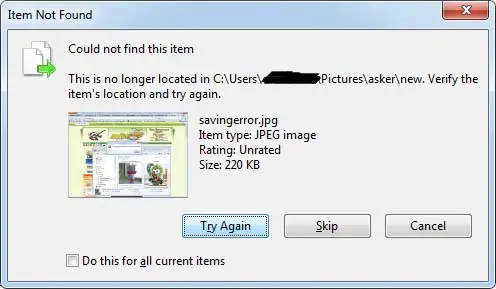
Item Not Found – Could not find this item. This is no longer located in c:userscomputernamepicturesaskernew. Verify the item’s location and try again.












