Windows OS
I work with a lot of applications on my desktop PC running Windows XP SP3.
However, there are particular applications I use routinely. Because I don't like the clutter of icons on the Desktop Screen, I usually go with launching programs from the Start menu. The list of frequently used programs seems to be the most convenient for me. However, they change from time to time, depending on what I access from day to day.
- 869 views
- 2 answers
- 0 votes
- 1297 views
- 2 answers
- 0 votes

I use windows XP in my computer and my computer connected with a local network so I would like to change my computer name with workgroup.
So when I logged in as a administrator how I can change my computer name with workgroup?
- 1111 views
- 3 answers
- 0 votes
I currently have a new hard drive in my PC and urgently need a disk partition. Unfortunately, I don't know how doing the partition.
Well, I did once see my friend do a partition in XP using a software (Partition Magic, if I'm not mistaken) and it was pretty confusing.
So, what I need to know, is there any other partition software for Vista that works less confusing than the partition magic? Or is it any easier way to do the partition without any software?
Thank you.
- 917 views
- 3 answers
- 0 votes
I installed the same operating system (Windows XP) on my computer after the old one crashed. How am I supposed to know which disk/drive IM running my current Operating System and how to remove the old one?
- 861 views
- 2 answers
- 1 votes
Hello,
I have this problem – several days ago I've re-installed my computer and everything was looking perfect, but when I played one movie, it's subtitles appeared as if they were written in some kind of hieroglyphics instead of Cyrillic alphabet. I tried several players such as KMplayer, BS player, Media Player – but none of them showed the subtitles right. How can I fix this?
Thank you!
- 3986 views
- 1 answers
- 1 votes
Check out this message prompt in our Windows Server 2000.
System Shutdown
This system is shutting down. Please save all work in progress and log off. Any unsaved changes will be lost. This shutdown was initiated by NEPTUNEAdministrator
I have been disconnected in our server four times, so I wonder if the problem is my network or our server. I check my LAN and its fine. I checked our server and suddenly a message box appears saying, "This system is shutting down…" Why our server is shutting down on its own?
We really need your help.
- 1215 views
- 3 answers
- 0 votes
Hello
I'm developer and using subversioning to upload my files problem is that my /images folder create Thumbs.db and every time I change in the /images folder it shows me indication that there are changes in the folder, what I wanted to know, is there any possibility that Thumb.db file delete permanently or cant be created.
Thanks in Advance
- 1159 views
- 1 answers
- 0 votes
- 1158 views
- 2 answers
- 0 votes
I have learned that Safe Mode is a special way for windows to load when there is a system-critical problem that interferes with the normal operation of Windows. I am using Windows 7. How do I get to the Safe Mode? I was advised to press and hole “F8 key” but it's not working. Are there any other ways? And how do I get out of this window?
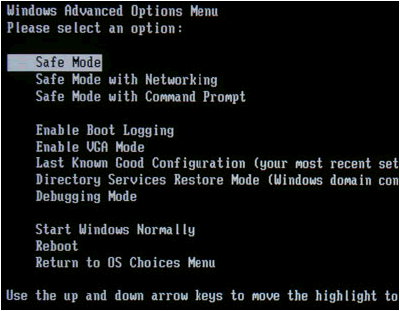
- 1684 views
- 4 answers
- 0 votes











