Windows OS
This is the error that always appear every time i try to boot. The computer displays this blue screen before finishing boot. I tried installing a new OS but after the completion of the installation, the same messages appears. My current operating system is Windows XP.
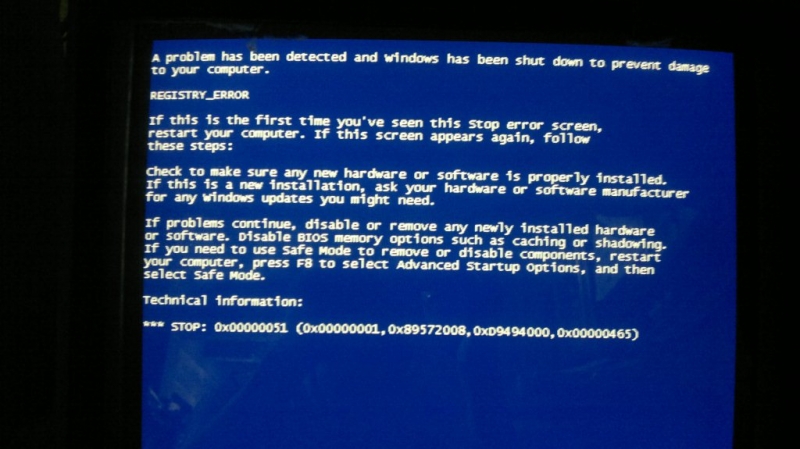
REGISTRY_ERROR
Technical information:
*** STOP: 0x00000051
Can anyone here help me with my problem.
- 1123 views
- 2 answers
- 0 votes
Every time i boot, the message "Bad_Pool_Header" appears even before the windows logo is completed.
The blue screen with the message Bad Pool Header appears every time I try to boot my Desktop.
I am Currently using Windows 7.
I tried reinstalling the operating system, but the same message appears after the installation.
The image below shows the error.
- 1526 views
- 1 answers
- 0 votes
Hi everybody!
Lately I noticed that I have too many processes in my task manager. And I found that there are 10 processes of svchost.exe and they eat up an unusual amount of memory. 4 of the processes are listed under Local service 4 under system and 2 of them are under network system.
Is this normal or do I have a virus? If so what can I do about it?
Thanks in advance.
- 1519 views
- 1 answers
- 1 votes
When I am trying to use Adprep, it encountered an LDAP error. The error indicates "Adprep was unable to modify the security descriptor on object".
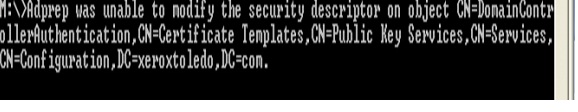
They are the following:
CN=DomainControllerAuthentication,CN=Certificate Templates,CN=Public Key Services,CN=Services,CN=Configuration,DC=xeroxtoledo,DC=com.
CN=DirectoryEmailReplication,CN=Certificate Templates,CN=Public Key Services,CN=Services,CN=Configuration,DC=xeroxtoledo,DC=com.
CN=KerberosAuthentication,CN=Certificate Templates,CN=Public Key Services,CN=Services,CN=Configuration,DC=xeroxtoledo,DC=com.
- 2552 views
- 1 answers
- 0 votes
Hello,
I have Windows 7 Professional and I have recently downloaded Microsoft Security Essentials. After installing the essentials I noticed that my windows defender is turned off. I can't seem to turn it back on again, and I'm sure that it was ON just before I installed the essentials.
I goggled and can't find how to turn the windows defender back on. Is there a way to turn in on or I really don't need it together with Microsoft Security Essentials.
Thanks.
- 1221 views
- 3 answers
- 1 votes
I have a PC with Windows XP SP2 installed on it.
It was working fine until yesterday when computer froze and a blue screen error message appeared.
When I restarted the computer all I can see is the same blue screen error message.
What could be the possible reason why this happened and what could be the solution for the problem?
I have a PC with Windows XP SP2 installed on it. It was working fine until yesterday when computer froze and a blue screen error message appeared. When I restarted the computer all I can see is the same blue screen error message.
What could be the possible reason why this happened and what could be the solution for the problem?
- 1884 views
- 2 answers
- 0 votes
I am trying to create a new webpage on Windows 7 computer using localhost. I am trying to access the default page of the webpage but I am getting the error as mentioned in the picture. I tried to delete the mentioned line by MSDN but no results. Can anybody help me fix the issue?

- 926 views
- 2 answers
- 0 votes
I am using Microsoft Windows XP Service Pack 2, Also have Internet connection, but after 2/3 months of new windows setup i have got a message for windows license validation. You may be a victim of software counterfeiting, This copy of windows did not pass genuine windows validation. For that i am unable to work perfectly sometimes, now what can I do???
Thanks
Tom Cruise
- 2008 views
- 5 answers
- 0 votes
Generic Host Process for Win32 Services encountered a problem and needs to close.
My Server with Microsoft Windows Server 2003 encounters an error every time when I restart it that is Generic Host Process for win32 Services. When I send the report to Microsoft they give no reply or solution of the said problem.
It happens only when I logged in Windows.
Please view image attached.
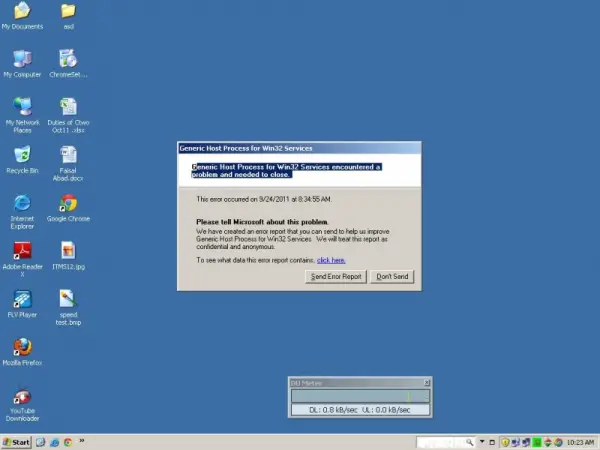
- 1048 views
- 2 answers
- 0 votes
Hello,
I have just gotten my laptop pre installed with Windows 7 Home premium.
The desktop wallpaper is the standard blue one with the Windows sign on it.
But when I tried to change it I couldn't find the personalize button in order to do so.
I'm not sure if I just don't know where it is, or is it actually missing?
If it is missing is there a way of bringing it back.
Also, I'm not sure if other features are missing as well, I'm not able to find, hopefully there aren't any missing.
Thanks,
Umren51
- 2697 views
- 2 answers
- 2 votes











