VMware
I am currently using VMware Vsphere 5.0 and got no issues on it. Now I just want to test VMWare Vsphere 5.5. and encounter these concern, vCenter Server 5.5 for my VMs have an error of "Unable to contact lookup Service. Check vm_ssoreg.log in the system temporary folder for more details" "Error 29102". Can you advise on how to fix this?
- 4253 views
- 1 answers
- 0 votes
Hi,
Virtual Machine is giving me this error. It is not my first error from Virtual Machine but could manage them and I could continue the processes. It seems like I cannot solve this one and please is there any online expert that can help me with this one ?
Thanks !
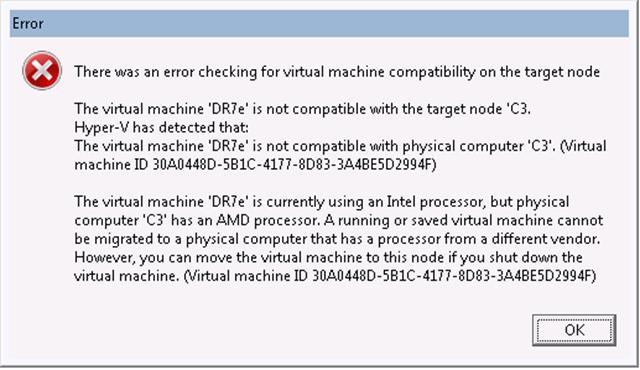
Error
There was an error checking for virtual machine compatibility on the target node
The virtual machine ‘DT7e’ is not compatible with the target node ‘C3
Hyper-V has detected that:
- 1159 views
- 1 answers
- 0 votes
Hello experts,
Recently I updated my java application in the computer, I didn’t face any problem while installation. However, after the update when I start working in the application I was stuck with an error message. It was working to the core before the update without any problem. So then, I tried to reinstall it several times but no result. Please help me fix the problem. Your help is great. Thanks a lot.

The java VM is aborting…..
- 1665 views
- 1 answers
- 0 votes
Hello all,
I am facing an odd error message and struggling to find the solution for it. The error triggered when I try to delete the saved state. I am just a beginner, having hard time. Account is having sufficient privilege to open attachments. To my knowledge I think I have all kind of access. Then why I get this error message? Hunting for solution please help me. Your help is really great. Thanks.
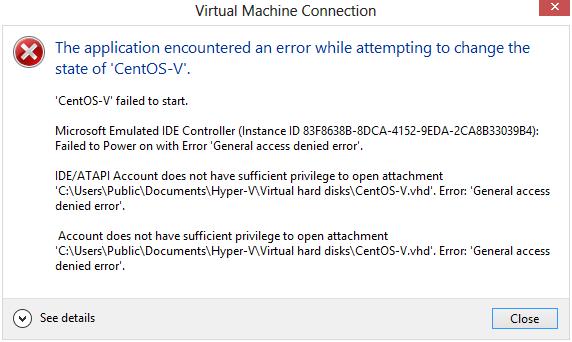
Virtual Machine Connection
The application encountered an error while attempting to change the state of ‘CentOS-V’.
- 1522 views
- 1 answers
- 0 votes
On my machine with Exchange ActiveSync emulator and Windows Mobile 6.5, copying the files to the VMs folder and then importing the Virtual Machine through the Import Virtual Machine wizard caused an error. How can I fix it?
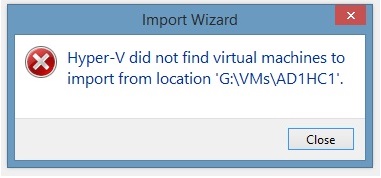
Import Wizard
Hyper-V did not find virtual machines to import from location 'G:VMsAD1HC1'.
- 1391 views
- 1 answers
- 0 votes
Hi there,
When I want to run VMware on my MAC I have this graphic error. I have checked and the virtualization is not disabled on my MAC. Also, I tried many ways to run my VM but I couldn’t find a thing. Can anyone please tell me how can I solve this ? Is there a problem with my MAC or VM ?
Thank you !
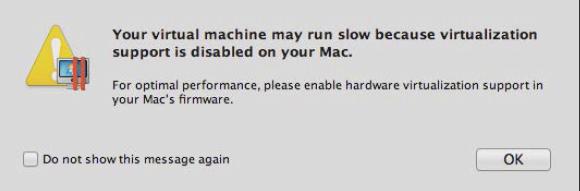
Your virtual machine may run slow because virtualization support is disabled on your Mac.
For optimal performance, please enable hardware virtualization support in your Macs firmware.
Do not show this message again OK
- 796 views
- 1 answers
- 0 votes
Hi,
I have noticed by vCenter that VMware is not working. When I want to start it this error appears and closes all the services. Is for the first time when I have this error and I am a bit confused. Can anyone help me to fix this error ? Why I have it and how can I prevent it ?
Thanks !
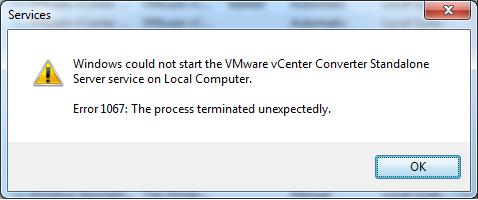
Services
Windows could not start the VMware vCenter Converter Standalone Server service on Local Computer.
Error 1067: The process terminated unexpectedly.
OK
- 7728 views
- 1 answers
- 0 votes
I am trying to install VMware Player 6.01 on my Windows 8.1 PC. But I am having a syntax error and I can't continue with the installation. Choosing on the Yes button will just close the error but it will randomly appears again. Can someone tell me what to do? Thanks!
The error message I am receiving is:
An error has occurred in the script of the page.
Line: 1089
Char: 7
Error: Expected ')'
Code: 0
URL: file:///C:/Users/Dog'z/AppData/Local?Temp/vmware_1391621502/index.htm?lang=1033&locale=1033
Do you want to continue running scripts on this page?
Yes No
- 1579 views
- 2 answers
- 0 votes
Hi Pals,
My VMware player is running Ubuntu 10.4 and I use a windows XP host machine. I need access to my main C: in Ubuntu. But when I try to access the hard drive from Ubuntu, I get this error message which says cannot open the file as system cannot find the specified path and causes Ubuntu to hang indefinitely. The error message displayed is shown below. I have partitioned my disk into 2 GB files. Can the virtual machine and host share partitions? Is it possible to have direct access to host’s hard drive? How can this be done? Please advice. Thanking you for your valuable help.
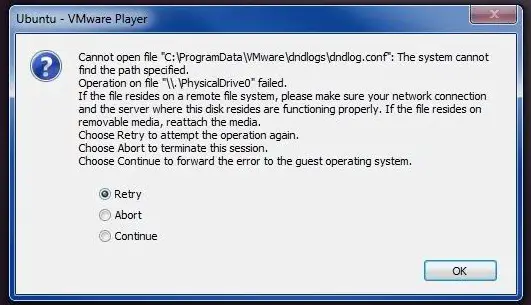
- 2026 views
- 1 answers
- 1 votes
Hi friends, when I try to install and launch VMware workstation, I ended up with an error. When I am in the setup procedure got an error message to see the log file then it stopped running. Any issue with the log file or missing any log file? I am in the middle of all my work, how do I solve this error? Your help would be great. Thanks.
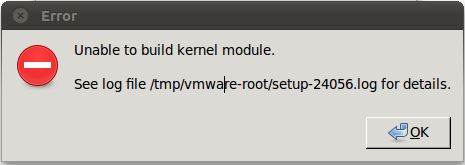
Unable to build kernel module.
see log file /tmp/vmware-root/setup-24056.log for details.
- 747 views
- 1 answers
- 0 votes











