VMware
Hello everybody,
I am facing a problem when I try to import a virtual PC2004 Windows 2003 Server VMWARE in WMWARE Workstation 6.0.2. This error message always appears which you can see in the below attached image. Help me please to resolve this issue.
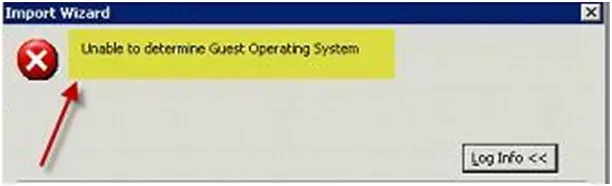
Import Wizard
Unable to determined Guest Operating system
- 838 views
- 1 answers
- 0 votes
I have upgraded to Workstation 9 and was capable to run my Fedora 64-bit without any issue. Another day I attempted to begin it again and I got an error message which you can see in the attached image. Does anyone have an idea how to solve this? Please let me know
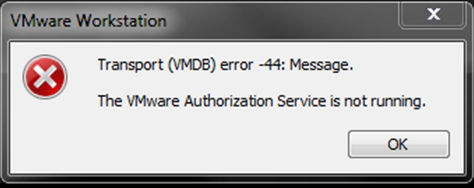
VMware Workstation
Transport (VMDB) error -44: Message.
The VMware Authorization service is not running.
- 2087 views
- 2 answers
- 1 votes
Hi!
After the extraction of VMware setup files, I started with MSI installer then during the installation process I received an error message, I am attaching the screenshot of this error message. I tried my level best, but failed. Anyone! It is requested to please tell me any solution according to your experiences and knowledge.
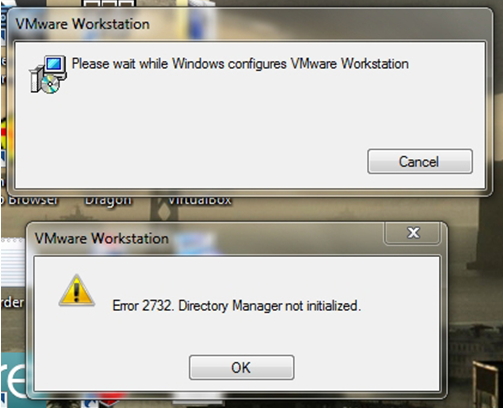
Error 2732. Dictionary Manager not initialized.
I can install the other software’s like VMware Player as well as VirtualBox but I receive an error during the installation process of VMware workstation.
- 898 views
- 2 answers
- 0 votes
Dear all!
I am sharing an error message with all of you; it is highly requested to please share your experiences with me in connection with the remedy of this concern.
It was good enough, but when we were installing WS-8 at my computer system, and tried to uninstall the older version from my computer system before installing a newer version, I got an error message and I want to share with you for searching a remedy.
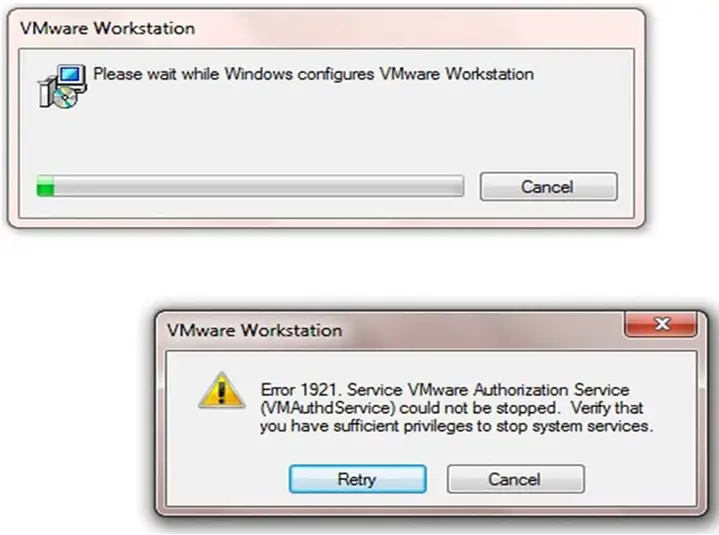
VMware Workstation
Error 1921. VMware Authorization Service (VMAuthdService) could not be stopped. Verify that you have sufficient privileges to stop system services.
- 2181 views
- 3 answers
- 0 votes
- 1813 views
- 2 answers
- 0 votes
If I try to connect by using the console, I am getting an error about licenses being expired, but when I tried to connect to other server however it works. Any suggestions:
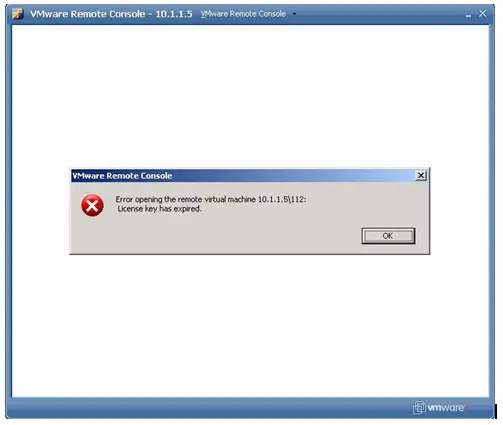
VMware Remote Console
Error opening the remote virtual machine 10.1.1.5112:
License key has expired.
- 1121 views
- 1 answers
- 0 votes
I have upgraded my Ubuntu to Ubuntu 11.04 version Natty Narwhal on my VMware Workstation 7.1.3. Earlier version of Ubuntu was working perfectly suddenly it stopped working and keeps throwing the error when I try to compile the modules with the latest Kernel: I got the attached error:
- 928 views
- 1 answers
- 0 votes
Hi,
I am using acronis 7 to make backups. First everything is going very well but after using 1-2 months it is now creating problems to create backups. It seems that it is doing nothing. Can anyone tell me why this is happening and how to solve this problem?
Thanks.
- 610 views
- 1 answers
- 0 votes
Hi,
I purchased vmware thinapp 4.0.1 at that time they launched it, but I never used it up to now. Can I update it to the latest one available without purchasing the latest one? How would I do it?
Thank you..
- 765 views
- 1 answers
- 0 votes
I did try to install the latest VMware Player v4.0.1 on a 64bit Win7 Pro system that installs on a 64bit core i5 computer.
Of course, CPU-Z appears EM64T and "Intel Virtualization Technology" is allowed in BIOS and appears as VT-X in CPU-Z.
But at the closing stages of the installation process a popup shows with the following error message (view attached image):
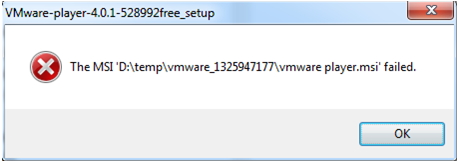
VMware-player-4.0.1-528992free_setup
The MSI 'D:tempvmware-1325947177vmware-player.msi' failed.
- 815 views
- 1 answers
- 0 votes











