Mobile Software
Hi all,
I have a problem, when I try to connect my Nokia phone to my laptop. Yesterday when I try to download some picture from my phone I got this error message. I am damn sure that I have access to the directory, but still why I am getting this error? Do I need to clean the system? Is there anything wrong with the registry? Confused, please help me. Thanks in advance.

Error writing to file: C:Config.Msie96960.rbf.
Verify that you have access to that directory.
- 597 views
- 1 answers
- 0 votes
Hi experts,
I have a problem with Android Studio; I am getting an error message. The problem triggered only after the update, before update it used to work to the core. I tried the link in the log window to set up the grade nothing seems to work. I tried all the option in the list but no luck. How I can solve this error? Thanks.
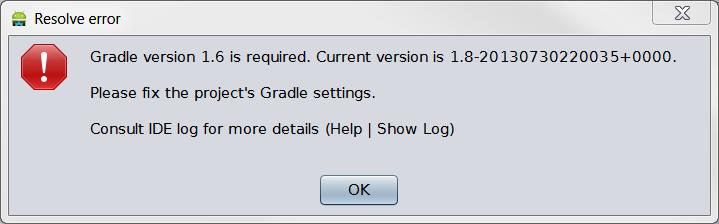
Resolve error
Gradle version 1.6 is required. Current version is 1.8-20130730220035+0000.
Please fix the project’s Gradle settings.
Consult IDE log for more details (Help I Show Log)
OK
- 1207 views
- 1 answers
- 0 votes
Hello there,
Recently I have download and installed the latest version in Android Studio. Now I am getting an odd error message after I start the application. Do I need to update anything else in the computer to avoid this error? I do not have any idea please help me to solve this error. Thank a lot.
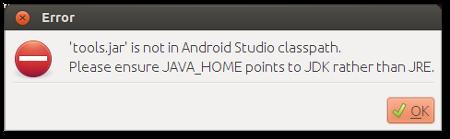
Error.
‘tools.jar’ is not in Android Studio classpath.
Please ensure JAVA_HOME points to JDK rather than JRE.
- 3062 views
- 1 answers
- 1 votes
Hi there,
I downloaded the Android Studio latest version in the computer it was successful without any problem. When I try to create a new Project in Android, I stuck up with an error message. Nevertheless, when I open the SDK it has the latest version. Why still I get this weird error message? Please help. Thank you.

SDK Problem
Your Android SDK is out of date or missing templates. Please ensure you are using SDK version 22 or later.
- 879 views
- 1 answers
- 0 votes
Hello Troubleshooter,
Android Studio installation was successful without any error. The problem triggered when I try to launch the application I ended up with an error message. After a search, I even updated the IDE but no result still I get the following error message. Please help me to resolve the error. Thank you.
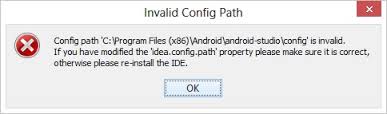
Invalid Config Path
Config path “C:Program Files (x86)Androidandroid-studioconfig” is invalid.
If you have modified the ‘idea.config.path’ property please make sure it is correct, otherwise please re-install the IDE.
OK
- 6093 views
- 1 answers
- 3 votes
Hello Everyone,
I have been trying to upgrade the software of my BB9900 and was unable to do so. I get this error show in the screenshot below when attempting to do so. I downloaded the Desktop Manager and deleted the ‘vendor.xml’ file. And then opening it gives me this ‘Cannot communicate with connected device error’. I tried the ‘Retry’ option and getting the same error displayed again, I tried to update. And I get a message that says no device software updates are available. Is it necessary to have active BlackBerry subscriptions to perform a software upgrade? I don’t I have done anything to damage or change the settings of my BlackBerry. What could be causing this error? Have any ideas anyone? Please suggest. Thanks a million for your help.
- 2071 views
- 1 answers
- 0 votes
Hello brainy,
I am in a bad situation, when I upgrade my galaxy note firmware via kies in the middle of the process my laptop suddenly went off without the battery. I didn’t realize how bad the symptoms are? Now the Galaxy note does not power on. When I tried again I got this message, how will I do the recovery? No idea, please help me
Title: Firmware Upgrade encountered an issue

Firmware Upgrade encountered an issue. Please select recovery mode in Kies & try again.
- 623 views
- 2 answers
- 0 votes
Hello,
First time I doing this, trying emulator from my Android, not done this before. When I try to launch Titanium Android Emulator it encountered a problem. This means I need to update my version or I need to go back to old version. The message in the log file is empty or blank. Don’t understand it. Anyone can help me to fix this problem. Thanks.
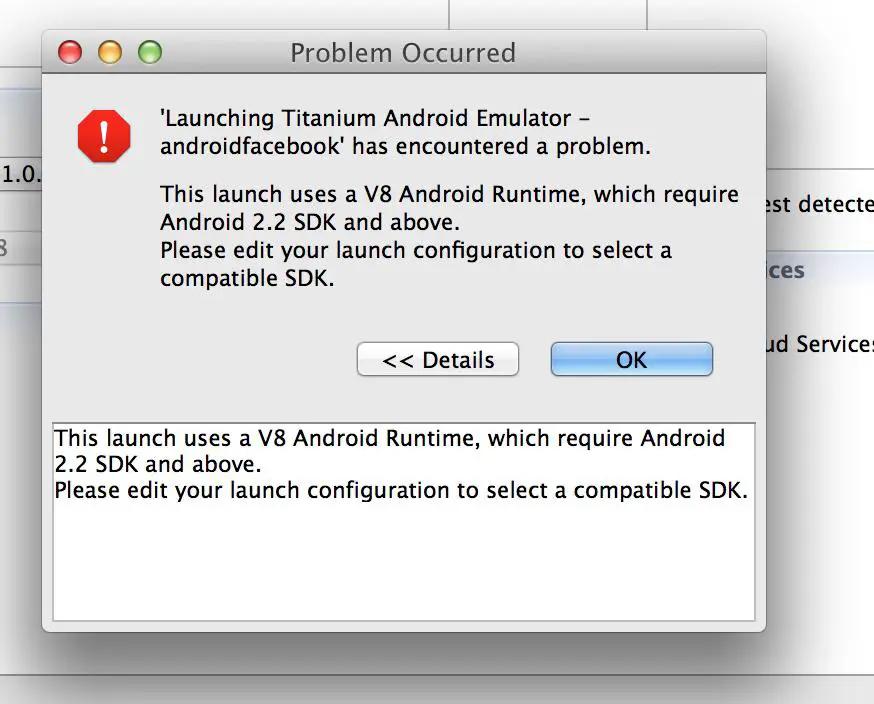
Problem Occurred
‘Launching Titanium Android Emulator – androidfacebook’ has encountered a problem.
This launch uses Av8 Android Runtime, which require Android 2.2 SDK and above.
- 1225 views
- 1 answers
- 0 votes
Hello experts,
Downloading Nokia suite went pretty easy and it took me only few minutes to complete download. When I try to connect with the computer I stuck up with a problem. For your information I have the old version in my computer, but it has not affected in any way. I have lot of space in my system harddisk, then what might be the problem? Help me solve the issue.
Thanks.
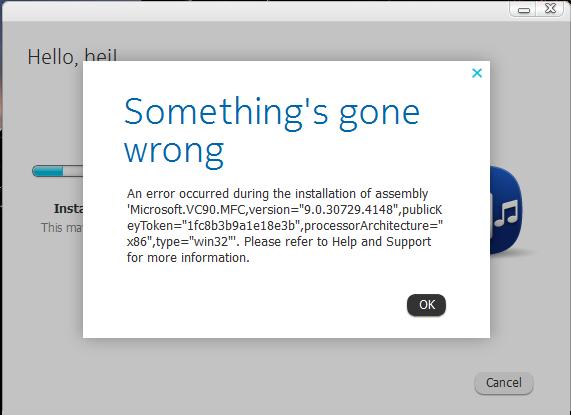
- 2827 views
- 3 answers
- 0 votes
Hi tech savvy,
I try to upgrade my phone Samsung galaxy using Kies, which I downloaded from Samsung site. It is giving me an error and also I tried it manually but no luck still I am getting this error. I want to update this firmware, anybody experienced this problem before? Help to resolve this issue. Thanks.
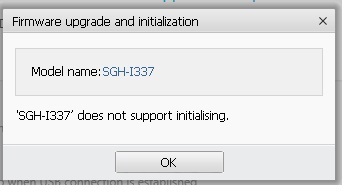
Model Name:SGH-I337
‘SGH-I337’ does not support initialisting.
- 3590 views
- 1 answers
- 0 votes











