Misc Software
Hi there !
We have to review various documents in the process of improvement at the workplace. There may be a lot of other ways, but I am not having so much time to search things like DAV, Report status etc. I have allocated time to enhance the workflow of tools which is already being used by us. So I have checked through Adobe PDF collaborative review cycle. It was very well, doc merging from the notify toolbar icon to the user access control. They are offering it, except it is not able to apply the changes to PDF.
- 1006 views
- 1 answers
- 0 votes
Techyv hello,
One of the users has a lot of WinZip files, which have uploaded by public for copyright registration to ‘Siebel’. It is not able to open in ‘Siebel’. I have found those files in the server and copied the same to my desktop. I have confirmed that it is WinZip files only by seeing PK characters in the file header.
- 913 views
- 2 answers
- 0 votes
Do you have any experience of installing openSUSE on an encrypted partition? I wanted to do it but I encounter this error (See attached screenshot). It would be very helpful if you could provide any assistance. I urgently need a solution to this.
Error
You have assigned an encrypted file system to a partition with one of the following mount points: "/", "/usr", "/boot", "/var". This is not possible. Change the mount point or use a nonloopbacked file system.
- 1070 views
- 1 answers
- 0 votes
Hi,
In order to convert tons of mathematics and physics documents to PDF for my students, I have purchased ‘Omnipage 17 Pro’.
I am facing a problem which is, ‘Omnipage’ is not showing most of the symbols in the documents.
When I want to edit those symbols, it is making me mad.
All documents are having lot of symbols and it will take a lot of time to edit.
So I am looking for help to add character set in ‘Omnipage’, when the symbols are not available in the default character set.
Please help me to get out of this problem.
Thanks in advance for all the support.
Casteel
- 1366 views
- 1 answers
- 0 votes
Hi Experts,
Need your help; your expertise.
I got this error while configuring an HP Server and HP Storage for doing multi-path.
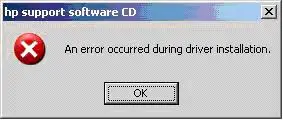
hp support software CD
An error occurred during driver installation.
I tried setting it up several times but the same error happened. I have checked the path and it seemed alright. I was at a loss on how to troubleshoot the problem.
Thanks in advance.
- 966 views
- 2 answers
- 0 votes
We were using HP Digital Sending Software (DSS) to distribute electronic documents via email.
However, while doing my usual task of distribution via email, I got this error message (see below).
I tried contacting our remote tech support guys but I couldn’t reach them so I searched for a forum.
I chanced upon this forum and would like to ask if you can provide a solution to my problem.
Please help ASAP.

HP Digital Sending Software
The operation failed. Please verify your configuration and try again. (LDAP error ServerDown occurred.)
- 3641 views
- 2 answers
- 0 votes
I set up Tomcat 5.0 as an unprivileged user in IBM AIX [not Linux]. I need to use SSL port 443, and get an error when transferred to port 8443. In Linux, you can use IP tables, what are the solutions in AIX?
- 1468 views
- 1 answers
- 0 votes
How can I send data to traditional Systems Applications and Products (SAP) systems and dual stack SAP system? How could I identify that the legacy data is running on the SAP server? Anyone help?
- 1137 views
- 1 answers
- 0 votes
Hi, I launched Adobe Bridge but then I got this error message (see below).
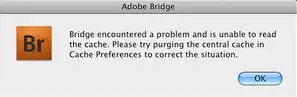
Adobe Bridge
Bridge encountered a problem and is unable to read the cache. Please try purging the central cache in Cache Preferences to correct the situation.
I tried purging the cache as suggested in the error message but I still got the same error. I didn’t know what to do next. Any advice on how to fix the problem? Thanks in advance.
- 2375 views
- 2 answers
- 0 votes
Hi Gurus,
I was using a newly installed CanonScan Lide 20 to scan documents and convert them to PDF.
However, I suddenly got this error message about a missing rmslanctc.dll file (see screenshot below) in Adobe Acrobat Reader.
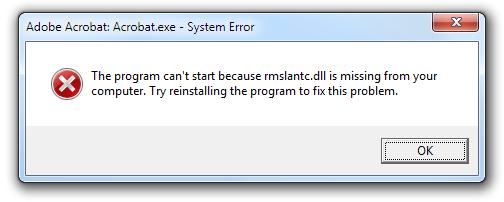
Adobe Acrobat: Acrobat.exe – System Error
The program can’t start because rmslanctc.dll is missing from your computer. Try reinstalling the program to fix this problem.
I had lots of documents to scan and I didn’t know what to do to repair the error.
Any advice on how to fix the error?
Please help me.
- 1134 views
- 1 answers
- 0 votes











