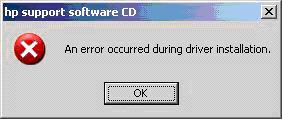Asked By
Tomwright
0 points
N/A
Posted on - 12/07/2011

Hi Experts,
Need your help; your expertise.
I got this error while configuring an HP Server and HP Storage for doing multi-path.
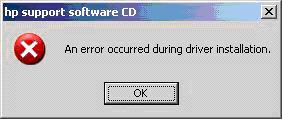
hp support software CD
An error occurred during driver installation.
I tried setting it up several times but the same error happened. I have checked the path and it seemed alright. I was at a loss on how to troubleshoot the problem.
Thanks in advance.
Got an error while configuring multi-pathing in HP

Hi,
You just simply check first the installer of the software if its compatible to you system or to your windows and then try to check the installer if it’s there an error or maybe an corrupted file from the CD and then try to scan your computer if its infected an viruses or maybe an spyware before you install the system to your computer to avoid any error or problem again to your computer and then try this if its work you just simply upgrade and then move the files to the directory path without the any spaces just try that one if its work to your software.
Ben
Got an error while configuring multi-pathing in HP

First thing you can check is that your system is fully capable for the change you want to make on it. Either you have installed the software earlier on your computer or you have done it for the first time. What is your OS and what are the system requirements for this program. Is you device is up and running on your computer. Is it possible to install the drivers without plugging the device you want to install or you need to plug it out before installing the drivers. You need to check all the conditions and also check that your device you want to install is working perfectly. Also make sure that you are installing the up to date version of program you want to install. If you download drivers form the network then make sure that it is a valid copy of the software you want to use. I am sure after you see these points you will be able to solve your problem.