Misc Software
I found a tool that will help me in creating and uploading questions. This tool is called Respondus. The questions will be uploaded through Moodle. And all my questions are properly created by this software. I want to move the categories of my entire questions from the course level context to system level context. My questions have an images attached to it. My problem is I am getting an error message that says: “Error: Cannot copy file/var/www/moodledata/2/8_4db0ebc4/plantation.gif” when moving to system level context. Have I done something wrong with transferring my questions? I used the Administrative account for accessing Respondus and Moodle. Can anyone please help me? Thank you.
- 984 views
- 1 answers
- 1 votes
I cannot use Nero in burning my music files. An error message from Nero CD-DVD Speed saying, “Error: Invalid field in CDB. My operating System is Windows 7. I don’t know how to fix this. It still keeps on coming out after clicking OK. How do I stop this from appearing and reappearing? Any suggestion is highly appreciated. Thank you in advance.
Nero CD-DVD Speed
Error
INVALID FIELD IN CDB
- 1959 views
- 1 answers
- 0 votes
I have newly installed Nero Version 11.0.107 on my computer, but I didn’t feel comfortable using it because I get lost of its new features. I wanted the old version of Nero 10 Multimedia Suite back. I tried to reinstall it again, but I got an error message that blocked me from completing the installation so I just stopped. And then it says that a newer version already exists. But I already removed it before I reinstalled the old one. So I checked my Program Files again but it’s not there. I didn’t find it there. I wanted to do the reinstallation of the old version again, but the same message popped up.
Help me please.
- 1233 views
- 2 answers
- 0 votes
My TeamViewer 6 gets error whenever it is initialized. The error message is shown below as image. The error is telling me about the security blocking network communication so I tried to change my Windows Firewall setting by fully blocking everything with the exception of the TeamViewer. My Avast! Antivirus is permanently disabled first while adding the TeamViewer as the exception again. I have tried reinstalling TeamViewer too, it replaced my old TeamViewer version 5 first and then I re-installed version 6 again. I boot my computer once again to make sure everything went refreshed. But unluckily I still get the same error message. What should I do?
Error:
- 6384 views
- 1 answers
- 0 votes
Hi. Please help me solve my problem with CPU-Z.
I was in the middle of my work when this error popped up saying: An error occurred when opening the driver.
CPU-Z will launch but not all information will be available.
After that error some of my data becomes hidden.
I tried restarting my computer and it would work smoothly in few minutes.
But after that, the same error message popped up again.
And I need to restart my computer again to make it work.
Please I need some help.
Driver Error
- 1342 views
- 2 answers
- 0 votes
Hello! I always get this error message every time I open ObjectDock. My operating system is Windows XP Professional 64-Bit. I am having this error stating: “The procedure entry point_except_handler4_common could not be located in the dynamic library msvcrt.dll.” This .dll key is located in the ObjectDock program directory and both in Windows System 32 and SYSWOW64. I have just installed the latest ObjectDock and I wonder why it is faulty. I always update to the latest version. But it would just work out fine after clicking the OK button. And I can work normally with it. My only problem is when I first open the program it would give me this error message. Can someone help me with this problem I am facing right now?
- 1399 views
- 1 answers
- 1 votes
When I tried to upgrade my antivirus software, I am receiving error on my QuickBooks software.
I could not open QuickBooks and when I am attempting to do so, I am receiving error stating,
Error: An error occurred when QuickBooks tried to start the database server that manages access to the QuickBooks company file. Error (-6094,0).
What should I do next?
- 3944 views
- 3 answers
- 0 votes
I am using ImgBurn for burning Blu-Ray video disks. It has support for CDI images but not for multi-session images. Is this the reason why I am getting an “Invalid or unsupported image file format” error when I try to load an image from Dreamcast? If so, what do I need to resolve it? Please help.
ImgBurn
Invalid or unsupported image file format!
OK
- 4326 views
- 2 answers
- 0 votes
hi,
I got this error while using a defrag software (see screenshot of the error message below).
I tried uninstalling and installing the software, but I still got the same error. The error message was cryptic and didn’t suggest any resolution. I searched the internet but couldn’t find a possible answer.
Can an expert from this forum help me? Really needed to defrag my hard disk.
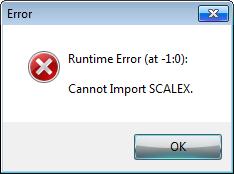
Error
Runtime Error (at -1:0)
Cannot Import SCALEX
- 1222 views
- 2 answers
- 0 votes
Hi,
Yes, I have an old RivaTuner v2.0. I got this error message below when I tried to use it on a new NVIDIA card.
Anyway, my question is; which version should I get?
Where could I get the right version for my card?
Please guide me.
Thanks.

Unsupported driver detected
Warning! RivaTuner has not been tested with the currently installed display driver.
It is strongly recommended to upgrade RivaTuner to a new version. Otherwise it may not work properly because the driver is not officially supported
- 2507 views
- 2 answers
- 0 votes











