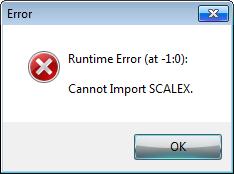Asked By
csva4
0 points
N/A
Posted on - 12/15/2011

hi,
I got this error while using a defrag software (see screenshot of the error message below).
I tried uninstalling and installing the software, but I still got the same error. The error message was cryptic and didn’t suggest any resolution. I searched the internet but couldn’t find a possible answer.
Can an expert from this forum help me? Really needed to defrag my hard disk.
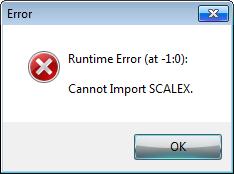
Error
Runtime Error (at -1:0)
Cannot Import SCALEX
Got a cryptic error message while defragging my hard disk

To fix that problem you will need to end all the processes that are running and restart the computer again:
-
Press Control + Alt + Delete on your keyboard.
-
Click on Task Manager in the Window that will open.
-
In the task manager window, click on the processes tab.
-
Look for all applications that are being executed by the defrag software and end them.
-
Close task manager and restart your computer.
I will also suggest that you run the disk cleanup utility to clear all the files related to the defrag software, and thereafter run a registry fix program to repair all registries that may be broken on your system and thus causing the error.
Regards
Thompson Locker
Got a cryptic error message while defragging my hard disk

First of all you need to run a full virus scan to your computer. You can run a antivirus and then scan all the computer for virus. Once you have scan all of your computer then it will be easy to run this task. You need to also check your disk and need to fix all the errors. You can run chkdsk on your disks and make them error free. Go to cmd from run menu for this task. Once you have checked all of your disks then it will be easy to solve this problem. The other reason that can cause this error is that you need to free 25% of your disk space form your hard disk. Once you have a 25% free space on your disk then you can run disk defragment. So make sure that the drive you want to run disk defragment is 25% free space. You will be then able to run a disk defragment on your disk.
Michal joran.