Microsoft Office
First open correct document. select the correct columns. click table menu, click insert, click table. up to show the table dialog box. press any Character in number of columns. click ok.
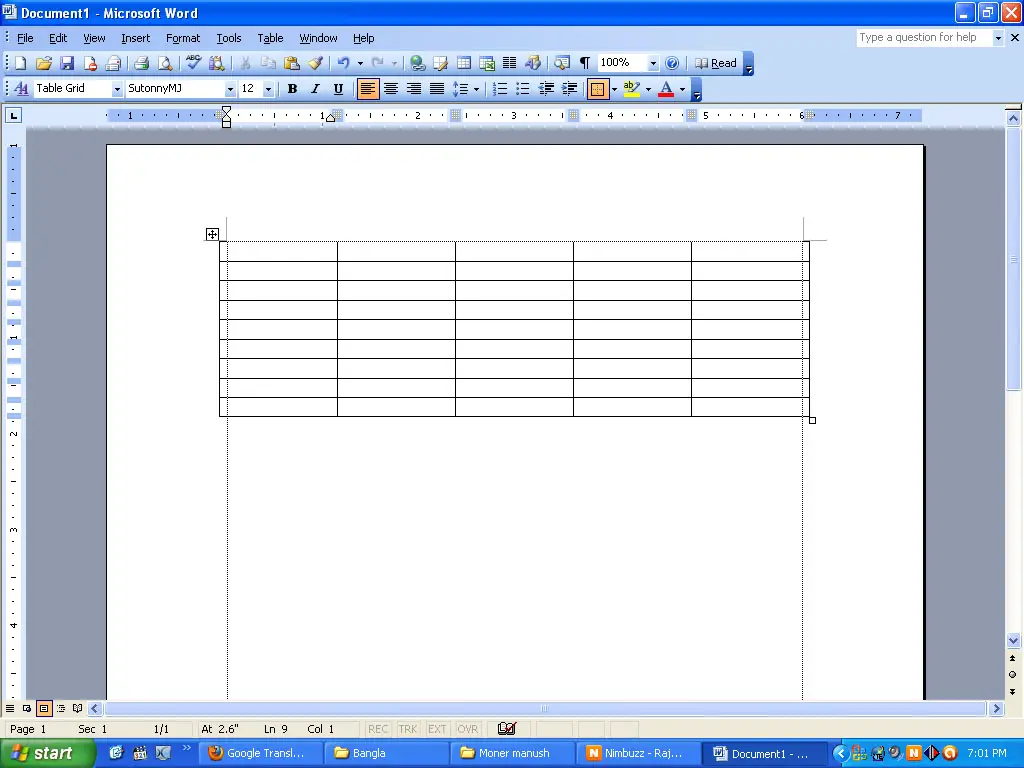
- 1148 views
- 2 answers
- 0 votes
Hi,
I was opening a Word document in my Mac when I got this error message. I have checked the path where the file was located and it seemed correct. I tried opening a Word document in the same path/folder and I got the same error message. However, when I tried opening a Word document on another folder, the Word document opened properly. So, what do you think was wrong with the other Word documents? Please help me in resolving the issue.
See the error message below:
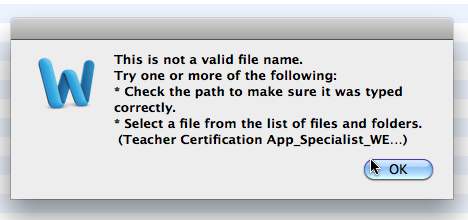
This is not a valid file name. Try one or more of the following:
*Check the path to make sure it was typed correctly.
- 1467 views
- 1 answers
- 0 votes
Please, I want to know how to make a chart on word 2007 and how to make index for many pages automatically.
- 1542 views
- 4 answers
- 1 votes
Hello,
For weekly hours I am using Microsoft Weekly TimeSheet Template. For the first time I am having this big problem that I can't solve. My is total of weekly hours. All relevant information I have entered in cells activity, shift, days and total.
But when I press enter with the last information I got error message.
Can someone please help me, I don't know what I have done wrong?
Thank you
Colten
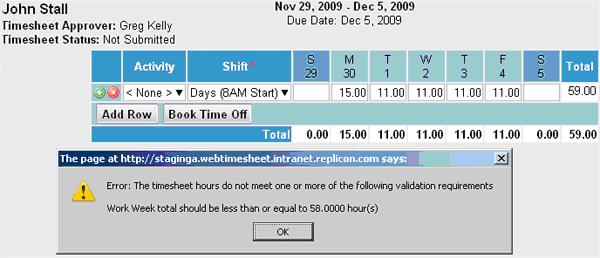
The page at htp://staginga.wetimesheet.intranet.replicon.com says:
- 933 views
- 1 answers
- 0 votes
Hi,
I would like to have my old and previous emails in MS Outlook. The version of MS Office that I use in my laptop has MS Outlook and I wish to take advantage of the said software and important applications. However, there are problems because I cannot use it. I changed the applications on my computer from Windows 2003 to Windows 7, but to my dismay it was empty and did not have my old and saved emails. Please advice on this.
- 828 views
- 2 answers
- 0 votes
Hi,
Please advice on the correct steps and directions to save MS Outlook directive. I arranged and configured 3 rules and I wish to get another one to be constructed in my computer and then save it.
However, when I was trying to save my configuration, there was an error display that saying “you don’t have enough space to save the document”. I checked and even erased 100 messages in my mailbox but there was no change. Why did this happen? Are there some measures to do it right?
- 920 views
- 1 answers
- 0 votes
Hi,
I have issues in receiving reminders for recurring events that I have newly set up on my Outlook. But, I do receive reminder pop-ups for all single and recurring events that I have imported from my Outlook 2003. How can I resolve this problem? Can anyone help me? Thanks.
- 759 views
- 2 answers
- 0 votes
Hi,
My boss is able to see my Outlook calendar appointments since I have granted him permission to view the calendar as a reviewer. But recently he is receiving reminders for all my meeting requests. I am using Outlook 2007 on a Windows 7 Professional computer. I never had this kind of issue before. How do I stop sending all my meeting reminders to my boss?
- 1653 views
- 2 answers
- 0 votes
Hi,
I am using Outlook 2007 and would like to see the appointments sent by the sender in the time zone that I have set. But currently, when I open the appointment by double clicking it, it is shown in the time zone sent by the sender. I have already set my current time zone by choosing the Tools> Options menu in the menu bar and have also tried choosing the Additional Time Zone option. This however does not seem to make any change. How do I make the required changes in the Outlook calendar?
Can anyone help me?
Thanks.
- 1192 views
- 2 answers
- 0 votes
Hi,
I have Outlook 2003 in my computer and whenever I double click the Outlook calendar, it opens an appointment. How do I set the calendar to open a meeting request rather than an appointment on clicking on it? Is it possible? Please help. Thanks.
- 792 views
- 1 answers
- 0 votes











