Microsoft Office
I am using MS-Word 2003. It worked well since the last time I used it, but suddenly it just stops working. I tried restoring my PC to my last restore point and it works. I updated my PC after a few days, and MS-Word files to run again. What is causing this? Does MS-Office 2003 still supported by Microsoft?
Help please!
- 1132 views
- 2 answers
- 0 votes
What Is A Good Substitute For Microsoft's Outlook? Please help..
- 1245 views
- 2 answers
- 0 votes
It was my first time to use Outlook for Mac 2011 and I was then configuring it when I got this error message, see below.

Mail could not be received at this time.
The server for account ”**********” returned the error ”authentication failed.” Your username/password or security setting may be incorrect. Would you like to try re-entering your password?
I am not that techie so I need someone to guide me on how to resolve this error.
Can any expert in this forum help me?
- 6374 views
- 3 answers
- 0 votes
I was editing a Word document in my MacBook when I got this error message.
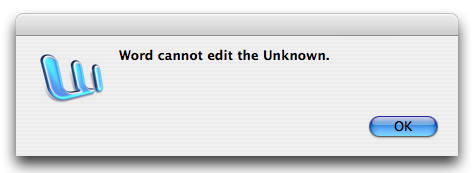
Word cannot edit the Unknown
However, other documents can be edited without problems. It’s a weird message because it didn’t tell much about the error.
Any advice on how to fix the problem? Need to edit the document for my project.
Thanks in advance
- 929 views
- 1 answers
- 0 votes
I was setting up MS Outlook for the first time for my Web Mail in the office.
However, I got this error message (see below) while sending and receiving mails.
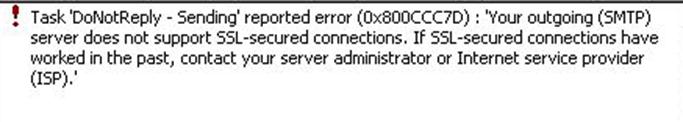
Task 'DoNotReply' – Sending' reported error (0x800CCC7D) : 'Your outgoing (SMTP) server does not support SSL-secured connections. If SSL-secured connections have worked in the past, contact your server administrator or Internet service provider(ISP)'
It should work because my colleagues in the office have used MS Outlook for their office web mail.
- 1339 views
- 2 answers
- 0 votes
Dear Experts,
I randomly got this error message when I opened a PowerPoint file in my Mac.
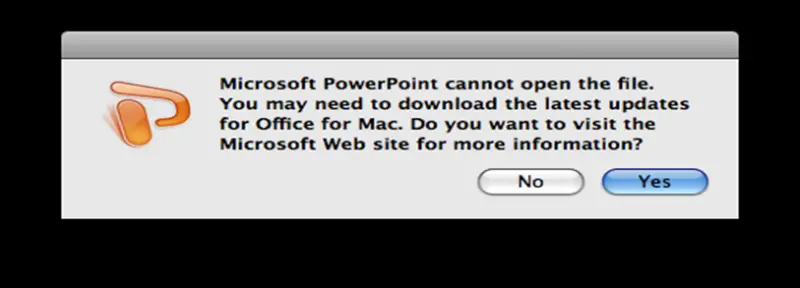
Microsoft PowerPoint cannot open the file. You may need to download the latest updates for Office for Mac. Do you want to visit the Microsoft Web site for more information?
I then updated my Office as the message suggested. I opened the same file again but I still got the same error message. Didn’t know what to do next after trying the suggested solution. Please help me on what to do next. Need to edit the file badly for my task at work.
Regards.
- 1607 views
- 2 answers
- 1 votes
Hi,
I recently upgraded MS Office to a newer version in my Mac PC.
I tried opening a presentation, but then I got this error message.
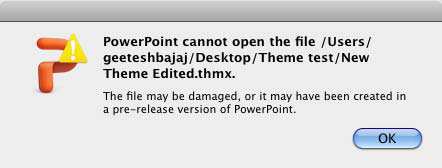
Error:
PowerPoint cannot open the file /User /geeteshbajaj/Desktop/Themetest/New Theme Edited.thmx.
The file may be damaged, or it may have been created in a pre-release version of Power Point.
I then searched for the file that was indicated in the error message, but couldn’t find it. I planned to rename or delete the file so I could get rid of the error message.
Any advice where to look for the file?
- 6708 views
- 2 answers
- 0 votes
How to insert cells,rows and columns to a table in ms word.
Would need some detailed help
- 909 views
- 2 answers
- 0 votes
How can make a sensible table in MS Word which can make auto sum in the table.
- 886 views
- 2 answers
- 0 votes
I am struggling trying to insert a picture in MS Office. I saved the picture in jpg format and I want it to be affixed in the statement line.
I am working on a design, in which I have to add graphs, tables and pictures. Kindly give me detailed instructions.
- 811 views
- 2 answers
- 0 votes











