Microsoft Office
Hi all,
I failed to open .ppt file. I am facing this message:
"This file does not have a program associated with it for performing this action. Create an association in the Set Associations control panel"
I am facing this for the first time so I feel tensed and search help from this forum. My operating system is Windows Vista Home Premium 32bit. I am hoping that the answer should be in easy language. Help would be appreciated. Thanks in advance.
- 1384 views
- 1 answers
- 0 votes
I am facing an issue in MS word tables. When I open the file in MS word 2003,
I am able to see the table structure.
But the same is not visible when I open it in MS word 2007.
Please help me.
- 1180 views
- 2 answers
- 0 votes
I have installed the windows XP operating system on mine system and everything on the system working fine, but mine MS Office 2010 not working.
last night i have tried to install the English language pack for MS Office 2010 but during this time i have got the error message saying that "Error 1713.
Setup cannot install one of the required products for Microsoft Office Shared 64-bit MUI (English) 2010" now I do not what to do and how to install the English language pack over Russian language.
Can anyone suggest on this issue?
- 13270 views
- 3 answers
- 3 votes
Hi.
I want to install MS Office Professional 2010 RTM (Released to Manufacturing), using the Volume Licensing Service Center (VLSC) and Multiple Activation Key (MAK). I got the product.exe from a person in Microsoft. Sadly, I can’t activate the key when I went with the installation, and I get an error message that says the key is not valid.
I need help. Thanks a lot.
- 2072 views
- 5 answers
- 1 votes
I’m trying to send an email message with Outlook 2010 but the error below is appearing.
I am running Windows 7 64-bit PC and MS-Office 2010. I checked on the registry settings, but it didn’t fix the issue.
And also, the same error appears when trying to send emails to third-party programs.
How can I fix this?
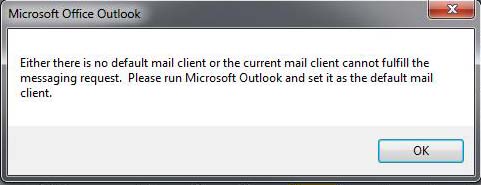
Microsoft Office Outlook
Either there is no default mail client or the current mail client cannot fulfill the messaging request. Please run Microsoft Outlook and set it as the default mail client.
- 1894 views
- 4 answers
- 0 votes
Hello, whenever I try to open Microsoft Excel, I am getting a startup error. I cannot open any of my previous files. I have been using excel everyday but this is the first time that it crashes. It gave me errors like FILE NOT FOUND, EXCEL REFUSING TO LOAD, FILES DO NOT OPEN, COMPILE ERROR and GPF ERRORS. This is my first time so I do not know how to resolve these errors. I think maybe my Excel needs to be updated? Please advice.
- 1007 views
- 1 answers
- 0 votes
I am working on my PowerPoint Presentation with the use of Pack and Go feature. This feature usually limits the number of characters of your filenames to 8 without containing a space in it.
Pack and Go contains an Unpack Folder inside it that allows you to violate the naming rule of Pack and Go itself.
Meaning, you can name your file beyond 8 characters, and you can include spaces in it. Pack and Go is a technology under the licensing of Microsoft Windows.
Any idea why Unpack Folder gets an error shown below?
Thanks for the help!
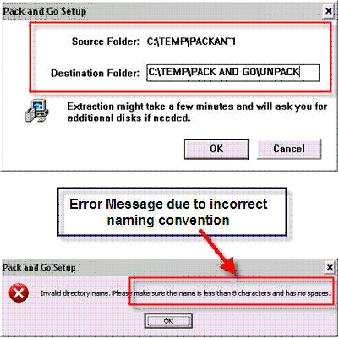
- 1063 views
- 1 answers
- 0 votes
I have been trying to install Microsoft Office for Mac 2011, but I've been trying for few times and always failed with an error.
I posted the screenshot of the error that I am receiving.
I am running Mac OS X Server 10.5.8 with 2GHz PowerPC G5, 2.5GB DDR SDRAM.
How can I install it without getting stuck with this error message?
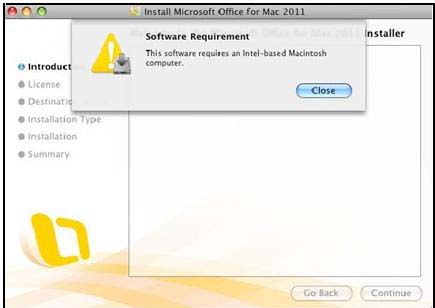
Error:
Install MS Office for Mac 2011
Software Requirement
This software requires an Intel-based Macintosh computer.
Close
- 1324 views
- 1 answers
- 0 votes
I am running Word 2003. I have created a document with lots of pages, and I really find the hyperlink function very handy. I created a table of contents then associate a link with a specific page: just press Ctrl+Left click then I am there.
But today when I tried it the usual way, it shows me an error message saying that because of some restrictions, the function may not work on the laptop. I have verified in Tools->Option->Edit that the "follow hyperlink" command is still "Ctrl+Left Click". I did not install any software and security settings are the same.
I want to know about what caused this. Please help me, guys. Thanks a lot.
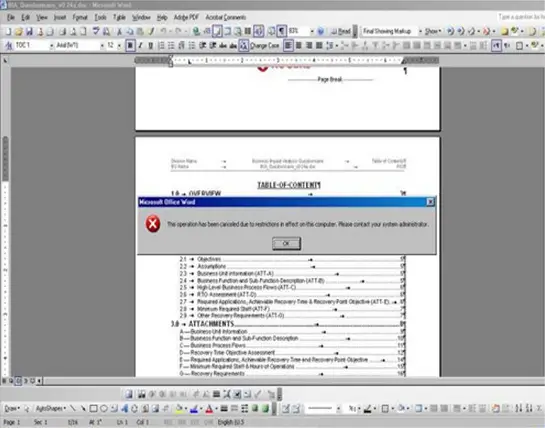
- 2123 views
- 1 answers
- 0 votes
Hello.
When I try to open Spellchecker in my Windows 7, it shows an error message.
Please refer to the screenshot below.
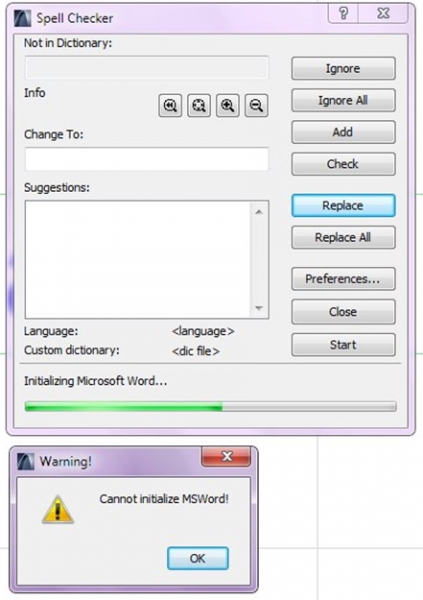
Warning!
Cannot initialize MSWord!
What could have caused this problem?
Please give me a solution.
- 1177 views
- 4 answers
- 0 votes











