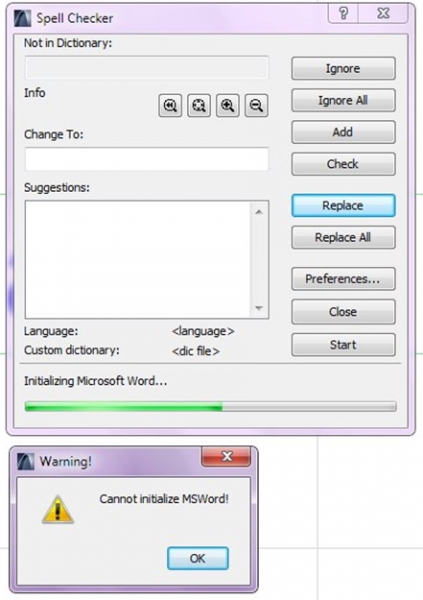Hello.
When I try to open Spellchecker in my Windows 7, it shows an error message.
Please refer to the screenshot below.
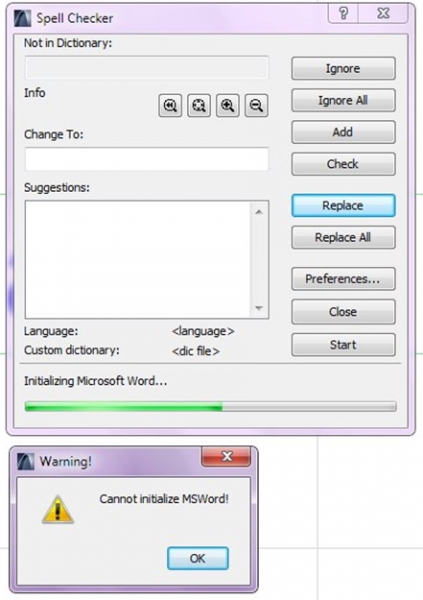
Warning!
Cannot initialize MSWord!
What could have caused this problem?
Please give me a solution.
Cannot initialize MS Word when opening Spellchecker

Cannot initialize MS word’ means you are not giving input text or input file such as MS word .doc or .docx file to the software ‘Spellchecker’ properly. There may a case that you are not closing the word file before insert into spell checker. When Word file is going to process that file should not be used anywhere else. Opened file also possess a process. Another option is that you can also use Spellchecker online.
URL: https://www.spellchecker.net/spellcheck
Further you have spelling and grammar checking techniques in Microsoft Word. Open Microsoft office and select MS word. In a word file, you need to go to the tab Review. There, in extreme left, there are multiple features such as spelling & grammar, thesaurus, translate etc.
You can meet your requirement from a small word file.
Cannot initialize MS Word when opening Spellchecker

The problem you are reporting may be due to several reasons.
One thing, are you using the office 2007 or 2010. If yes, then the problem is due to the installation preference you have selected during the installation.
You can uninstall the ms office and it will take not more than 15 minutes. Then install the office package again. Uninstall the spell checker program too. Then install again. Now launch the spell checker and load the ms word file which you want to check.
Now, I do believe it will work fine. Do not launch the word file while you are using the spell checker.
Cannot initialize MS Word when opening Spellchecker

Thanks Pallasigue and specially Capesteve for your great solution.
I have got benefit from it.
You are really worthy of appreciation.
I am grateful to techyv also.
Cannot initialize MS Word when opening Spellchecker

If your problem is with Microsoft Office Word only, try to uninstall and reinstall this feature only. If you have the entire Microsoft Office suite, this feature can be disabled and re-enabled easily. You don’t need to uninstall the entire Microsoft Office suite since the problem is with one application only. To uninstall Microsoft Office Word, click “Start”, “Control Panel” then “Programs and Features”.
On the next screen, scroll down and select Microsoft Office then click “Change” or right-click and select “Change”. Next, make sure “Add or Remove Features” is selected then click “Continue”. In “Installation Options”, click the down arrow next to “Microsoft Word” or right-click “Microsoft Word” and select “Not Available”. Click “Continue” then follow the instructions. After this, Microsoft Office Word should be uninstalled.
Close the Control Panel then restart the computer. To install it back, repeat the same steps then in “Installation Options”, select “Run from My Computer” then click “Continue”. This should install Microsoft Office Word back.