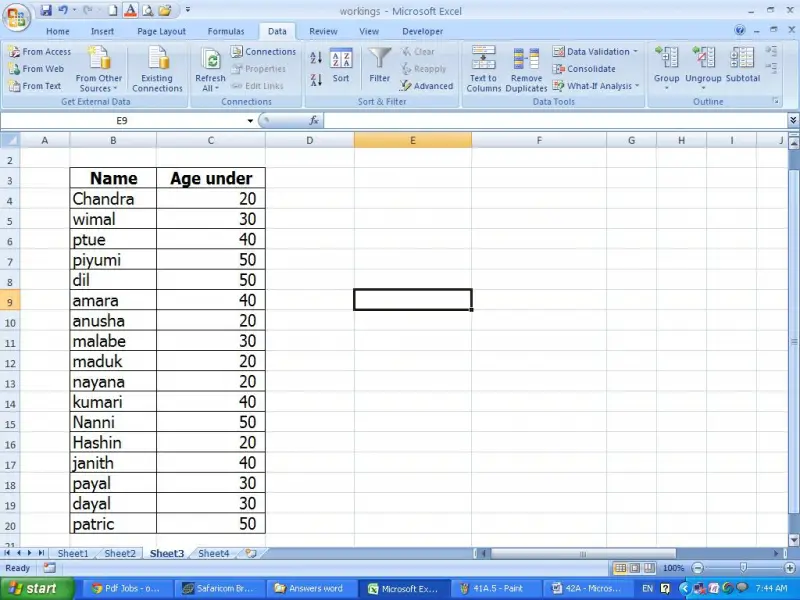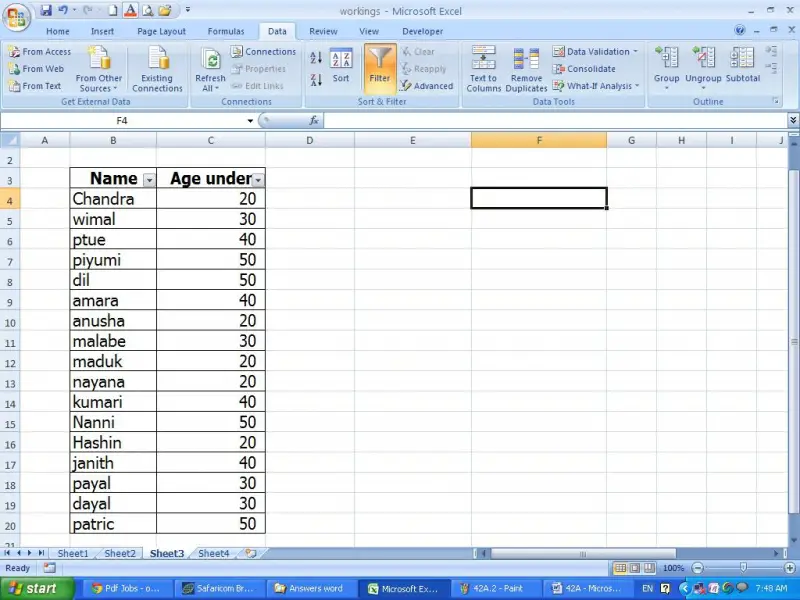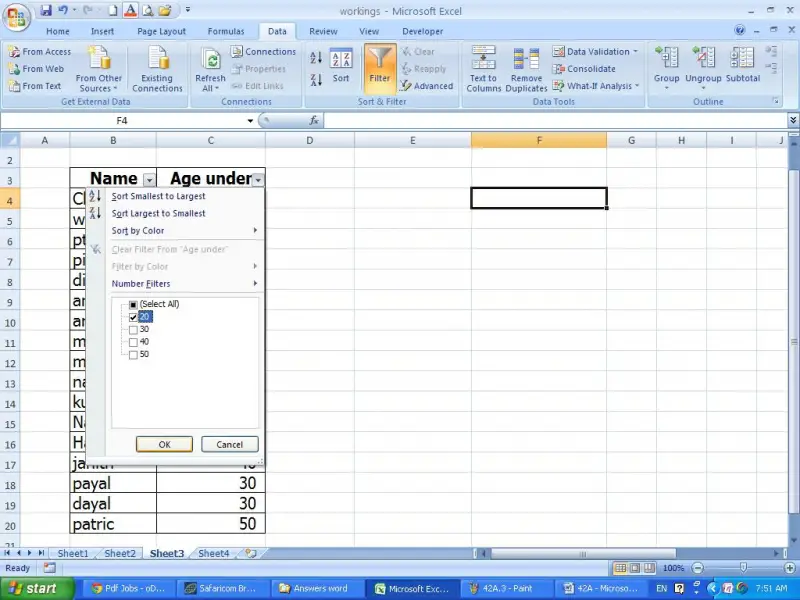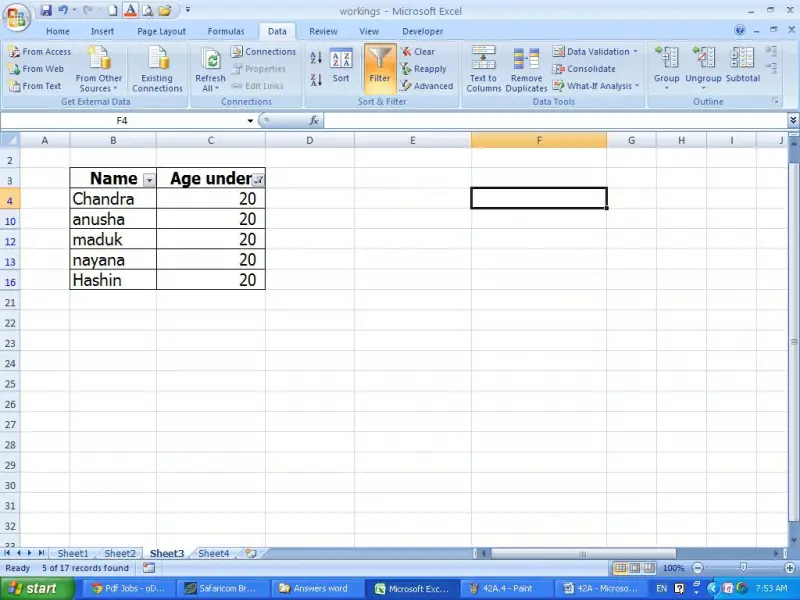How to use the filter option in Microsoft excel?

I recently started to learn about Microsoft excel. I heard about the many options available in excel. Further I heard using the filter option we can do a lot of work in exile. Can anybody explain me how to use the filter option in excel.