Microsoft Office
Hi,
I have a problem using the newly installed MS Office 2010 (Professional plus version). While running the wizard for activation, I get an error telling that communication error has occurred, and it asks me to check my internet connectivity, and to try again.
The MS communicator also keeps on showing the message that “Servers are temporarily unavailable”. I’m having another problem too. i.e. I’m always getting a message asking to install two updates MS XML core service 4.0 SP2, and it’s security update, but even after installing these files, the same message keeps on coming.
I doubt that this could be related to the first problem somehow. Please find me a solution to this problem.
- 1040 views
- 2 answers
- 0 votes
Hi,
I would like you to help me to solve this problem of mine. I’m windows vista, 64 bit version user. I recently installed Microsoft office 2007 (version – enterprise). But I’m unable to start the office.
The window shows that Microsoft is gathering information for setup. And several warning messages are being produced like: product detection '{90100000-0330-0000-0000-0000002FF6CE}', feature 'ProductFiles', component '{6253B847-BGDA-45D4-9752-E39763FA40B1}'.
I have tried to edit HCR.pipkey using regedit, but I’m receiving this error message, “Error opening the key”. In spite of uninstalling, cleaning the registry, and reinstalling the program several times, the same error persists.
- 993 views
- 1 answers
- 0 votes
Hi friends,
I need help related to pivot data in MS Excel. While retrieving data from pivot table using getpivotdata, the formula used contains cell $C$4, $D$4, these cells are dropdown menus, where the users could choose the values as they want.
I want to know whether is it possible to use =GETPIVOTDATA(“Sum of vol 1”,”’”&”!$A$4”,”Month”,$C$4,”country”,$D$4), G4 being “sum of vol 1”. I want to use this because I have two pivot tables.
Please help me.
- 832 views
- 1 answers
- 0 votes
Hi,
I’m having trouble working with VBA code in Microsoft excel 2010 version. I had developed an application using excel 2007 to enable dynamic controlling of the forms.
Like, by clicking a checkbox, some controls will be made visible, and some others will be rendered hidden. But in 2010 this code is giving me trouble. The position of the controls is getting altered. The code works well when line by line execution is carried out.
Please help me to fix this problem.
- 819 views
- 1 answers
- 0 votes
I have a PowerPoint presentation and I want to capture PowerPoint audio from that presentation. Is there a possibility to capture audio from the presentation?
I’m using PowerPoint 2010 to view presentations on my system.
- 1304 views
- 2 answers
- 0 votes
I am planning to buy Visio 2007, before doing that I’m just curious if my Visio stencils from Visio 2003 will work with Visio 2007.
Currently I have a lot of stencils in my Visio 2003.
- 971 views
- 2 answers
- 0 votes
Explain how can we use the Microsoft PowerPoint's Highlight Text function in an application of Android Tablet?
- 1365 views
- 2 answers
- 1 votes
Hi,
I have installed Mac OS X Lion (10.7) and the latest Microsoft Office update. Since these upgrades I have been receiving error messages in Microsoft Word 2008. The first message says "The Disk if Full Trying to Write to Hard Drive." while the second states that Microsoft Word is unable to save the Auto Recover file in my specified location (Documents/Microsoft User Data).
I am sure my files are not corrupt as I did not receive these errors before I installed OS X 10.7 and updated Microsoft Office. These error messages pop up every 10 minutes. I would to prefer to keep Auto Recover enabled as I often use Microsoft Word and do not wish to lose any data.
How can I fix this error besides turning Auto Recover off?
- 1617 views
- 1 answers
- 0 votes
Hello,
On the Rack Server Virtualization (MS Visio 2010),using data entry form,I get the below mentioned error when I click on Finish.
This basically happens when grid columns is bereft of any values.
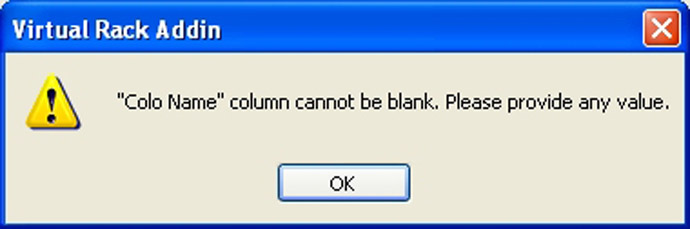
Virtual Rack Addin
“Column Name” column cannot be blank. Please provide any value."
Help required
- 1194 views
- 1 answers
- 0 votes
I was installing the MS office on my PC but it encounters an error during installation. This error that is written in "Office 2010 Encountered an Error during Setup". I need a help in this regard to resolve this issue so that i will be able to install the office on my PC to open the documents on my PC. I am waiting for the prompt reply.
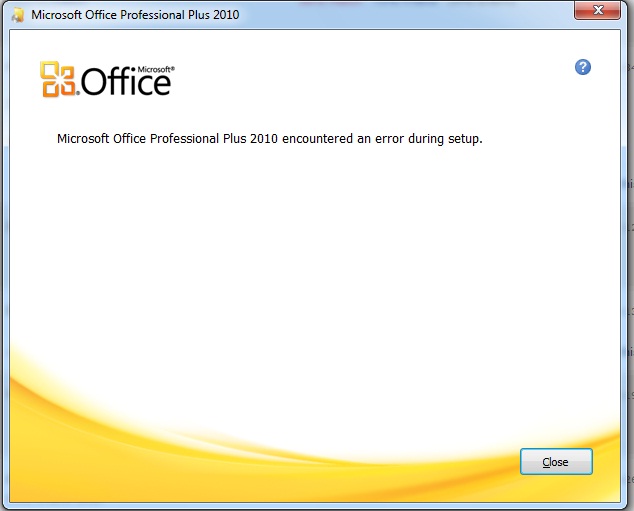
- 1784 views
- 2 answers
- 0 votes











