Microsoft Office
Hi Pro,
All of a sudden I am getting this error message when I start the Microsoft office. Last week I installed the Microsoft Office from the authorized official website. It went pretty well and good without any issues, but now I get this error message. Please help me to rectify this error message. Do I need to contact MS support team? Please help.
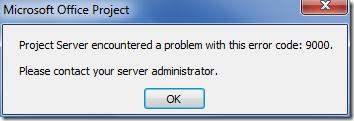
Project server encountered a problem with this error code: 9000
Please contact your server administrator.
- 1407 views
- 1 answers
- 1 votes
Hi friends,
I am getting a wired error message when I try to open Microsoft Outlook Where in BillQuick Outlook Add-in 2013 is installed. I try to google to find some solution. I found some dll is not registered, how to register the missing dll? Please assist me solve this problem. Thank in advance.
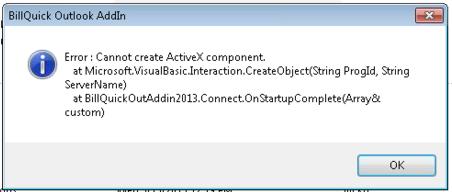
Error : Cannot create ActiveX component.
atMicrosoft.VisualBasic.Interaction.CreateObject(String ProgId, String ServerName)
at BillQuickOutAddin2013.Connect.OnStartupComplete(Array&custom)
- 822 views
- 1 answers
- 0 votes
Hello folks,
I had previously Microsoft Visio Professional 2013 in the computer it was good. When I try to update to Microsoft Visio Standard 2013 I ended up with an error message. It failed to setup throwing me an error message. But I uninstalled the old version before the new one. I tried to reinstall it several times but nothing worked. Really I am in help, Thanks in advance.
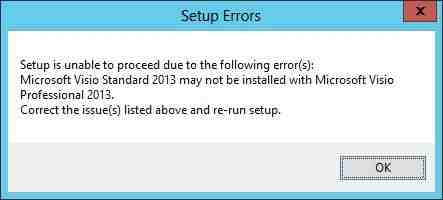
Setup is unable to proceed due to the following error(s):
Microsoft Visio Standard 2013 may not be installed with Microsoft Visio Professional 2013.
Correct the issue(s) listed above and re-run setup.
- 801 views
- 1 answers
- 0 votes
Hi trouble shooter,
I downloaded the trial version to explore Wordfast Pro in Mac. The problem triggered while saving translated files and it leaves the error message ‘error while saving file’. Why I am not able to save a file? Is this a bug? And also I tried to re-install it several times, but the error persists. Do I need to but the license for Wordfast? Help please.

Error while saving file.
java.lang.IndexOutOfBoundsException: Index 2, Size: 2
- 789 views
- 1 answers
- 0 votes
Hello all,
I will be working with Microsoft word most of the time that is my job nature. I started getting this below error message when I am starting or opening the word document. I am not sure from where this error is triggered. This error also stops me from pasting option within the document. How to rectify this error? Do I need to repair Microsoft word? Please help. Thanks in advance.
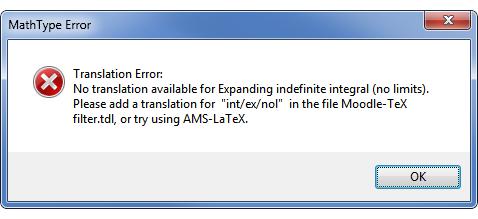
Translation Error:
No translation available for Expanding indefinite integral (no limits).
- 846 views
- 1 answers
- 0 votes
Hi tech savvy,
I am not a technical person; I need your help to solve the problem. When I try to connect with MS Outlook I stuck up with the below error message. I am sure MS Outlook is installed in the computer. I have windows 8 32 bit operating system and 250 GB hard disk. It is configured too, but where I am going wrong? Please guide me. Thanks.

1. Please ensure that Microsoft Outlook is installed.
2. Run Microsoft Outlook and configure the Default User profile.
3. The software designed to work with 32-bit, you should use the proper version of outlook Import Wizard.
- 813 views
- 1 answers
- 0 votes
Howdy,
Recently I upgraded my system from windows 7 to windows 8 and also I installed the Microsoft office 2013 edition. The problem triggered while I am working with the MS word. I got this error message and give me an option to repair now. Repair now option is not helping me to fix the error. Do I need to re-install it? Please help.
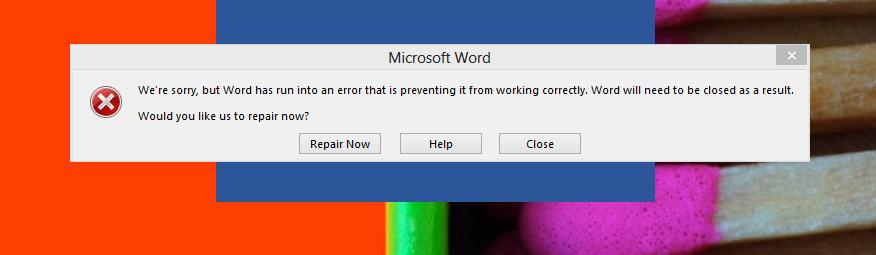
We,re sorry, but Word has run into an error that is preventing it from working correctly. Word will need to be closed as a result.
Would you like us to repair now?
- 1870 views
- 1 answers
- 0 votes
Hi friends,
I am not a computer person; I have a problem with Microsoft excel 2000. The problem is when I try to import data from the web source in Excel, I get this error message. I tried this in function in different computers, getting this error in every computer. Am I going wrong anywhere? Is this a bug in Microsoft Excel? Please explain me. Thanks.
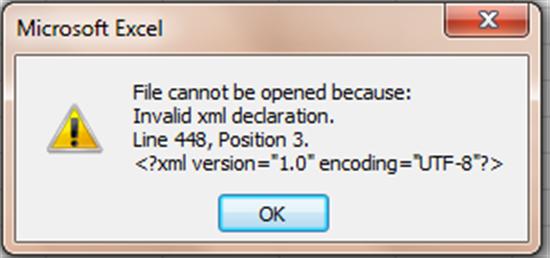
File cannot be opened because:
Invalid xml declaration.
Line 448, Position 3.
- 686 views
- 1 answers
- 0 votes
Hi experts,
I installed the Microsoft Dynamics CRM for Outlook in the computer. I am in the job to access other user mailbox and track the mails in CRM. But when I am doing this I get the following error message, this is very annoying. I cannot avoid this error, is this anything related to system configuration please help. Thanks.

Microsoft Dynamics CRM for Outlook
Only items in the default Microsoft Outlook store can be promoted to Microsoft Dynamics CRM.Item Name= FW: Financial proposal CONFIDENTIAL
- 1361 views
- 1 answers
- 1 votes
Hey,
I used to work a lot with SharePoint. Recently I am facing a problem in SharePoint. I created a SharePoint WCF service that uses Word automation service to convert documents to other formats. Sometimes the service fails abruptly without leaving a message. How to handle this situation? Is the problem related to configuration? Please explain me. Thanks.
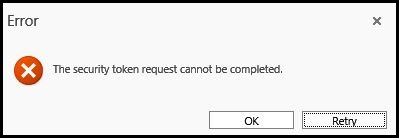
Error
The security token request cannot be Completed.
OK
- 1069 views
- 1 answers
- 0 votes











