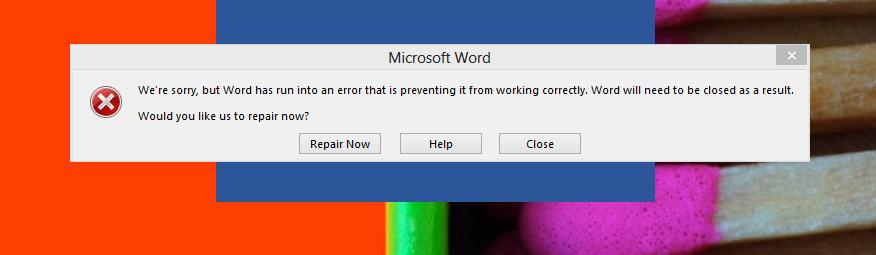Howdy,
Recently I upgraded my system from windows 7 to windows 8 and also I installed the Microsoft office 2013 edition. The problem triggered while I am working with the MS word. I got this error message and give me an option to repair now. Repair now option is not helping me to fix the error. Do I need to re-install it? Please help.
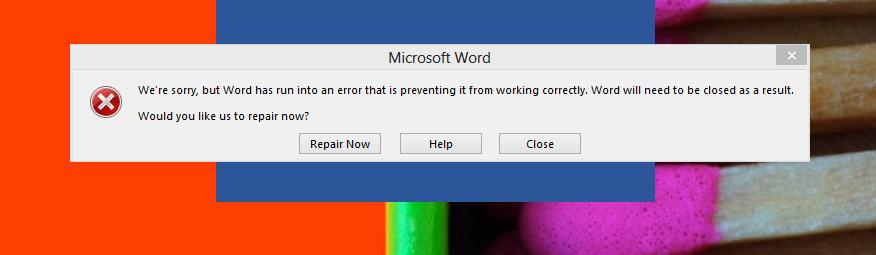
We,re sorry, but Word has run into an error that is preventing it from working correctly. Word will need to be closed as a result.
Would you like us to repair now?
Microsoft office 2013 edition error occurred

If you are using Microsoft Windows 8, I don’t see any reason why an error should be thrown when running Microsoft Office Word 2013 even if it is an upgraded operating system because Microsoft Windows 8 is supported. The only possible reason that can cause such error to be triggered after an upgrade to the operating system is if you don’t reinstall Microsoft Office.
Reinstalling all applications after upgrading your operating system from Microsoft Windows 7 to Microsoft Windows 8 is required for the program to be activated and finally work on the new operating system. What you should do first is to close the dialog box, uninstall the whole Microsoft Office package and restart your computer.
Next, point your mouse to the lower right corner of the screen, select Settings, and then Control Panel. In the search box type without quotes “admin”, select Administrative Tools and click Disk Cleanup. Select drive C and click OK. From the list, check “Temporary files”, click OK and then hit “Delete files”.
Wait until it is finished and restart your computer. Install Microsoft Office and then try running Microsoft Office Word if it’ll open. If it doesn’t, make sure you have installed Microsoft .NET Framework 3.5 and higher because unlike older versions, Microsoft Office 2013 requires an instance of Microsoft .NET Framework to work.
Either you have it or you don’t have it, download the latest version from Microsoft .NET Framework Downloads. Install it and then run Microsoft Office Word again. For the general information, x86 Microsoft Office 2013 supports x64 Windows Server 2008 R2, x64 Windows Server 2012, x86 and x64 versions of Windows 7, Windows 8, and Windows 8.1.
If you are installing x64 Microsoft Office 2013, your operating system should be Windows Server 2008 R2, Windows Server 2012, Windows 7, Windows 8, and Windows 8.1 and all should be x64 versions.