Microsoft Visio Professional 2013 setup errors

Hello folks,
I had previously Microsoft Visio Professional 2013 in the computer it was good. When I try to update to Microsoft Visio Standard 2013 I ended up with an error message. It failed to setup throwing me an error message. But I uninstalled the old version before the new one. I tried to reinstall it several times but nothing worked. Really I am in help, Thanks in advance.
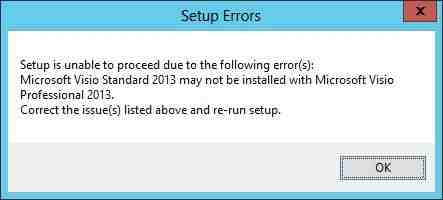
Setup is unable to proceed due to the following error(s):
Microsoft Visio Standard 2013 may not be installed with Microsoft Visio Professional 2013.
Correct the issue(s) listed above and re-run setup.











