Microsoft PowerPoint found on error that it can’t correct

Hello all,
While I am working in a Project in protected view mode, I got this error message. This error is not allowing me to work further, it abort the application without any notice. I get this error message repeatedly totally confused. Do I need to reinstall the application? Please help me. Your help is great. Thanks.
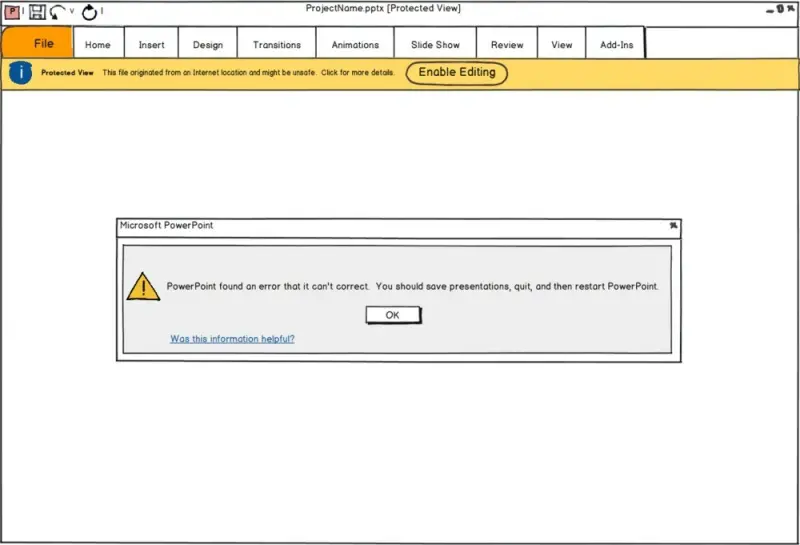
Microsoft PowerPoint
PowerPoint found on error that it can’t correct. You should save presentations, quite, and then restart PowerPoint











