Hard Drives
I got a Lacie 250 GB external hard drive (with two partitions). But I think, I disconnected it from my iBook without ejecting the drives first. After doing so, I can't copy files into any of the two partitions anymore. When I tried to do so, I got this error message:
"the finder could not complete the operation because some data in X could not be read or written. (error code -36)"
There's no problem with the file, as I can copy it to the other partition on the same external hard drive. So, I used disk utility (OS x 10.4.11) and repaired both drives. Disk utility did its thing and repaired the partition which had a problem. But, I'm still getting an error -36.
Can anyone suggest something else to try?
- 2099 views
- 4 answers
- 0 votes
I bought a 1TB Western Digital My Book External Hard Drive. I need to format it to become a Mac OS Extended (Journaled), but I am having a problem in doing this. I keep receiving the same error message, "file system verify or repair failed". I found out that it can only format to FAT32, but I need Uni for it to be a Mac OS Extended (Journaled).
I tried to repair the disk and verified the option but I got the same error. I even tried formatting it with 0's (takes hours), but it failed after 7 hours. Can anyone help me format this thing?
- 1026 views
- 1 answers
- 0 votes
Hello Everyone,
Recently, I've purchased a new Dell PC with Core I 3 Processor, 4 GB Ram and 500 GB HDD. Though it's a branded PC and comes up with a 500 HDD, I wanted to upgrade it with 2 TB HDD. Actually, I want to set it up as a file server in my office with Linux OS. As we are a development agency, we need to store huge documents. That's why, I have to set it up as a file server.
My problem is, after setting up my 2 TB HDD with my system, I entered it to BIOS, but it didn't find the HDD. Is there any solution to support my 2 TB HDD with my system?
Please help me.
Thanks!
- 1651 views
- 2 answers
- 21 votes
I am a newbie here guys and I have a great problem with my PC. Recently, when I was trying to start my PC, a message has popped out. The message says that there is a boot sector error and need the disk to setup or recover. Then, I tried to recover it with Ubuntu live CD and I saw that there is only one partition there. That even applies to my total hard disk.
What should I do?
Thanks friends.
- 1651 views
- 1 answers
- 20 votes
Hello members,
I am in a big trouble. Whenever I launch the program, I often get the error written below:
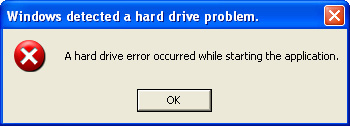 .
.
Windows detected a hard drive problem.
A hard drive error occurred while starting the application.
I defrag my hard disk and then, scanned it too, but nothing happened. I still continuously receive this error again and again.
It also prevents me from installing a repair software, that made the scenario even worse.
- 1222 views
- 2 answers
- 20 votes
Hi,
If someone know, tell me how hide the drive, then I would be really happy. Actually I have a personal drive in our family pc & now I want to hide it, because of my personal security. My important files there that could be deleted any time by using other user. Please if someone gives some solution I appreciate.
Thanks.
- 994 views
- 2 answers
- 20 votes
I’ve just bought an MSI External Hard disk drive (HDD) with a memory storage of 500 GB and actual storage memory of 465 GB.
I want to stop my younger brother from using my drive because I have some important files that are saved in there. And I’m afraid that my files would be deleted or modified, so I decided to partition it into 2 drives. Now, I want one of the drives to be accessible to anyone who wants to use it but I need to lock the other drive.
Is there any software there that meets my need for the security of my drive?
- 1641 views
- 1 answers
- 20 votes
When I opened my desktop computer running a Windows XP Professional Service Pack 3, the hard disk drive requested starts automatically, stating that I have errors in my hard drive. And it has error in my system tray that keeps popping each and every time I opened my desktop. The error stated:
Critical Error
Hard Drive Not Found. Missing Hard Drive.
- 1193 views
- 3 answers
- 1 votes
I bought a new secondary hard drive but every time I connect it to my PC to access my files and folders, an error box is appearing that deals with ownership or permission to access this.
There are no available files or folders showing on my screen, only this error:
You don't currently have permission to access this folder
Click Continue to permanently get access to this folder.
- 974 views
- 3 answers
- 20 votes
I asked a technician to install hard disk on my computer. After installing, I can see the primary hard disk but the recently installed hard drive is missing. The system info above is based on running system info on run command. The Local Disk Capacity is based on the properties of my Drive C: I'm not sure why it has only a total of 39 GB capacity.
DRIVE C INFO

- 1250 views
- 3 answers
- 20 votes











