Apple
Hi Pro,
When I try to play the iTunes Radio, it’s giving me an error. For your information, I was signed in iTunes when I got this error message. So after this error message I re-launce the iTunes. But still I am getting this error. How to get rid of this error? Someone can help me please.

Error:
We could not complete your iTunes Store request. You are not authorized to access the requested resource.
There was an error in the iTunes Store. Please try again later.
- 1964 views
- 1 answers
- 0 votes
Hello all,
Friends when I try to save a page document I am getting this error. Means I am losing my saving document or it is not saving in iCloud. Why I am getting this error? Am I going wrong anywhere? Thinking of whether the iCloud version might be the problem. Help please.
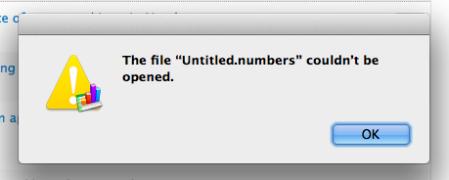
Error:
The file “Untitled. Numbers” couldn’t be opened.
- 1618 views
- 1 answers
- 0 votes
Hello,
I love to hear songs, that too in iPhone with excellent sound. I have a problem, might be silly I am not able to sync my iPhone with iTunes in my laptop. When I plug in to sync I am getting this error message saying information required for activation could not be obtained from the iPhone. So I tired the common methods like restarting the system, re-opened the iTunes and even the phone, but no luck still getting this error. Any help? Thanks.
Title: The iPhone “iPhone DIABOLIK” cannot be used with iTunes
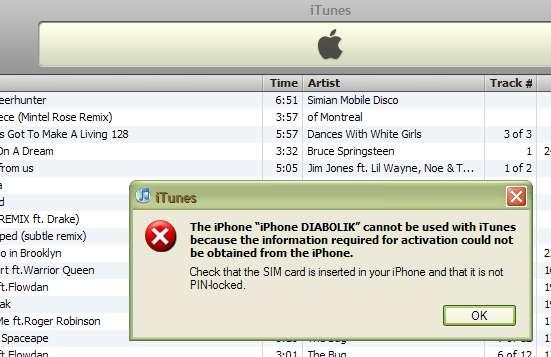
- 726 views
- 1 answers
- 0 votes
Hello friends,
I am having MacBook 2008 edition, getting an odd error message whenever I try to open a message. This error message is not letting me to see the message. Installation and setup went pretty good, I did not find any error. Should I need to change any system preference before opening the message? What might be the reason? Any assistance would be great. Thanks
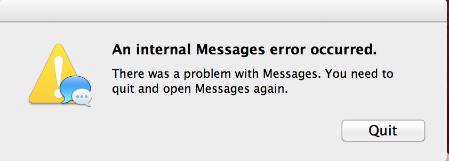
Error:
An internal error occurred.
There was a problem with Messages. You need to quit and reopen messages again.
- 614 views
- 1 answers
- 0 votes
Hi Professionals,
At any time when I open the iCloud calendar I am getting this message. The username and password is already configured but still why I am getting this error. Why it is not recognizing my username and password? This is really making me tired and I lost some of my data. Professional help is always great. Help please.
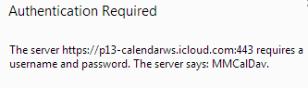
Error:
Authentication Required
The server http://p13-calendatws.icloud.com:443 requires a username and password. The server says: MMCalDav.
- 3822 views
- 1 answers
- 1 votes
Hello
I get the following error message when I try to launch a few applications like Dropbox and TimeMachine after upgrading to OS X 10.7. What is the problem with these files that is preventing them from connecting to server? I tried installing and uninstalling a couple of times. But this did nothing to improve my situation. Did anyone else face a similar problem after upgrading? And what are the applications using URLs with type “nwnode”. Am I likely to face the same problem with any other application I’m likely to use? Please advice. I have no idea regarding the cause of this error. Hope some of you experts out there can help me. Thanks in advance.
- 671 views
- 1 answers
- 0 votes
Hello
I recently started getting this error when I try to open ‘Transmission’ torrent on my Mac with Mountain Lion. The complete error message obtained is shown in the attached screen shot. After upgrade to 10.8.5, I face this problem. Earlier I was able to download and use the Transmission bit torrent on my machine without any issue. Is this a new change brought about by Apple? Does this mean I’ll no longer be able to use Transmission on my Mac? Or is there a way to override this setting. I would like to continue using Transmission torrent. Please can anyone suggest a method to do this? Thanks a lot for your valuable help.
- 816 views
- 1 answers
- 0 votes
Hello Experts!
I am having problems on opening a file in MacPaint X through the Open With… Option. I usually get the error "You can't open the application MacPaint X because it is in the Trash. To open this application, move it from the Trash." Opening the file from the App menu works just fine. How can I fix this? Any help will be appreciated. Thanks!
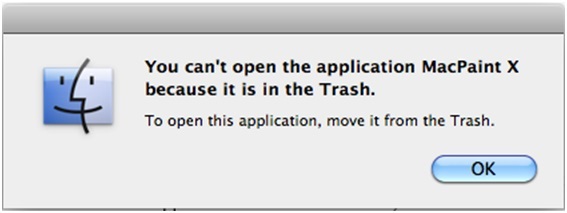
- 1065 views
- 1 answers
- 0 votes
Hello,
I am facing an error when I try to install the application ‘TextMate’ on my Mac. It says TextMate is from an unidentified developer and should this be opened. I am using Mountain Lion on my machine. Why am I getting this error? I didn’t open TextMate because I was not sure if it would cause trouble in some way. Are there certain applications blocked by Apple? Will installing them harm the system? Or is there a work around to continue using these applications? Please help me with these issues. Your help will be greatly appreciated. Thank you.
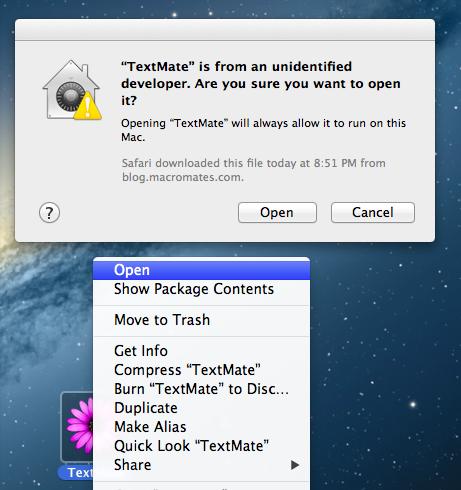
“Textmate” is form an unidentified
- 827 views
- 1 answers
- 0 votes
I want to know why I am receiving error on Mac Mountain Lion OS X 10.8 when I installed Symantec Endpoint Protection. It also appears on some applications that I tried to install on my Mac. The error is stating:
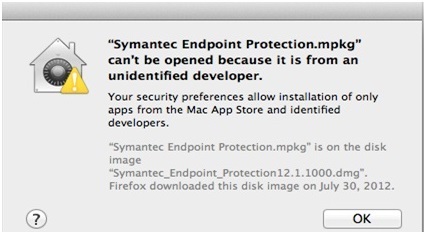
"Symantec Endpoint Protection.mpkg" can't be opened because it is from an unidentified developer.
Your security preferences allow installation of only apps from the Mac App Store and identified developers.
"Symantec Endpoint Protection.mpkg" is on the disk image
"Symantec_Endpoint_Protection12.1.1000.dmg".
- 899 views
- 2 answers
- 0 votes











