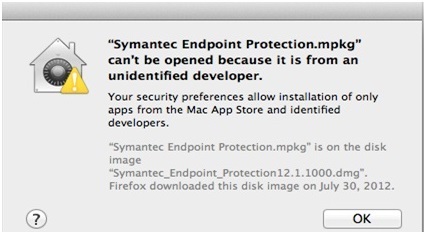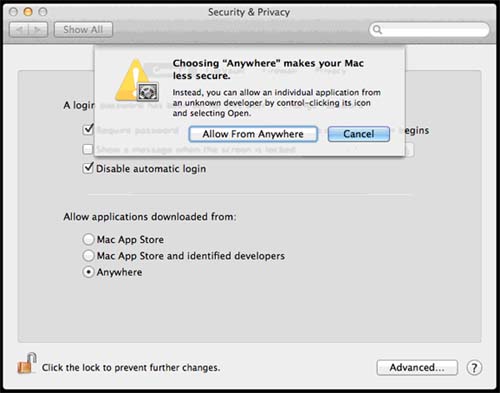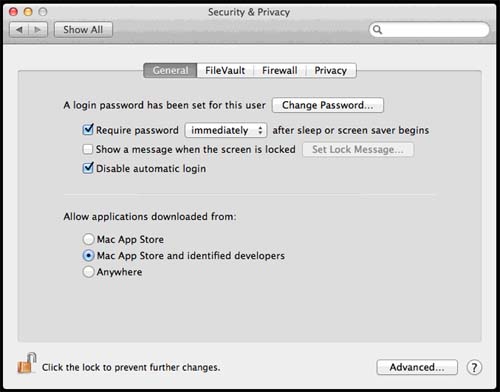I want to know why I am receiving error on Mac Mountain Lion OS X 10.8 when I installed Symantec Endpoint Protection. It also appears on some applications that I tried to install on my Mac. The error is stating:
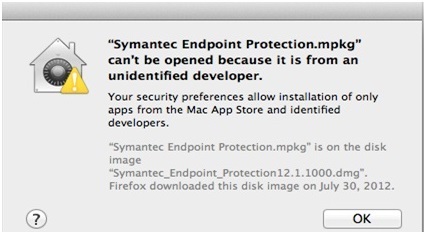
"Symantec Endpoint Protection.mpkg" can't be opened because it is from an unidentified developer.
Your security preferences allow installation of only apps from the Mac App Store and identified developers.
"Symantec Endpoint Protection.mpkg" is on the disk image
"Symantec_Endpoint_Protection12.1.1000.dmg".
How can I change the security settings in Mac so it will allow installing programs? Any ideas? Thanks.
Symantec Endpoint Protection is from an unidentified developer

When you install a program on your Mac and you see this error on your screen, it doesn’t mean that there is a problem with your application or with the installer or in this case with your Symantec Endpoint Protection. The error message means that your Mac OS X is authorized only to install only those applications that came from authorized developers such as the ones from the Mac App Store.
So this means, since Symantec Endpoint Protection is not from the Mac App Store and also not an authorized Mac developer, your operating system will therefore not allow the installation and will eventually display the error message. But even if this is the case, there is still a way how you can install applications from unauthorized developers.
To do this, click on the Apple menu and select System Preferences and then Security & Privacy. Under “Allow applications downloaded from” section, select Anywhere. Click Allow From Anywhere when prompted. After this, install Symantec Endpoint Protection and the rest of your programs that you can’t install. Once all of them are installed, go back to Security & Privacy. In “Allow applications downloaded from” section, restore the option to “Mac App Store and identified developers”.
And that’s it. So next time you need to install an app that is not from the Mac App Store, just follow this simple routine to install it. For a much clearer view of the instructions, visit MPKG can’t be Opened on Mac.
Answered By
utbanrao
0 points
N/A
#117139
Symantec Endpoint Protection is from an unidentified developer

Since you are using a Mac OS X platform, this is normal because Symantec doesn’t belong to the identified developers of Apple. To successfully install an application on the computer, the software needs to be coming from the Apple App Store and it’s obvious that Symantec is from another website. But there is a way you can go around this issue and allow your operating system to install the Symantec antivirus.
From your computer, open System Preferences and go to Security & Privacy. In “Allow applications downloaded from” section located below the page, select Anywhere and then click Allow From Anywhere to confirm. See image.
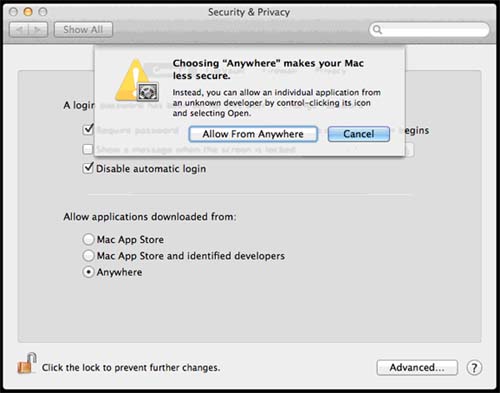
After that, go back to what you are doing with Symantec Endpoint. If you have installed the Symantec Endpoint and you are just updating the antivirus, update it again. In case you are prompted with a question, just reply Open and proceed with the process. Once you are finished with Symantec Endpoint, open System Preferences again then Security & Privacy. In “Allow applications downloaded from” section, select “Mac App Store and identified developers”. And you’re done. See image.
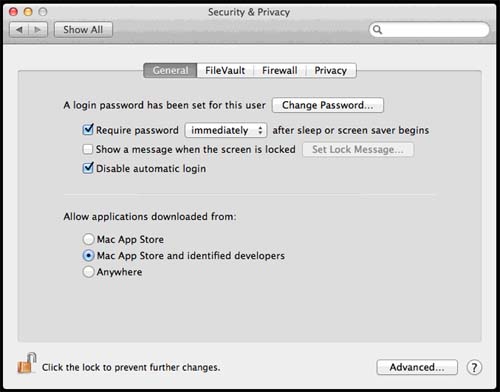
In case you need to update your antivirus again in the future, just repeat these steps.