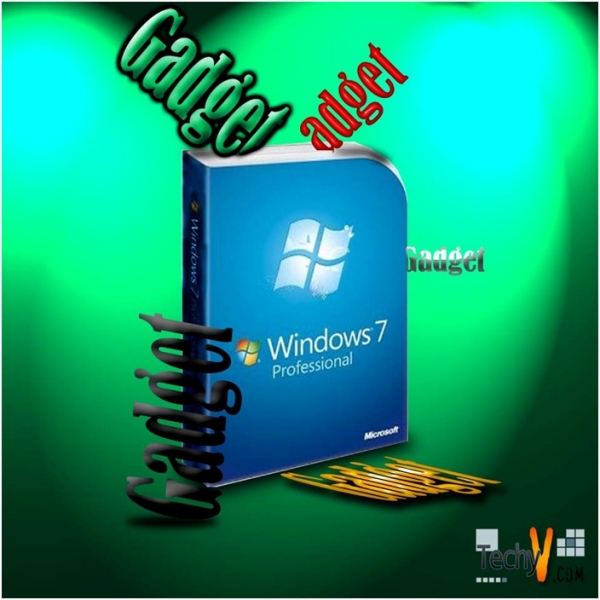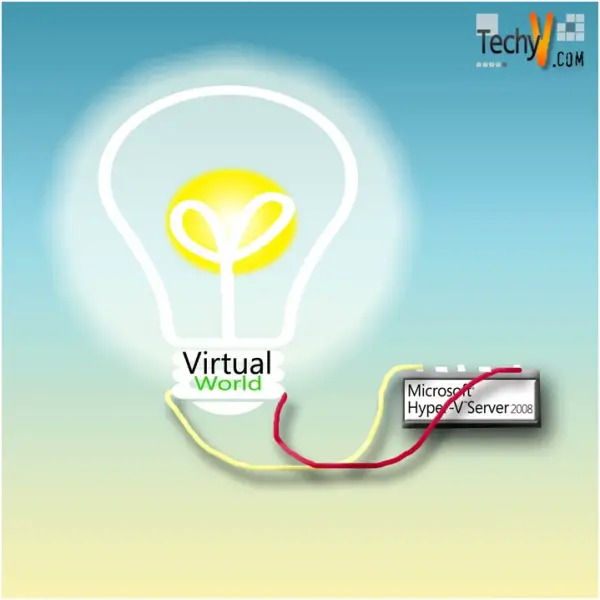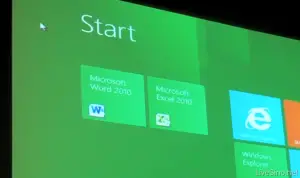Windows 7 gadgets
The latest operating system in the market, Windows 7 released by Microsoft, had a wide variety of features pre installed in it. The operating system is far much better than the previous release Microsoft “Windows Vista” which lacked many features.
The new features added to this latest operating system are the ‘Gadgets’. Eight default gadgets are added that provide a user-friendly interface and changing settings is not anymore a big deal.

To add a new gadget on your desktop using windows 7, just right click on the empty space on your desktop, and select the gadgets option, which is at the bottom of the pop-up menu. Then double-click the gadget you want on your desktop.
Two default gadgets are dedicated to the date and time, namely calendar and clock. Calendar is a simple gadget showing the current date and day. When double-clicked it shows the month's calendar. The two navigators at both sides of the month name can be used to navigate through the months. The clock gadget is dedicated to show the analog time. It also shows digital time when mouse is moved over the gadget. One can have multiple clocks according to the different time zones available. Example having two clocks, one showing the time of his current country and another showing the time of the place where he is about to visit. Click on the settings button on the top-left corner of the gadget to open its settings. In the clock gadget settings, we can set if we want to show the second hand and can set the time zone. It also provides eight different clock skins which user can choose according to his taste.
The CPU meter gadget shows the current status of your system. Two meters are provided in this single gadget, a bigger one and a bit smaller than the other one. The bigger one is the CPU meter, which shows the current CPU usage, and the smaller one is the RAM usage showing the percentage of main memory free and occupied at that time.
A currency gadget, which works on Internet access, shows international currency exchange rates updated from the internet. Almost all currencies are available to compare or find the comparison among them. It is a real time gadget so you can get updated information if you are connected to the internet.
A feed headlines gadget which also works using the internet to keep you updated about the latest RSS feed. News topics in a brief sense to make you aware what is going on currently!
It also adds a puzzle game gadget. If you are bored enough and want a bit of refreshment, then this gadget will work.
A slideshow gadget is also added to the default gadget list, which plays a slideshow of the selected folder to give a decorative look to your desktop.
A weather gadget shows the current temperature of the city selected, its climatic conditions, and also three days of weather forecast. So you are also updated on how the weather will be in the coming days.
You can have many more gadgets from the Microsoft’s website and most of them are free to download. So enjoy your desktop filled with your useful gadgets!!.