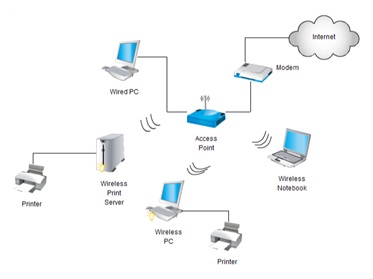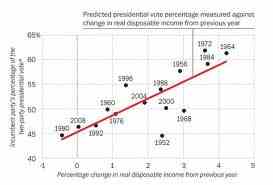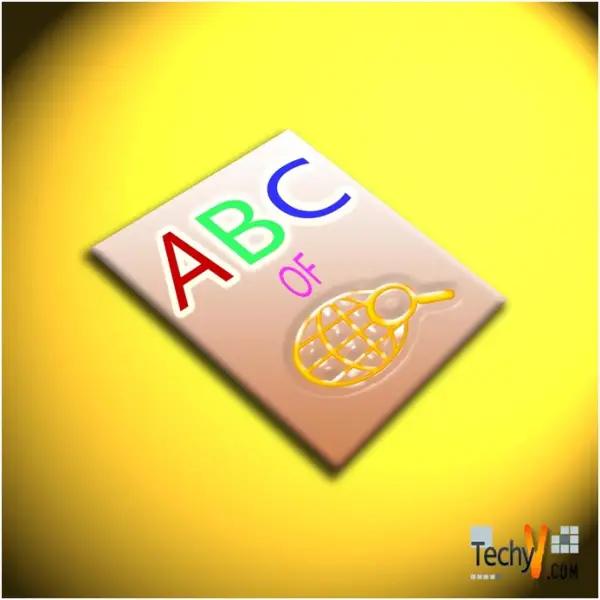Top 12 Ways of Enhancing Wireless Network Security
Many people always rush to set up wireless home networks with the aim of getting internet connectivity working as soon as possible. This is even without considering security for their wireless network. This is risky, since numerous security issues may result. Below are some of the ways of enhancing wireless network security:
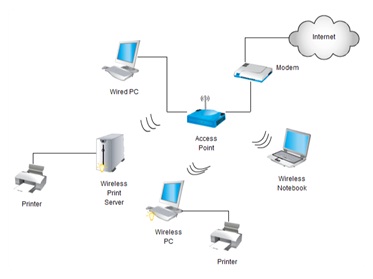
1. Changing default administrator username and password- every WiFi home network has a router or an access point at its center. To set up this equipment, developers give web pages that enable owners to enter account information and the network address. The log-in provided is normally very simple and known to internet intruders. You need to immediately change such settings.
2. Enabling and filtering of MAC Address – every WiFi gear has a unique identifier: MAC address or physical address. Routers and access points always track all devices connected to the network and their MAC addresses. Ensure you key in strong MAC addresses to avoid security issues.
3. Changing the default SSID- SSID is the network name used by routers and access points. Manufacturers transport their products with a similar set of SSID. This means that everyone knows them and can break into a network that uses the default SSID, so make sure you change them.
4. Turning on WAP or WEP Encryption- all WIFI equipment are supposed to support some type of encryption. Encryption technology is a method of scrambling messages sent through wireless networks to avoid humans from reading them. There are many encryption technologies that can be used in WiFi networks. Everyone would choose the strongest type of encryption but remember, all devices share the same encryption settings in WiFi networks. Consider looking for a common denominator setting.
5. Safely position the access point or router- WiFi signals usually reach neighboring homes and streets. When configuring the network, make sure that the position of the router or access point is at the center of your home.
6. Turning off the network when it’s not being used- The best thing to ensure security for your wireless network is to shut it down when you are not intending to use it. For instance, when going on a trip, holiday or extended periods offline.
7. Assigning static IP addresses to wireless devices- Many home networks use dynamic IP addresses and it’s very easy to set up a DHCP technology. This convenience is very useful to network attackers who easily get valid IP addresses in your pool of DHCP. Ensure that you turn off DHCP in the access point or router and instead set a static IP address.
8. Use of firewalls- Modern routers has a built-in firewall capability. However there is an option of disabling it. Ensure the firewall of your router is turned on. Add protection, by installing and running personal firewall software on all PCs connecting to the router.
9. Disabling SSID Broadcast- In wireless networks, the router or access point often broadcast the SSID over air, in intervals. This is called the roaming feature, which is not necessary for wireless home networks. Ensure that you disable this feature since it can be useful to intruders.
10. Avoid auto connecting to open WiFi networks- if you connect to open wireless hotspots or neighbor’s access point, you will be exposing your computer to risk of security. Ensure you disable the option on connecting automatically to other networks.
11. The use of end-to-end encryption- Remote intruder access wireless devices through backdoors, such as back orifice. This can be prevented by using end-to-end encryption which has independent authentication for all devices. Authentication details should be private.
12. TKIP- TKIP is part of IEEE 802.11i standard, which implements mixing of per packet key with re-keying system. It offers message integrity check and therefore avoids WEP problems.