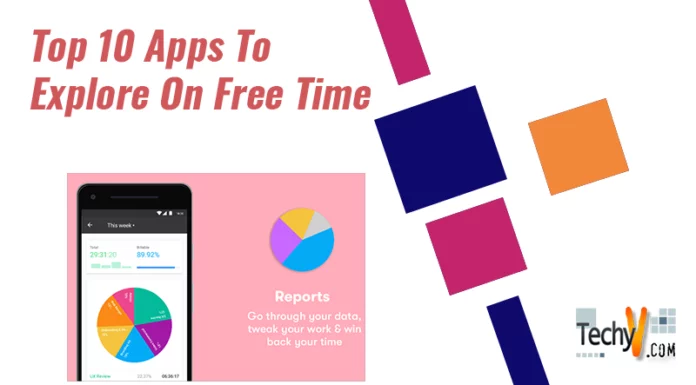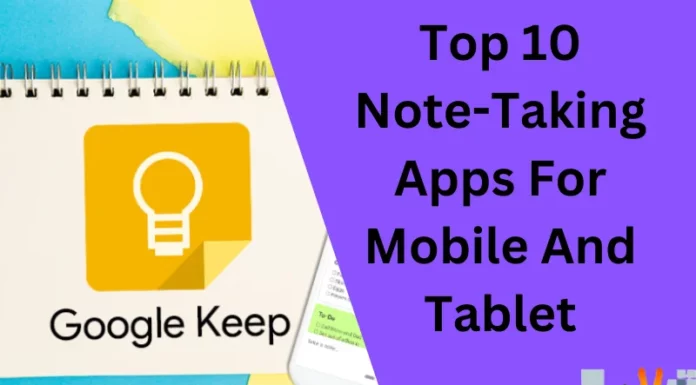KDE, or the K Desktop Environment, is a well-liked Linux desktop environment that is highly adaptable and customizable. At the same time, KDE has many features and applications available by default. This article discusses the top KDE programs used on your computer.
1. Kasts – Podcast App
Kate is a clean and straightforward podcast app focused on ease of use. It has a minimalistic interface that is easy to navigate and integrates well with the KDE desktop environment. Kate supports all the popular audio formats, including MP3, Ogg Vorbis, FLAC, and WAV. Plus, it can automatically download new episodes of your favorite podcasts as they become available.

2. Alligator – Mobile Feed Reader
There are a lot of great KDE apps out there, but one that stands out is the Alligator mobile feed reader. Alligator is a fantastic app for keeping up with your favorite websites and blogs while on the go. It’s effortless to use and has many great features, making it a must-have for any KDE user. Some of the great features of Alligator include the ability to add multiple feeds, view articles offline, and easily share articles with friends and family. Overall, if you’re looking for a great mobile feed reader, Alligator is the way to go!
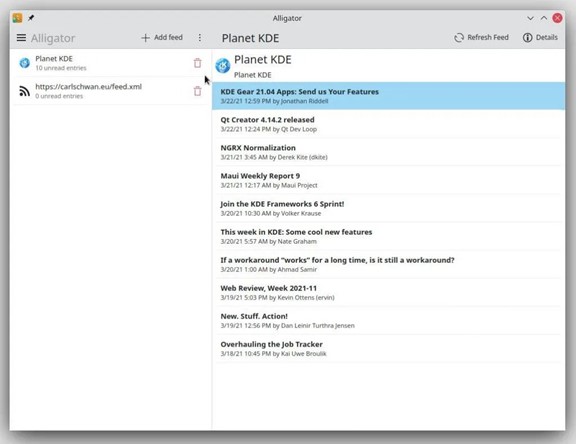
3. Nota – Text Editor
Nota is a fantastic text editor for KDE that offers a wide range of features and a clean, simple interface. It’s perfect for writing code, taking notes, or working on text-based projects. Nota has syntax highlighting for over 50 programming languages, making it an excellent choice for developers. It also supports markdown and TeX editing, so it’s perfect for writers and academics. It integrates well with the rest of the KDE ecosystem. If you’re looking for a powerful, versatile text editor for Linux, you can’t go wrong with Nota.
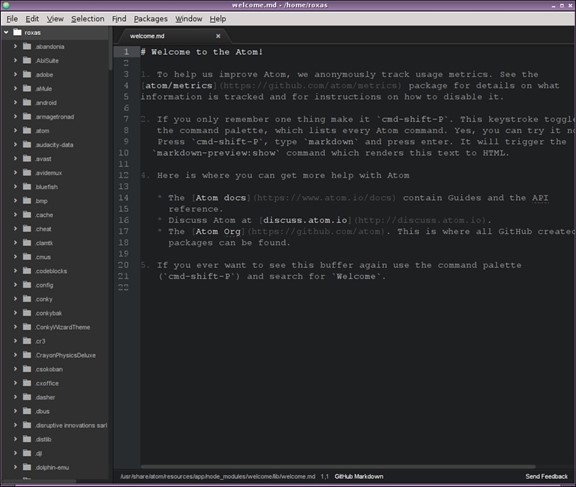
4. Krfb – VNC Client
Krfb is a KDE application that allows you to share your desktop with other users over the internet. It is similar to VNC in that it will enable you to view and control another computer, but it uses a different protocol which is more efficient. Krfb is very easy to use and set up. You can run it from the command line or use the graphical interface. To share your desktop, enter the address of the remote computer into the interface and click “Connect.” Once you’re linked up, it’ll be as if you were sitting in front of the actual computer, as you’ll have full access to the desktop and all its functions. Krfb also allows you to transfer files between computers, so you can easily collaborate with others.
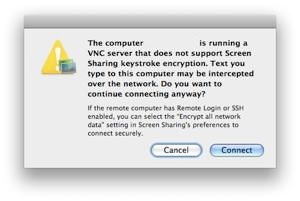
5. Vakzination – Manager Your Health Certificates
Vakzination might be a good option if you want a centralized location to store and manage your various health certifications (particularly COVID certificates). Vaccination is a handy tool for importing PDF or QR code certificates. After that, it sets up the credentials in an orderly manner.

6. Pikasso – Simple Drawing
Pikasso is a simple yet powerful drawing app for KDE. Its user-friendly design and extensive functions make it ideal for beginners and experts. Pikasso has several notable characteristics, including Drawing and painting implements in various styles and sizes -Add layering support for detailed pictures. Drawings may be exported to SVG format and saved as PNG or JPEG images. Pikasso is a fantastic choice whether you want to do quick drawings or elaborate paintings. You should try it out right now!
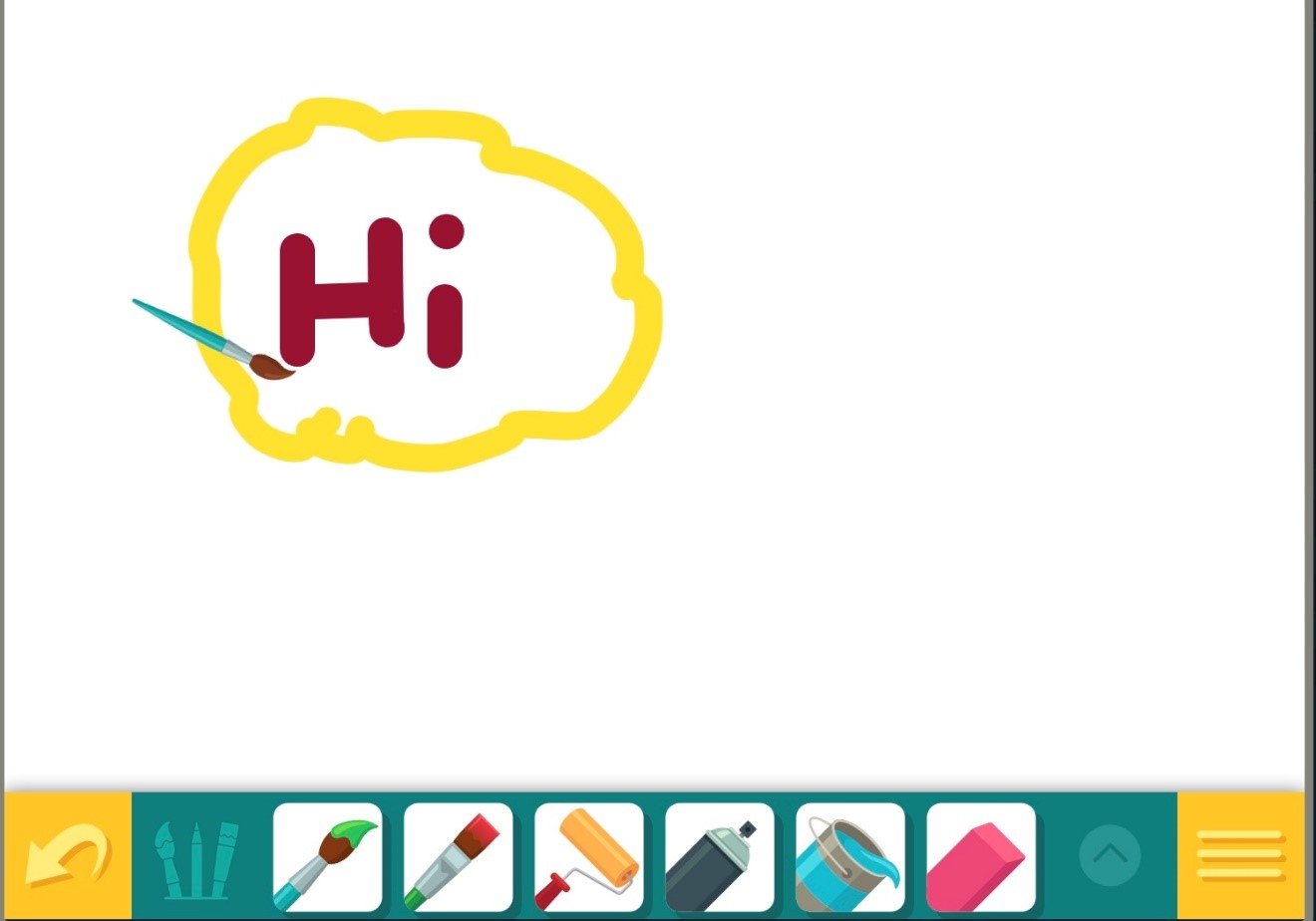
7. PlasmaTube – YouTube Client
PlasmaTube is a YouTube client that allows you to browse and watch videos from the comfort of your desktop. With PlasmaTube, you can search for videos, create playlists, and even download videos for offline viewing. The sleek and simple interface makes it easy to navigate and use.
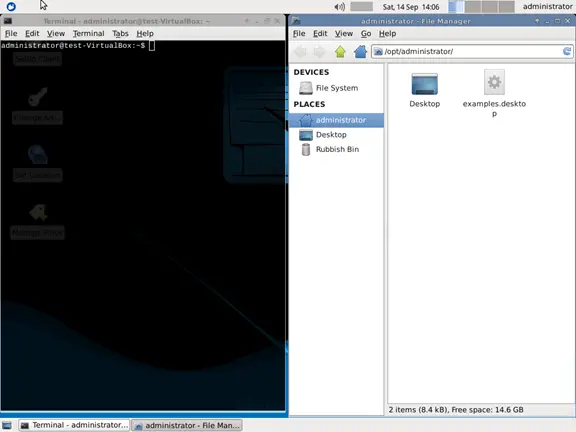
8. Qrca – QR Code Scanner
If you’ve ever seen a QR code and wondered what it is or how to scan one, then QRca is the app for you. QR codes are becoming increasingly popular for sharing information, and QRca makes it easy to browse and decode.QR is simple to use – launch the app and hold your device up to a QR code. The app will automatically recognize the code and solve it. You can then view the information encoded in the QR code or save it later.QR is a must-have app for anyone using QR codes, and it’s free on KDE Store.

9. Khipu – Graph Plotter
Kirogi is an open-source drone controller. It supports various flight modes with multiple drones. It is easy to use and has a user-friendly interface. It includes a map view for tracking your drone’s location. Kirogi also allows you to record and playback your flights and share them with others.
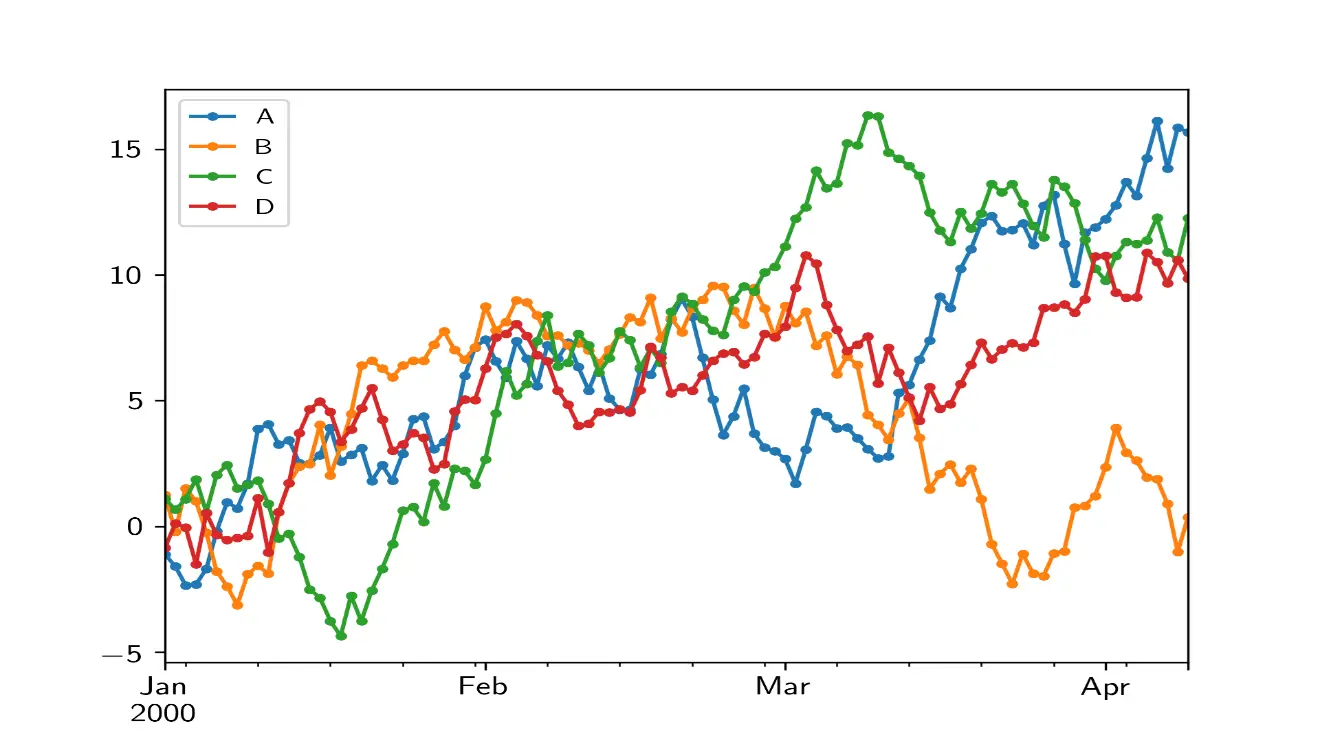
10. Kirogi – Drone Controller
Kirogi is an open-source drone controller. It supports various flight modes with multiple drones. It is easy to use and has a user-friendly interface. It includes a map view for tracking your drone’s location. Kirogi also allows you to record and playback your flights and share them with others.

Conclusion
There are so many great KDE apps out there that it takes time to know where to start. However, this top 10 list should give you a good overview of some of the best ones. From office productivity tools to games and entertainment, there’s something for everyone on this list.