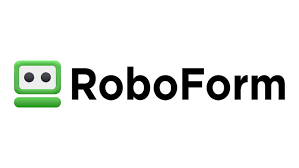Once upon a time, most people could get by with a few simple passwords. However, as more personal and financial data is stored online, the need for complex passwords and secure storage methods has given rise to the password manager. Creating a new password can be a difficult task. When it comes to passwords, you can’t afford to be careless. You want your data and personal information secure, so using weak passwords like simple number sequences or your name is risky. Password managers enable users to create difficult-to-guess passwords and automatically log in to websites without remembering them. The following is a list of the top ten best password management programs.
1. 1Password
The number of extras that 1Password provides distinguishes it from the other options on this list. It’s not the cheapest (see our next pick), but it will alert you when a password is weak or has been compromised, in addition to managing passwords.
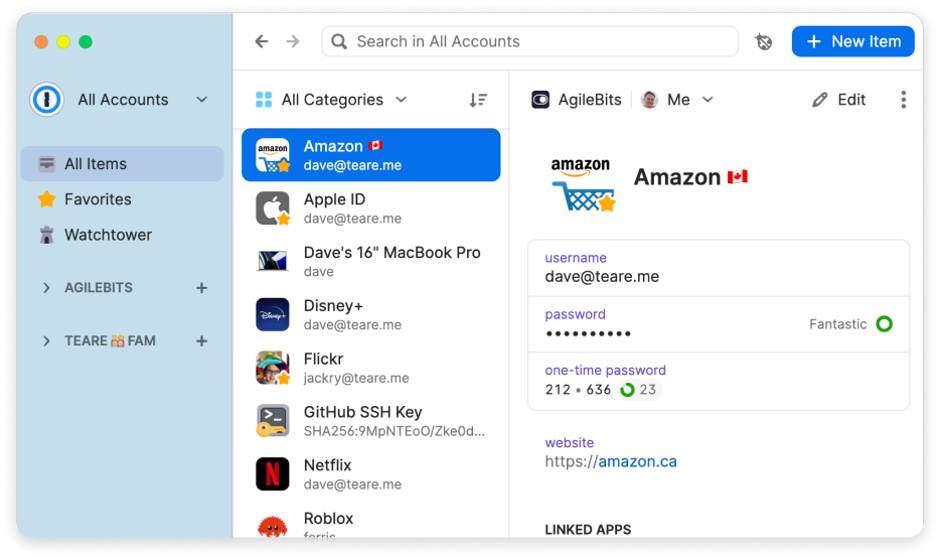
2. Last Pass
Since LastPass provides a robust set of free features, most users can get everything they need without paying anything. It is accessible via most browsers and virtually all smart devices, and its paid versions include more robust sharing features.
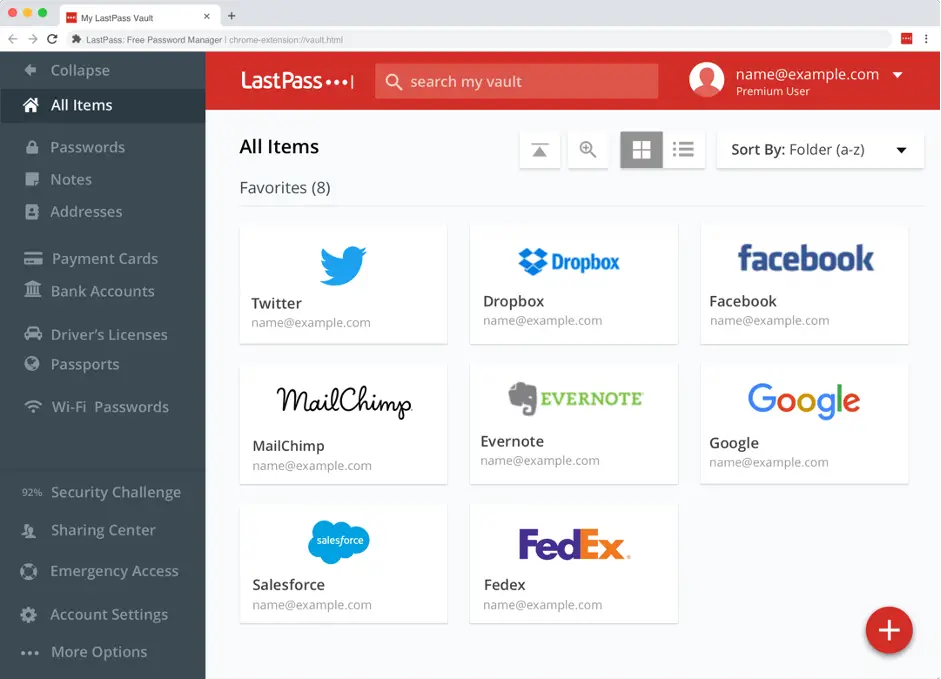
3. Keeper Password
Keeper Password Manager & Digital Vault is a sleek, secure password management solution that works across all major platforms and browsers. Keeper Password Manager & Digital Vault provides a great user experience across different platforms and browsers. It has excellent features such as strong multi-factor authentication, the Keeper One-Time Share feature, useful auditing tools, and password histories.
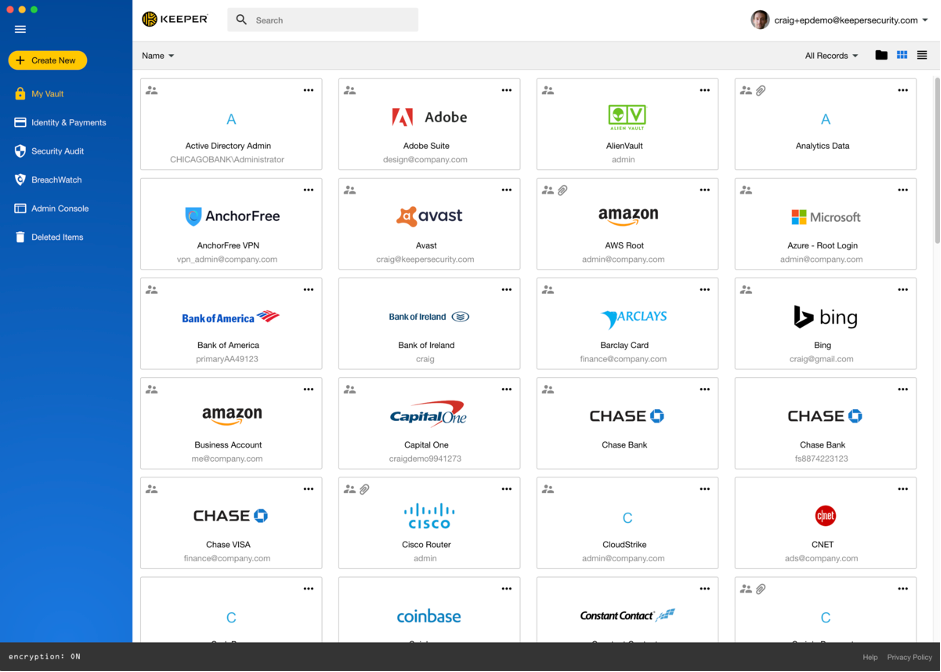
4. Bitwarden
Bitwarden tops the list of the best password managers for 2022 due to its open-source roots and unrivaled and unlimited free version. With competitive security strength, this lightweight encryption software can generate, store, and automatically fill your passwords across all your devices and popular browsers, including Brave and Tor.
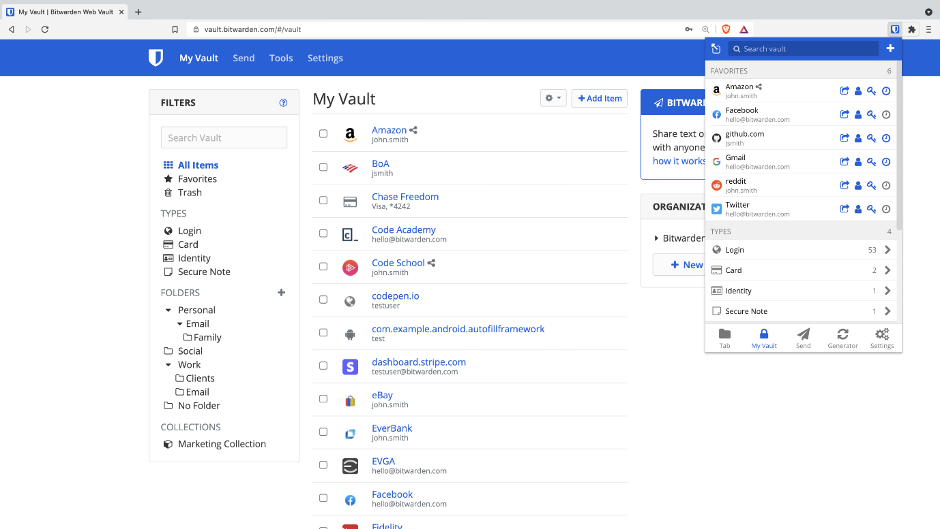
5. Dashlane
In the past few years, Dashlane has become increasingly popular. It was the same as its competitors at the time, with no distinguishing features. However, recent updates have added several useful features. Site Breach Alerts is one of the best, and other services have since added it. Your data is monitored actively by Dashlane to prevent leaks or thefts.
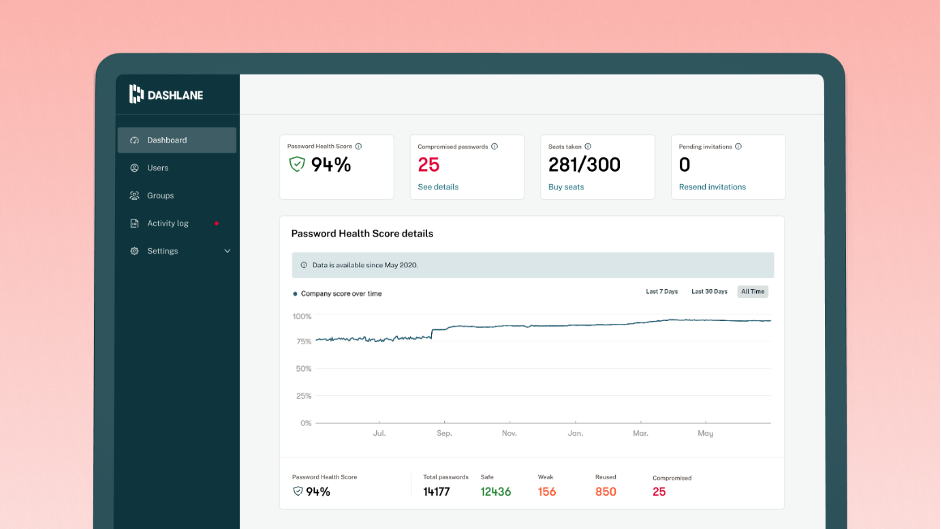
6. LogMeOnce
Since 1986, LogMeOnce has launched numerous securities, network management, CRM, and security management companies and products. Its password manager provides cross-platform support, allowing users to access their passwords and logins from any desktop or mobile device, making it the best option for multi-device platforms.
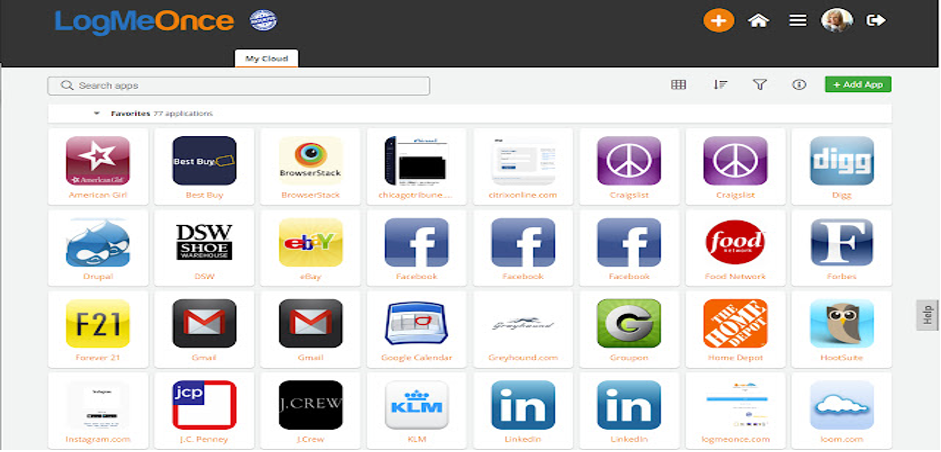
7. Zoho Vault
Zoho Vault provides a robust free plan for individuals, and a flexible business plan for teams, with easy-to-use unlimited password storage. Zoho Vault assists you at home and work by including collaboration features, syncing across all devices, having browser extensions, importing passwords from browsers, and handling multipage logins.
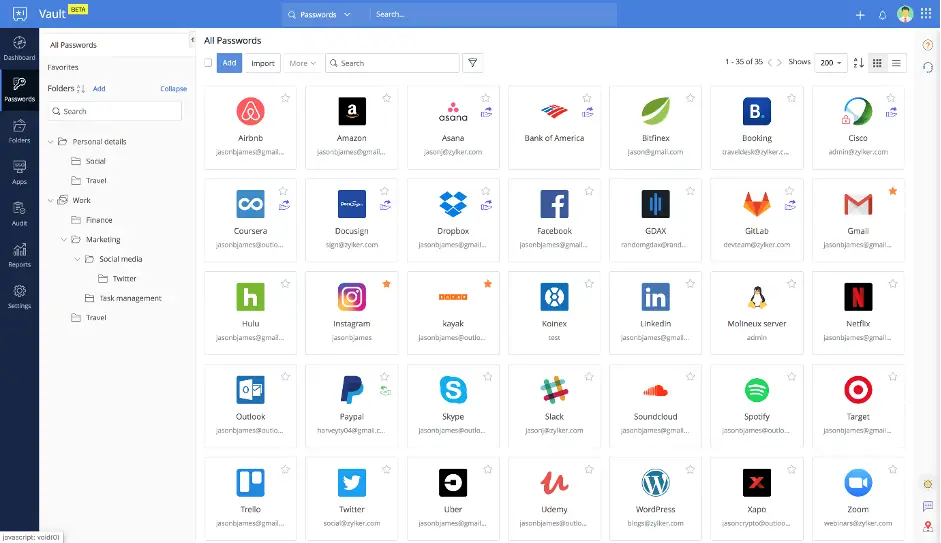
8. KeePassXC
It secures you with a master password, a key file, or both by storing encrypted versions of all your passwords in an encrypted digital vault. Instead of having a hosted service like 1Password sync it for you, you sync that database file yourself using a file-syncing service like Dropbox or Edward Snowden’s recommended service, SpiderOak. KeePassXC uses the cloud to store your files, and you can access them from any device with the KeePassXC client installed.
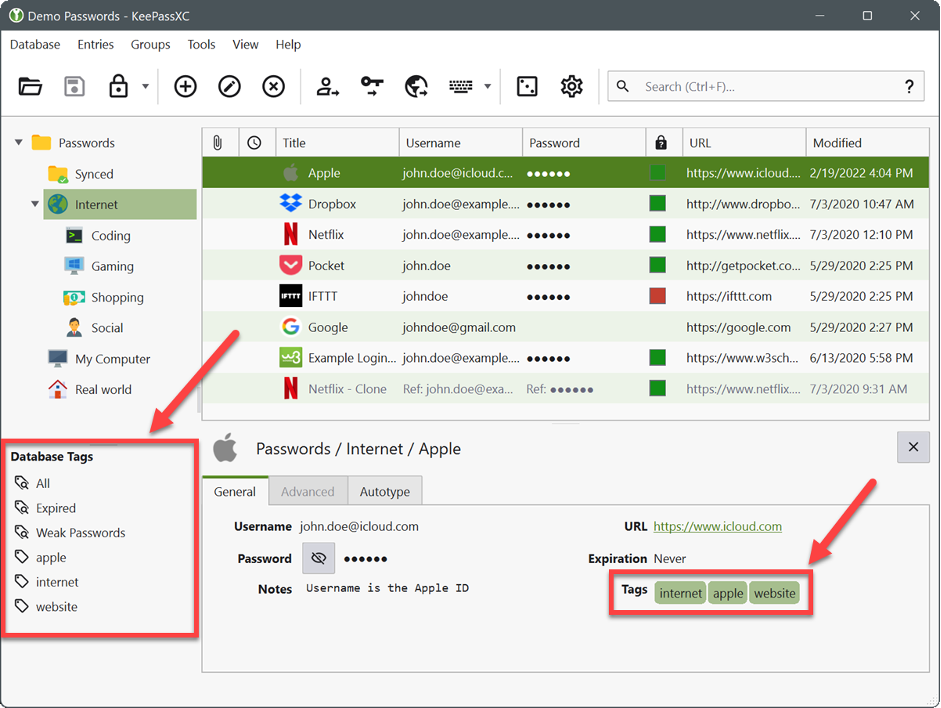
9. RememBear
RememBear was chosen as the best for new users because it provides a game-like interface, cute bear jokes, and a playful walkthrough to help non-technical users manage their passwords at a low cost. In 2017, TunnelBear launched RememBear, an intuitive VPN service for people without technical expertise. Because of the company’s commitment to fun and simplicity, RememBear is the best password manager for those new to password managers and only need the basics.

10. Robo Form Everywhere
RoboForm is still one of the best options for online form filling, and its desktop password manager interface includes an attractive and functional web vault and a confusing file tree system. RoboForm Everywhere is capable of form-filling and password management. With the release of RoboForm’s new web vault, RoboForm is expanding its already excellent product while many competitors are updating their user interfaces and making them easier to use.